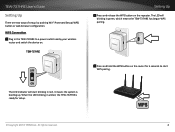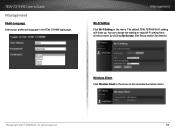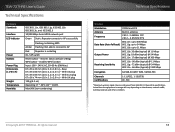TRENDnet TEW-737HRE Support and Manuals
Get Help and Manuals for this TRENDnet item

View All Support Options Below
Free TRENDnet TEW-737HRE manuals!
Problems with TRENDnet TEW-737HRE?
Ask a Question
Free TRENDnet TEW-737HRE manuals!
Problems with TRENDnet TEW-737HRE?
Ask a Question
Most Recent TRENDnet TEW-737HRE Questions
Installaton
trendnet does not register on wireless network, lights on . Using web browser setup procedures.
trendnet does not register on wireless network, lights on . Using web browser setup procedures.
(Posted by pkoreis 9 years ago)
TRENDnet TEW-737HRE Videos
Popular TRENDnet TEW-737HRE Manual Pages
TRENDnet TEW-737HRE Reviews
We have not received any reviews for TRENDnet yet.