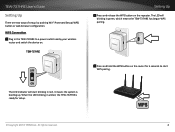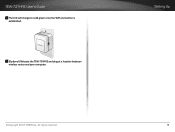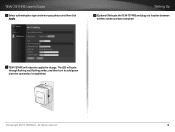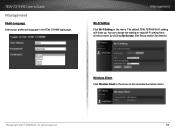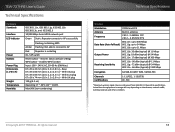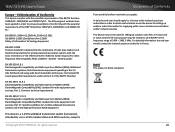TRENDnet TEW-737HRE Support Question
Find answers below for this question about TRENDnet TEW-737HRE.Need a TRENDnet TEW-737HRE manual? We have 3 online manuals for this item!
Current Answers
Answer #1: Posted by BusterDoogen on August 8th, 2015 11:06 AM
I hope this is helpful to you!
Please respond to my effort to provide you with the best possible solution by using the "Acceptable Solution" and/or the "Helpful" buttons when the answer has proven to be helpful. Please feel free to submit further info for your question, if a solution was not provided. I appreciate the opportunity to serve you!
Related TRENDnet TEW-737HRE Manual Pages
Similar Questions
Can I Get Instructions To Set My Own Password On My Trendnet Tew-652brp Wireless Router
i have a trendnet tew-429uf wireless netwrk adapter and hotspot detector that is stuck in firmware u...
Hellow,When the TEW-430APB is not connected to the LAN, I can see it in the available wireless conne...
Unable to Configure TEW-654TR wireless travel router, Log In is button missing. Trying to register m...
I upgraded the wireless router that I had been using and now when I connect the TEW-647GA inline, it...