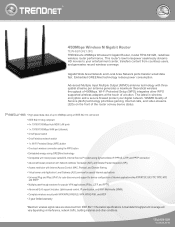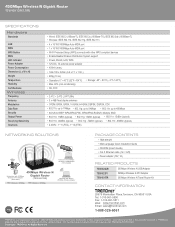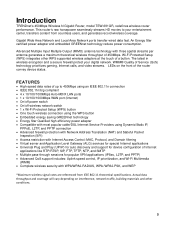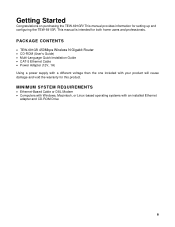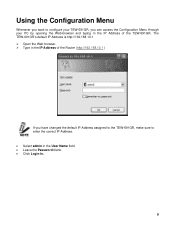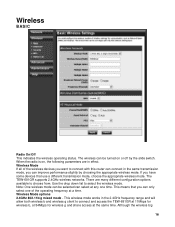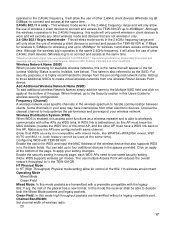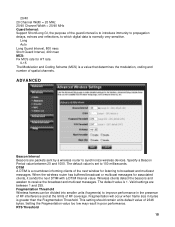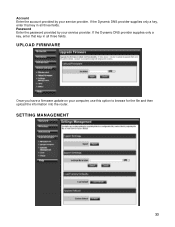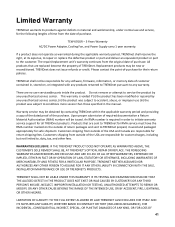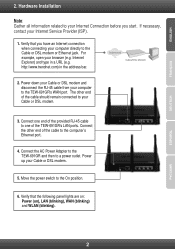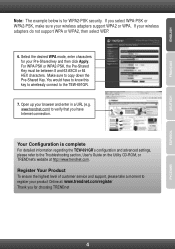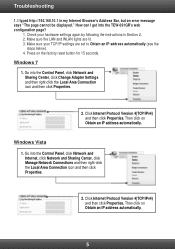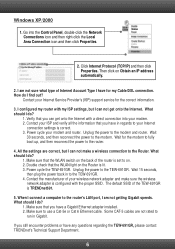TRENDnet TEW-691GR Support and Manuals
Get Help and Manuals for this TRENDnet item

View All Support Options Below
Free TRENDnet TEW-691GR manuals!
Problems with TRENDnet TEW-691GR?
Ask a Question
Free TRENDnet TEW-691GR manuals!
Problems with TRENDnet TEW-691GR?
Ask a Question
Most Recent TRENDnet TEW-691GR Questions
Magic Jack Use
This router blocks Magic Jack functions. I've tried various settings but no success. Any suggestions...
This router blocks Magic Jack functions. I've tried various settings but no success. Any suggestions...
(Posted by hdibart 12 years ago)
TRENDnet TEW-691GR Videos

TrendNET TEW-691GR 450Mb/s Gigabit Ethernet Router Unboxing & First Look Linus Tech Tips
Duration: 6:32
Total Views: 13,069
Duration: 6:32
Total Views: 13,069
Popular TRENDnet TEW-691GR Manual Pages
TRENDnet TEW-691GR Reviews
We have not received any reviews for TRENDnet yet.