TRENDnet TEW-691GR Support Question
Find answers below for this question about TRENDnet TEW-691GR.Need a TRENDnet TEW-691GR manual? We have 3 online manuals for this item!
Question posted by cartmelw on October 18th, 2012
Time Setting Jumps An Hour
I set the time next day it a hour ahead.
Current Answers
There are currently no answers that have been posted for this question.
Be the first to post an answer! Remember that you can earn up to 1,100 points for every answer you submit. The better the quality of your answer, the better chance it has to be accepted.
Be the first to post an answer! Remember that you can earn up to 1,100 points for every answer you submit. The better the quality of your answer, the better chance it has to be accepted.
Related TRENDnet TEW-691GR Manual Pages
Datasheet - Page 1
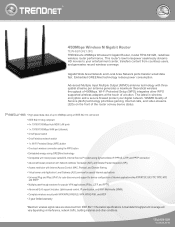
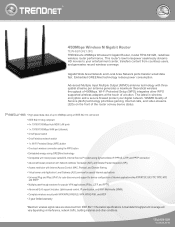
.../WPA2-PSK, and WEP • 3-year limited warranty
*Maximum wireless signal rates are referenced from countless users, and generates record wireless coverage.
wireless
450Mbps Wireless N Gigabit Router
TEW-691GR(1.0R) TRENDnet's 450Mbps Wireless N Gigabit Router, model TEW-691GR, redefines wireless router performance.
Advanced Multiple Input Multiple Output (MIMO) antenna technology...
Datasheet - Page 2
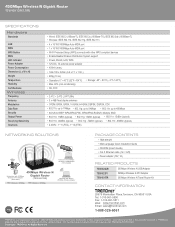
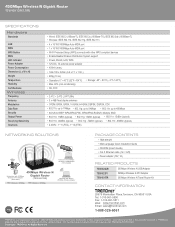
...SOLUTIONS
Notebook with 300Mbps Wireless N USB Adapter
(TEW-624UB)
Workstation with 300Mbps Wireless N PCI Adapter (TEW-623PI)
450Mbps Wireless N Gigabit Router
(TEW-691GR)
Wireless n 300Mbps
Wireless n 450Mbps
Notebook with other WPS compliant devices • Enable/disable Wireless Distribution System support •... up to 54Mbps • 802.11n: up to change at any time, without notice.
User's Guide - Page 2
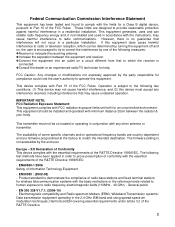
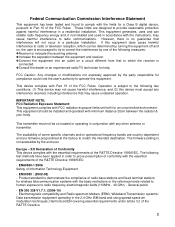
...Interference Statement
This equipment has been tested and found to comply with the limits for wireless telecommunication systems with the basic restrictions or the reference levels related to human exposure to ...between the equipment and receiver.
EN 300 328 V1.7.1: (2006-10) - The firmware setting is no guarantee that may not cause harmful interference, and (2) this equipment. However, ...
User's Guide - Page 4


... List ...15 Wireless ...16 Basic ...16 Advanced ...18 Security ...19 WPS ...21 Station List ...22 Advanced ...23 DMZ ...23 Virtual Server ...24 Routing ...25 Access Control ...26 Special Applications ...27 Gaming ...28 Inbound Filter ...29 Schedule ...30 Advanced Network ...31 Administrator ...32 Management ...32 Upload Firmware...33 Setting Management ...33 Time ...34 Status...
User's Guide - Page 5
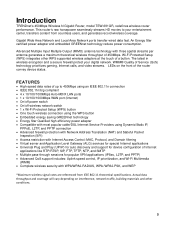
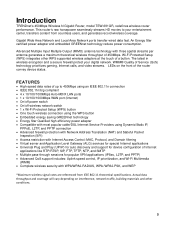
Introduction
TRENDnet's 450Mbps Wireless N Gigabit Router, model TEW-691GR, redefines wireless router performance. Gigabit Wide Area Network and Local Area Network ports transfer wired data fast. The latest in wireless encryption and a secure firewall protect your entertainment center, transfers content from IEEE 802.11 theoretical specifications.
Wi-Fi Protected Setup (WPS) integrates other...
User's Guide - Page 6
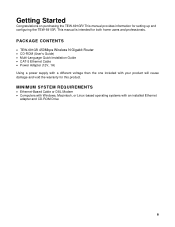
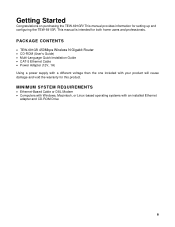
Getting Started
Congratulations on purchasing the TEW-691GR! This manual provides information for this product. PACKAGE CONTENTS
• TEW-691GR 450Mbps Wireless N Gigabit Router
• CD-ROM (User's Guide) • Multi-Language Quick ... will cause damage and void the warranty for setting up and configuring the TEW-691GR. This manual is intended for both home users and professionals.
User's Guide - Page 9
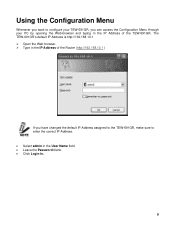
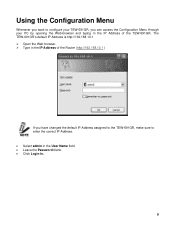
...want to enter the correct IP Address. • Select admin in the IP Address of the TEW-691GR. The TEW-691GR's default IP Address is http://192.168.10.1 ¾ Open the Web browser. ¾....168.10.1 )
If you can access the Configuration Menu through your TEW-691GR, you have changed the default IP Address assigned to the TEW-691GR, make sure to configure your PC by opening the Web-browser and ...
User's Guide - Page 10
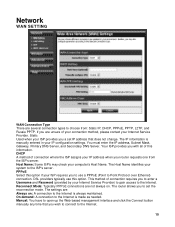
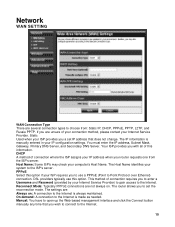
... PPPoE (Point to Point Protocol over Ethernet) connection. The Host Name identifies your IP configuration settings. The router allows you wish to connect to the Internet.
10 Manual: You have to ...open up the Web-based management interface and click the Connect button manually any time that does not change. You must enter the IP address, Subnet Mask, Gateway, Primary DNS...
User's Guide - Page 11
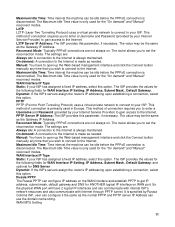
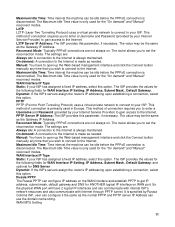
... to get IP address, subnet mask, default gateway and DNS for the "On demand" and "Manual" reconnect modes. The Maximum Idle Time value is always maintained. WAN MTU Setting
11 The settings are not always on . PPTP PPTP (Point to Point Tunneling Protocol) uses a virtual private network to connect to the Internet. PPTP...
User's Guide - Page 16
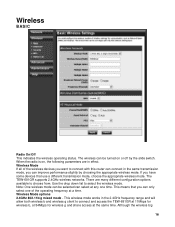
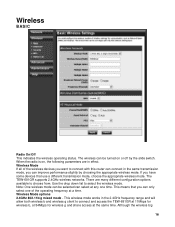
... allow both wireless b and wireless g client to connect and access the TEW-691GR at 11Mbps for wireless b, at 54Mbps for wireless g and share access at any one of the wireless devices you want to select the wireless mode. This wireless mode works in the same transmission mode, you have some devices that you can only select one time. Wireless Mode options...
User's Guide - Page 17
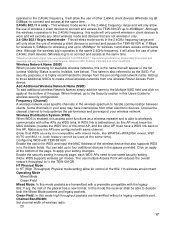
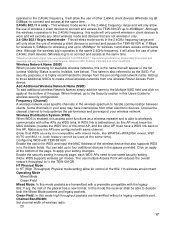
.... You can add up to work and will appear in your wireless network. HT Physical Mode In HT (High Throughput) Physical mode setting allow the use of wireless n client devices to connect and access the TEW-691GR up to three additional SSIDs to ½ the TEW-691GR. Operating Mode
Mixed Mode
Green Field
Mixed Mode: In this...
User's Guide - Page 22


...) can then copy this PIN to the router without entering/remember any time. PBC Settings The push button method can be printed on the side of the router. For extra security, a new PIN can use the PBC method by any unauthorized wireless connection easily.
22 Reset To WPS Default Restore the default PIN...
User's Guide - Page 38
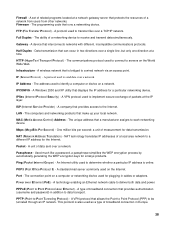
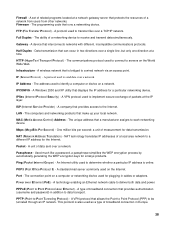
... - HTTP (HyperText Transport Protocol) -
Ping (Packet Internet Groper) -
A VPN protocol that make up your local network. A set of a network from users from other networks.
A wireless network that protects the resources of related programs located at a time. The address used to each networking device. IPCONFIG -
Used much like a password, a passphrase simplifies the WEP...
User's Guide - Page 39
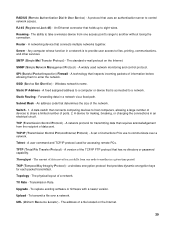
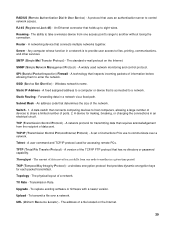
...printing, communications, and other services. SSID (Service Set IDentifier) - TCP (Transmission Control Protocol) - The amount of devices to another without losing the connection. a wireless encryption protocol that connects multiple networks together.
RJ... the connections in a given time period.
Upgrade - To replace existing software or firmware with a newer version.
User's Guide - Page 41
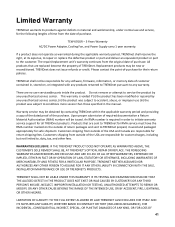
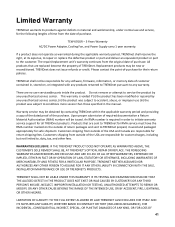
...replace the defective product or part and deliver an equivalent product or part to the customer. TEW‐691GR - 3 Years Warranty AC/DC Power Adapter, Cooling Fan, and Power Supply carry 1... of customer contained in order to initiate warranty service support for the following lengths of time from outside of purchase. Warranty service may be issued. Customers shipping from the original date...
Quick Installation Guide - Page 3


...Cat. 5 Ethernet cable (1.5m / 4.9ft) ? Power Adapter (12V DC, 1A)
System Requirements
? Broadband Internet ? CD-ROM (User's Guide) ? TEW-691GR ? Web Browser: Internet Explorer (6.0 or higher) ? Installed Cable or DSL Modem
1 Before You Start
Package Contents
? Multi-Language Quick Installation Guide ? A computer with a wired or wireless network adapter properly installed. ?
Quick Installation Guide - Page 4
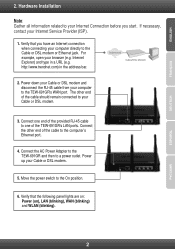
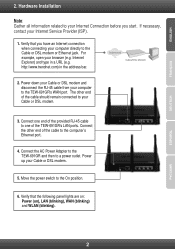
The other end of the cable to the TEW-691GR's WAN port. http://www.trendnet.com) in a URL (e.g. For example, open your Internet ... are on: Power (on), LAN (blinking), WAN (blinking) and WLAN (blinking).
2 Connect the AC Power Adapter to the TEW-691GR and then to the On position.
6. Internet
Cable/DSL Modem
2. Move the power switch to a power outlet. Verify that you...
Quick Installation Guide - Page 6
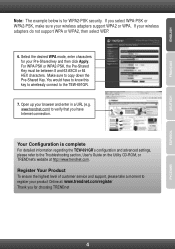
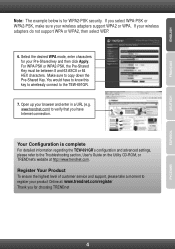
... connection. If your browser and enter in a URL (e.g. If you have to know this key to wirelessly connect to register your product Online at http://www.trendnet.com. Note: The example below is complete For detailed information regarding the TEW-691GR's configuration and advanced settings, please refer to copy down the Pre-Shared Key.
Quick Installation Guide - Page 7
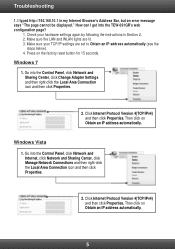
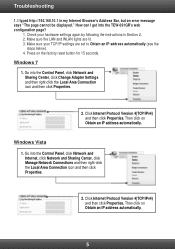
...Internet Protocol Version 4(TCP/IPv4) and then click Properties. I get into the TEW-691GR's web configuration page?
1. Check your TCP/IP settings are lit. 3. Then click on Obtain an IP address automatically. Make sure ... icon and then click Properties.
2. Windows Vista
1. Make sure your hardware settings again by following the instructions in my Internet Browser's Address Bar, but an...
Quick Installation Guide - Page 8
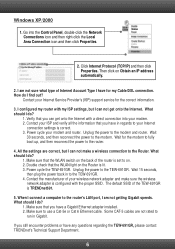
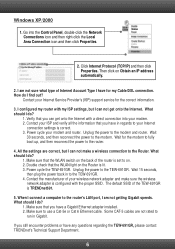
... light on the back of the TEW-691GR is lit. 3. Unplug the power to the modem and router. The default SSID of the router is set to the Router. Make sure that the WLAN switch on the Router is TRENDnet691.
5. Go into your wireless network adapter and make a wireless connection to on Obtain an IP...
Similar Questions
How To Set Up Tew-654tr
(Posted by Britjohnw 9 years ago)
I Want To Know How To Set-up Trendnet Tew-652brp
i want to know how to set-up trendnet ew-652brp
i want to know how to set-up trendnet ew-652brp
(Posted by starlandcd 11 years ago)
Magic Jack Use
This router blocks Magic Jack functions. I've tried various settings but no success. Any suggestions...
This router blocks Magic Jack functions. I've tried various settings but no success. Any suggestions...
(Posted by hdibart 12 years ago)
Security Settings Tew-636apb
The only available settings are WEP and None
The only available settings are WEP and None
(Posted by marc39857 12 years ago)

