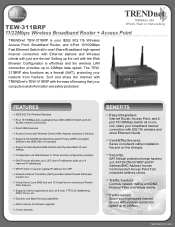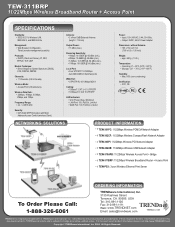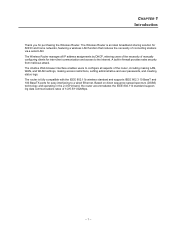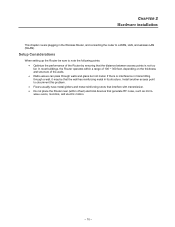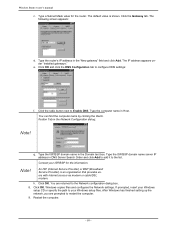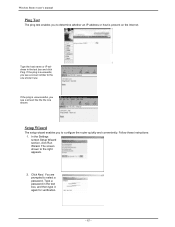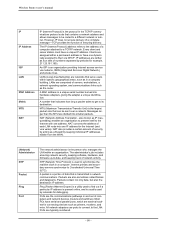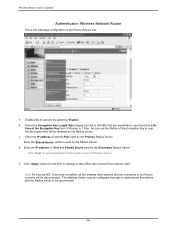TRENDnet TEW-311BRP Support and Manuals
Get Help and Manuals for this TRENDnet item

View All Support Options Below
Free TRENDnet TEW-311BRP manuals!
Problems with TRENDnet TEW-311BRP?
Ask a Question
Free TRENDnet TEW-311BRP manuals!
Problems with TRENDnet TEW-311BRP?
Ask a Question
Most Recent TRENDnet TEW-311BRP Questions
How To Reset
i can not access the interface. it looks as though it is just froze so i want to reset my router and...
i can not access the interface. it looks as though it is just froze so i want to reset my router and...
(Posted by greggworden 12 years ago)
Popular TRENDnet TEW-311BRP Manual Pages
TRENDnet TEW-311BRP Reviews
We have not received any reviews for TRENDnet yet.