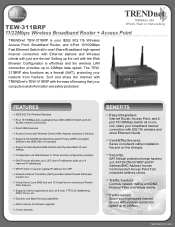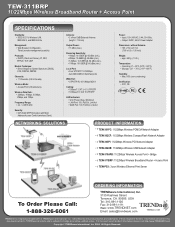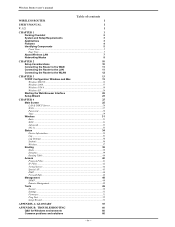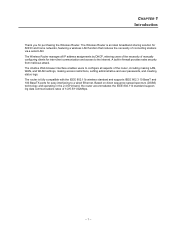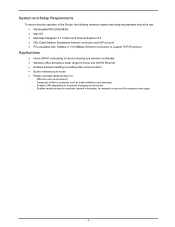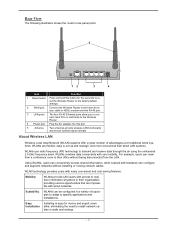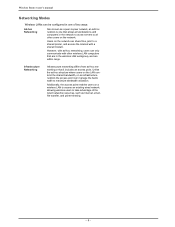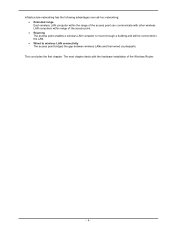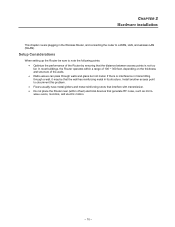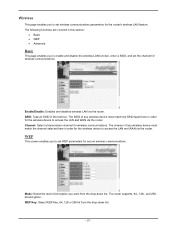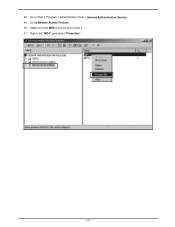TRENDnet TEW-311BRP Support Question
Find answers below for this question about TRENDnet TEW-311BRP.Need a TRENDnet TEW-311BRP manual? We have 2 online manuals for this item!
Question posted by greggworden on February 6th, 2012
How To Reset
i can not access the interface. it looks as though it is just froze so i want to reset my router and i want to make sure i am doing it correctly
Current Answers
Related TRENDnet TEW-311BRP Manual Pages
Similar Questions
Can I Make A Trendnet Tew-711br Works Like An Repeater/bridging?
I have this router but I cant configure it to repeat a wifi signal to increment the range of the ori...
I have this router but I cant configure it to repeat a wifi signal to increment the range of the ori...
(Posted by mordecaaii 3 years ago)
Unable To Login.
When I am configuring the TEW-638APB its shows an error message "unable to login the device" HELP
When I am configuring the TEW-638APB its shows an error message "unable to login the device" HELP
(Posted by egerg001 8 years ago)
How To Reset Password On Trendnet Tew-647ga
(Posted by dja1strk 9 years ago)
Two Particular Urls Won't Load
I am trying to access www.clarkekondor.com as well as the cPanel page (fire.24shells.net) I user to ...
I am trying to access www.clarkekondor.com as well as the cPanel page (fire.24shells.net) I user to ...
(Posted by jbretail 10 years ago)
Where's The Pin Number?
I just set up my router. I went to my laptop to use the wireless internet. I found the Trendnet conn...
I just set up my router. I went to my laptop to use the wireless internet. I found the Trendnet conn...
(Posted by BillPrescott 11 years ago)