TP-Link T1500G-10PSTL-SG2210P Support and Manuals
Get Help and Manuals for this TP-Link item
This item is in your list!

View All Support Options Below
Free TP-Link T1500G-10PSTL-SG2210P manuals!
Problems with TP-Link T1500G-10PSTL-SG2210P?
Ask a Question
Free TP-Link T1500G-10PSTL-SG2210P manuals!
Problems with TP-Link T1500G-10PSTL-SG2210P?
Ask a Question
Popular TP-Link T1500G-10PSTL-SG2210P Manual Pages
802.1X Client Software User Guide - Page 4


... typical client/server model. Figure 1-1 802.1x Topology Supplicant System: The supplicant system is an entity in the form of three entities: Supplicant System (Client), Authenticator System and Authentication System. The server system is normally in LAN and is an entity that provides authentication service to acquire information about the installation and configuration...
T1500G-10PSUN V1 CLI Reference Guide Guide - Page 57
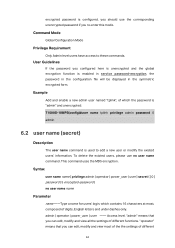
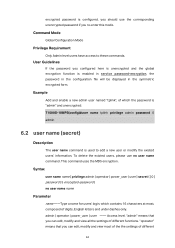
...: T1500G-10MPS(config)#user name tplink privilege admin password 0 admin
6.2 user name (secret)
Description
The user name command is enabled in service password-encryption, the password in the configuration file will be displayed in the symmetric encrypted form.
Example
Add and enable a new admin user named "tplink", of which contains 16 characters at most of the the settings...
T1500G-10PSUN V1 CLI Reference Guide Guide - Page 134
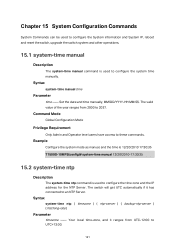
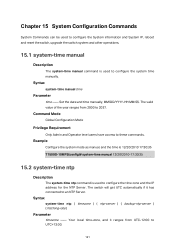
... Set the date and time manually, MM/DD/YYYY-HH:MM:SS.
Example
Configure the system mode as manual, and the time is 12/20/2010 17:30:35 T1500G-10MPS(config)# system-time manual 12...reboot and reset the switch, upgrade the switch system and other operations.
15.1 system-time manual
Description
The system-time manual command is used to configure the system time manually. The switch will get UTC...
T1500G-10PSUN V1 CLI Reference Guide Guide - Page 139
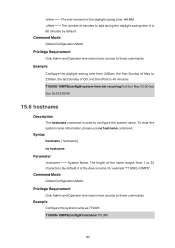
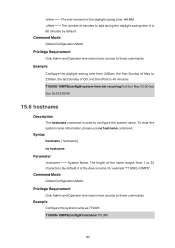
...". Syntax hostname [ hostname ]
no hostname command. System Name.
Example
Configure the system name as TPLINK: T1500G-10MPS(config)# hostname TPLINK
126 Command Mode Global Configuration Mode Privilege Requirement Only Admin and Operator level users have access to these commands. Command Mode
Global Configuration Mode
Privilege ...
T1500G-10PSUN V1 CLI Reference Guide Guide - Page 147
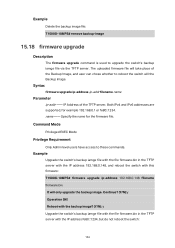
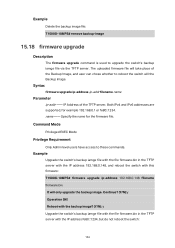
...Upgrade the switch's backup iamge file with the file firmware.bin in the TFTP server with this firmware: T1500G-10MPS# firmware upgrade ip-address 192.168.0.148 filename firmware.bin
It will only upgrade the backup image. Reboot with the backup image? (Y/N): y Upgrade...134 The uploaded firmware file will the Backup Image. Both IPv4 and IPv6 addresses are
supported, for the firmware file. IP ...
T1500G-10PSUN V1 User Guide - Page 33
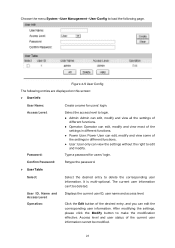
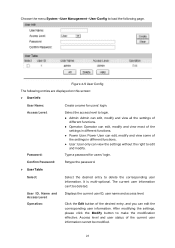
... users' login.
The current user information can't be modified.
23
Access level and user status of the settings in different functions.
User: User only can edit the corresponding user information. Confirm Password:
Retype the password.
User Table
Select:
Select the desired entry to make the modification effective. User ID, Name and...
T1500G-10PSUN V1 User Guide - Page 74
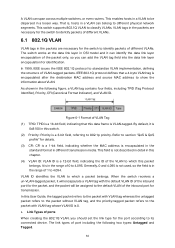
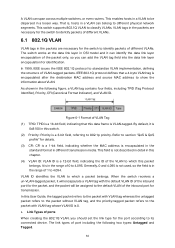
... link layer in OSI model and it will be dispersed in this User Guide, the tagged packet refers...inbound port for transmission. Refer to 802.1p priority. This switch supports 802.1Q VLAN to identify packets of ports When creating the 802.... for identification. Figure 6-1 Format of the packet only, so you should set the link type for the port according to be assigned to 4,094. ...
T1500G-10PSUN V1 User Guide - Page 122
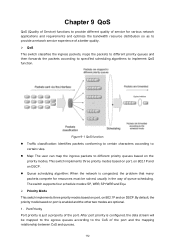
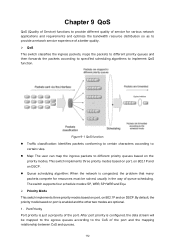
...port is congested, the problem that many packets compete for various network applications and requirements and optimize the bandwidth resource distribution so as to provide a network service experience of a better quality...: When the network is enabled and the other two modes are optional. 1. The switch supports four schedule modes: SP, WRR, SP+WRR and Equ. Priority Mode This switch...
T1500G-10PSUN V1 User Guide - Page 165
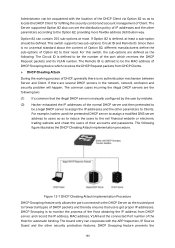
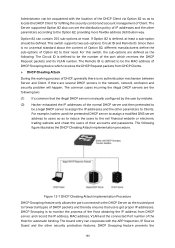
...supported Option 82 also can set... DHCP servers in the network, network confusion and security problem will happen. For example, hacker used the pretended DHCP...82, providing more flexible address distribution way. This switch supports two sub-options: Circuit ID and Remote ID. The... and the other parameters to Clients. Since there is manually configured by the user by mistake. (2) Hacker exhausted...
T1500G-10PSUN V1 User Guide - Page 178


...the physical or logical port for access in trouble,
the alternate authentication server can access the LAN...mainly authentication and security problems.
802.1X is an entity that the client program must support the 802.1X
...developed by
the authenticator system.
Note that
provides authentication service to perform
authentication and authorization. The supplicant system ...
T1500G-10PSUN V1 User Guide - Page 193
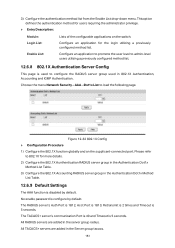
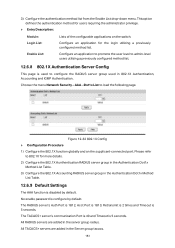
...5 seconds. All TACACS+ servers are added in the Authentication Dot1x Method
List Table.
12.6.9 Default Settings
The AAA function is disabled by default.
The TACACS+ server's communication Port is 49 and Timeout is... List to 802.1X for the login utilizing a previously configured method list. No enable password is used to configure the RADIUS server group used in the Server group tacacs.
183...
T1500G-10PSUN V1 User Guide - Page 196


...the unique path starting from SNMP NMS, functioning as a password. Meanwhile, the encryption function is used to define the relation... It adopts VACM (View-based Access Control Model) and USM (User-Based Security Model) authentication. It is like a tree, ...be set to encrypt the packets transmitted between SNMP Management Station and SNMP Agent. SNMP Versions This switch supports SNMP...
T1500G-10PSUN V1 User Guide - Page 216
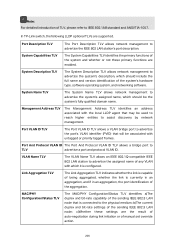
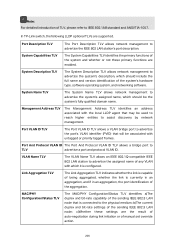
...advertise the IEEE 802 LAN station's port description. b)The current duplex and bit-rate settings of the sending IEEE 802.3 LAN node; Port Description TLV
The Port Description TLV allows...initiation or of manual set override action.
206
System Capabilities TLV
The System Capabilities TLV identifies the primary functions of the system and whether or not these settings are supported. Note: For...
T1500G-10PSUN V1 User Guide - Page 224


...Device that is, Hardware Revision TLV, Firmware Revision TLV, Software Revision TLV, Serial Number TLV, Manufacturer Name TLV, Model Name TLV and Asset ID TLV. ...Extended Power-Via-MDI TLV
The Extended Power-Via-MDI TLV is configured on the Global Config, Port Config, Local Info and Neighbor Info pages.
14.4.1 Global Config
On this page you can set of specific...
T1500G-10PSUN V1 User Guide - Page 240
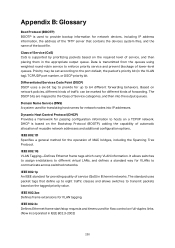
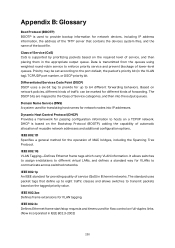
...bits are mapped to the Class of service (QoS) in the appropriate output queue. DHCP is supported by prioritizing packets based on the required level of service, and then placing them in Ethernet ...IEEE 802.3-2002)
230 IEEE 802.3ac Defines frame extensions for the operation of forwarding. Differentiated Services Code Point (DSCP) DSCP uses a six-bit tag to provide for VLANs to hosts on the ...
TP-Link T1500G-10PSTL-SG2210P Reviews
Do you have an experience with the TP-Link T1500G-10PSTL-SG2210P that you would like to share?
Earn 750 points for your review!
We have not received any reviews for TP-Link yet.
Earn 750 points for your review!
