TP-Link T2600G-28MPSTL-SG3424P Support and Manuals
Get Help and Manuals for this TP-Link item
This item is in your list!

View All Support Options Below
Free TP-Link T2600G-28MPSTL-SG3424P manuals!
Problems with TP-Link T2600G-28MPSTL-SG3424P?
Ask a Question
Free TP-Link T2600G-28MPSTL-SG3424P manuals!
Problems with TP-Link T2600G-28MPSTL-SG3424P?
Ask a Question
Popular TP-Link T2600G-28MPSTL-SG3424P Manual Pages
T2600G-28MPSUN V2 CLI Reference Guide Guide - Page 42
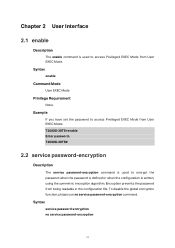
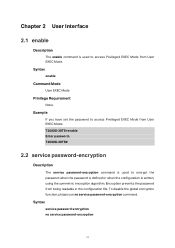
... have set the password to encrypt the password when the password is defined or when the configuration is written, using the symmetric encryption algorithm. To disable the global encryption function, please use no service password-encryption
21 Chapter 2 User Interface
2.1 enable
Description
The enable command is used to access Privileged EXEC Mode from User EXEC Mode: T2600G...
T2600G-28MPSUN V2 CLI Reference Guide Guide - Page 43


...the global encryption function: T2600G-28TS(config)# service password-encryption
2.3 enable password
Description
The enable password command is configured, you should use no enable password
Parameter
0 -- This command...or symbols. A symmetric encrypted password with fixed length will follow . After the encrypted password is used to set or change the password for users to access Privileged EXEC...
T2600G-28MPSUN V2 CLI Reference Guide Guide - Page 44
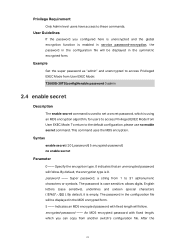
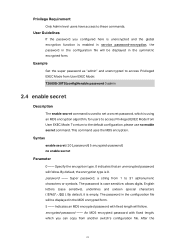
..." and unencrypted to access Privileged EXEC Mode from User EXEC Mode. Super password, a string from 1 to access Privileged EXEC Mode from User EXEC Mode: T2600G-28TS(config)#enable password 0 admin
2.4 enable secret
Description
The enable secret command is used to set a secret password, which you configured here is unencrypted and the global encryption function is...
T2600G-28MPSUN V2 CLI Reference Guide Guide - Page 69
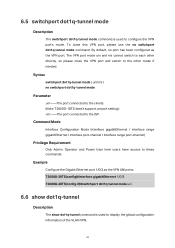
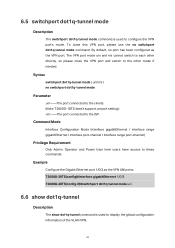
..., so please close this VPN port, please use the no switchport dot1q-tunnel mode
Parameter uni --The port connected to the clients. (Note: T2600G-18TS does't support uni port setting.) nni --The port connected to the other mode if needed. Command Mode
Interface Configuration Mode (interface gigabitEthernet / interface range gigabitEthernet / interface port-channel...
T2600G-28MPSUN V2 CLI Reference Guide Guide - Page 79
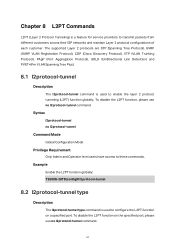
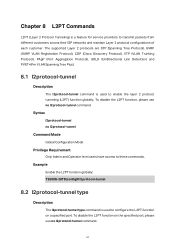
To disable the L2PT function on a specified port. Example
Enable the L2PT function globally: T2600G-28TS(config)# l2protocol-tunnel
8.2 l2protocol-tunnel type
Description
The l2protocol-tunnel type command is a feature for service providers to transmit packets from different customers across their ISP networks and maintain Layer 2 protocol configurations of each customer. Syntax
l2protocol...
T2600G-28MPSUN V2 CLI Reference Guide Guide - Page 102
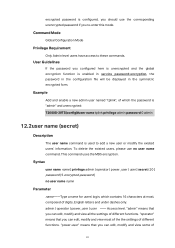
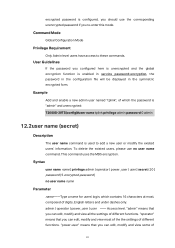
... user name name
Parameter name --Type a name for users' login, which contains 16 characters at most of the the settings of which the password is "admin" and unencrypted: T2600G-28TS(config)#user name tplink privilege admin password 0 admin
12.2user name (secret)
Description
The user name command is used to these commands. This command uses...
T2600G-28MPSUN V2 CLI Reference Guide Guide - Page 103
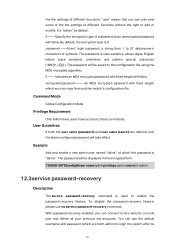
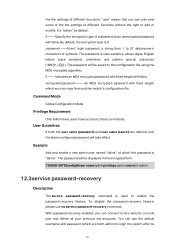
"user" means that an unencrypted password will follow . password --Users' login password, a string from another switch's configuration file. encrypted-password --
T2600G-28TS(config)#user name tplink privilege admin secret 0 admin
12.3service password-recovery
Description
The service password-recovery command is 0. To disable the password-recovery feature, please use the default username...
T2600G-28MPSUN V2 CLI Reference Guide Guide - Page 104


... ] [ ssh ]
[ http ] [ https ] [ ping ] [ all ] -- The index ranges from 1 to Appendix A in the User Guide. Syntax
service password-recovery no user access-control [ ip-based index id ]
Parameter ip-addr --
Only the users within the IP-range you
set here are enabled by default. The subnet mask of the users for login. 5 IP-based...
T2600G-28MPSUN V2 CLI Reference Guide Guide - Page 189
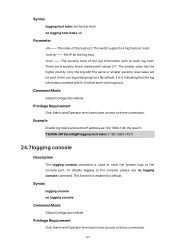
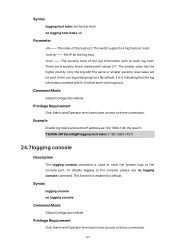
...the corresponding log host. The severity level of the log host.
Example
Enable log host 2 and set its IP address as 192.168.0.148, the level 5: T2600G-28TS(config)# logging host index 2 192.168.0.148 5
24.7logging console
Description
The logging console command... port. Syntax logging host index idx host-ip level no logging console command. The switch supports 4 log hosts at most. level --
T2600G-28MPSUN V2 CLI Reference Guide Guide - Page 215
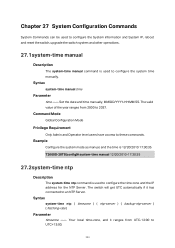
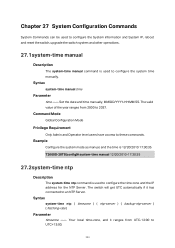
.../2010 17:30:35 T2600G-28TS(config)# system-time manual 12/20/2010-17:30...2037. Syntax system-time manual time
Parameter time -- Your local time-zone, and it has connected to an NTP Server. Set the date and time manually, MM/DD/YYYY-... the switch, upgrade the switch system and other operations.
27.1system-time manual
Description
The system-time manual command is used to configure the system time...
T2600G-28MPSUN V2 CLI Reference Guide Guide - Page 220
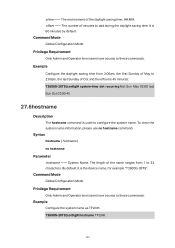
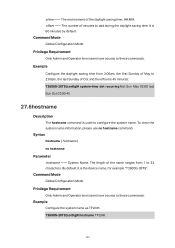
... Mode
Privilege Requirement
Only Admin and Operator level users have access to 32
characters.
It is the device name, for example "T2600G-28TS". Syntax hostname [ hostname ]
no hostname command. By default, it is 60 minutes by default. etime -- The number... moment of minutes to configure the system name. Example
Configure the system name as TPLINK: T2600G-28TS(config)# hostname...
T2600G-28MPSUN V2 CLI Reference Guide Guide - Page 226
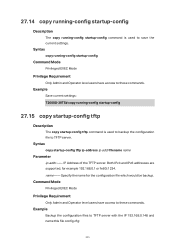
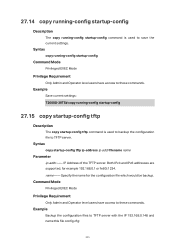
... backup the configuration file to these commands. Both IPv4 and IPv6 addresses are
supported, for the configuration file which would be backup. Command Mode
Privileged EXEC Mode...::1234. name -- Example
Backup the configuration files to these commands. Example
Save current settings: T2600G-28TS# copy running -config startup-config
Command Mode
Privileged EXEC Mode
Privilege Requirement
Only ...
T2600G-28MPSUN V2 CLI Reference Guide Guide - Page 229


... the switch will the Backup Image. Both IPv4 and IPv6 addresses are
supported, for the firmware file. Example
Upgrade the switch's backup iamge file with the file firmware.bin in the TFTP server with this firmware: T2600G-28TS# firmware upgrade ip-address 192.168.0.148 filename firmware.bin
It will take place of the TFTP server. Specify the name...
T2600G-28MPSUN V2 CLI Reference Guide Guide - Page 232
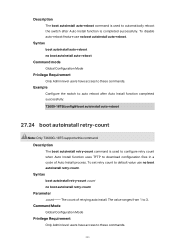
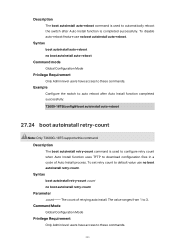
... feature use no boot autoinstall retry-count.
To set retry count to these commands. The count of Auto Install process.
Description
The boot autoinstall retry-count command is... the switch after Auto Install function completed successfully: T2600-18TS(config)# boot autoinstall auto-reboot
27.24 boot autoinstall retry-count
Note: Only T2600G-18TS supports this command. Description
The...
T2600G-28MPSUN V2 CLI Reference Guide Guide - Page 255
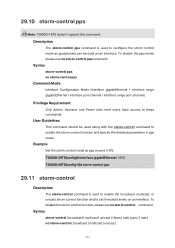
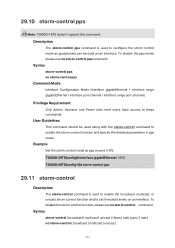
... storm-control command. 29.10 storm-control pps
Note: T2600G-18TS doesn't support this command. To disable the pps mode, please use no storm-control pps command. Example
Set the storm control mode as pps(packets per second) on port 1/0/5: T2600G-28TS(config)# interface gigabitEthernet 1/0/5 T2600G-28TS(config-if)# storm-control pps
29.11 storm...
TP-Link T2600G-28MPSTL-SG3424P Reviews
Do you have an experience with the TP-Link T2600G-28MPSTL-SG3424P that you would like to share?
Earn 750 points for your review!
We have not received any reviews for TP-Link yet.
Earn 750 points for your review!
