TP-Link T2500-28TCTL-SL5428E Support and Manuals
Get Help and Manuals for this TP-Link item
This item is in your list!

View All Support Options Below
Free TP-Link T2500-28TCTL-SL5428E manuals!
Problems with TP-Link T2500-28TCTL-SL5428E?
Ask a Question
Free TP-Link T2500-28TCTL-SL5428E manuals!
Problems with TP-Link T2500-28TCTL-SL5428E?
Ask a Question
Popular TP-Link T2500-28TCTL-SL5428E Manual Pages
T2500-28TCUN V1 CLI Reference Guide - Page 18
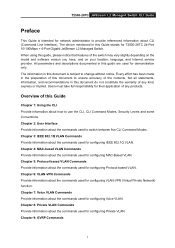
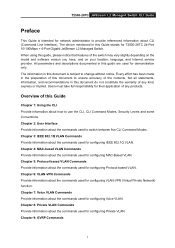
...the switch may vary slightly depending on the model and software version you have, and on your location, language, and Internet service provider. Chapter 7: Voice VLAN Commands Provide information... (Command Line Interface). When using this guide are used to change without notice. T2500-28TC JetStream L2 Managed Switch CLI Guide
Preface
This Guide is subject to switch between five CLI ...
T2500-28TCUN V1 CLI Reference Guide - Page 85


...(config)#line vty 0 5
password
Description
The password command is "cipher". T2500-28TC JetStream L2 Managed Switch CLI Guide Enter the Virtual Terminal configuration mode so as to prepare further configurations such as "tplink": T2500-28TC(config)#line vty 0 5 T2500-28TC(config-line)#password tplink
68 Syntax
password password [secret {simple | cipher} ] no password command. Configure the...
T2500-28TCUN V1 CLI Reference Guide - Page 93
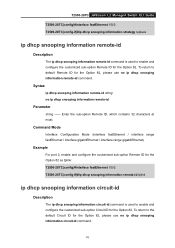
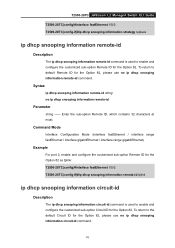
...ID for the Option 82 as tplink: T2500-28TC(config)#interface fastEthernet 1/0/2 T2500-28TC(config-if)#ip dhcp snooping information remote-id tplink
ip dhcp snooping information circuit-id...
Parameter
string -- T2500-28TC JetStream L2 Managed Switch CLI Guide
T2500-28TC(config)#interface fastEthernet 1/0/2 T2500-28TC(config-if)#ip dhcp snooping information strategy replace
ip dhcp snooping ...
T2500-28TCUN V1 CLI Reference Guide - Page 94
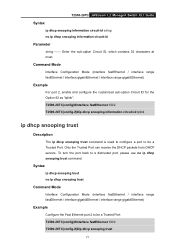
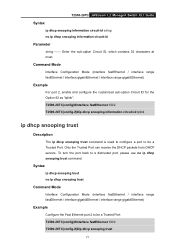
... for the Option 82 as "tplink": T2500-28TC(config)#interface fastEthernet 1/0/2 T2500-28TC(config-if)#ip dhcp snooping information circuit-id tplink
ip dhcp snooping trust
Description
The ip dhcp snooping trust command is used to configure a port to be a Trusted Port. T2500-28TC JetStream L2 Managed Switch CLI Guide
Syntax
ip dhcp snooping information circuit...
T2500-28TCUN V1 CLI Reference Guide - Page 145
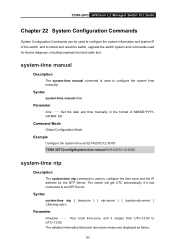
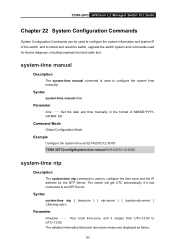
... each time-zone means are displayed as 02/14/2012-12:30:00: T2500-28TC(config)#system-time manual 02/14/2012-12:30:00
system-time ntp
Description
The system-time ntp... - - Set the date and time manually, in the format of the switch, and to reboot and reset the switch, upgrade the switch system and commands used for the NTP Server. T2500-28TC JetStream L2 Managed Switch CLI Guide
Chapter 22 ...
T2500-28TCUN V1 CLI Reference Guide - Page 150


... no location location
Parameter
location -- Command Mode
Global Configuration Mode
Example
Configure the system location as TPLINK: T2500-28TC(config)#hostname TPLINK
location
Description
The location command is used to 32 characters. T2500-28TC JetStream L2 Managed Switch CLI Guide
hostname
Description
The hostname command is used to configure the system location.
Command Mode
Global...
T2500-28TCUN V1 CLI Reference Guide - Page 156


... with the IP address 192.168.0.148: T2500-28TC# firmware upgrade ip-address 192.168.0.148 filename firmware.bin
139 Syntax
firmware upgrade ip-address ip-addr filename name
Parameter
ip-addr -- Specify the name for the configuration file which would be downloaded.
name --
T2500-28TC JetStream L2 Managed Switch CLI Guide
name - - Specify the name for the...
T2500-28TCUN V1 User Guide - Page 12


... conventions are used :
The switch or T2500-28TC mentioned in this guide, please notice that features of the switch may vary slightly depending on the model and software version you have, and on the product page at
http://www.tp-link.com/support. The Installation Guide (IG) can be found on your device. Users...
T2500-28TCUN V1 User Guide - Page 15
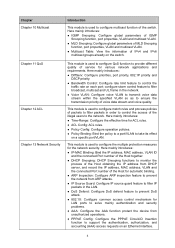
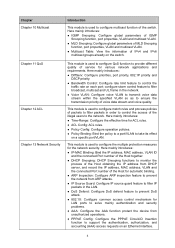
... data stream within the specified VLAN so as to support the authentication, authorization, and accounting (AAA) access requests...filter packets in order to control the access of service for various network applications and requirements.
Here mainly ...time for LAN ports to solve mainly authentication and security problems.
AAA: Configure the AAA function protect the ...specific port/VLAN.
T2500-28TCUN V1 User Guide - Page 36
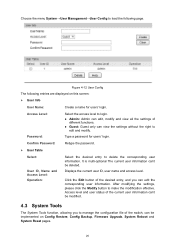
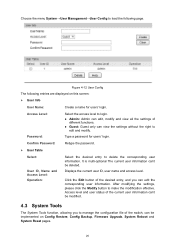
...this screen:
User Info
User Name:
Create a name for users' login.
Confirm Password:
Retype the password.
User Table
Select:
User ID, Name and Access Level: Operation:
Select the ...Config Restore, Config Backup, Firmware Upgrade, System Reboot and System Reset pages.
26 It is multi-optional The current user information can view the settings without the right to edit...
T2500-28TCUN V1 User Guide - Page 41
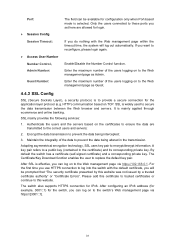
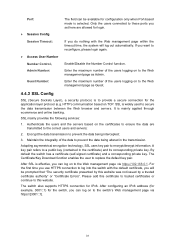
...supports...Errors".
HTTP) communication based on the certificates to ensure the data are allowed for the switch, you set... here are transmitted to encrypt/decrypt information. It is selected. Maintain the integrality of the users logging on to reconfigure, please login again. After SSL is to replace...168.0.1.
SSL mainly provides the following services:
1. Authenticate the users and ...
T2500-28TCUN V1 User Guide - Page 95
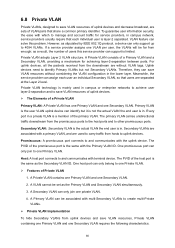
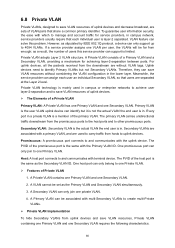
...host port is layer-2 separated. Private VLAN technology is in . A Primary VLAN can support is the same with multi-Secondary VLANs to create multi-Private VLANs.
Private ...and decrease broadcast, are sets of VLAN pairs that users are separated at the Layer 2 level. VLAN feature can solve this service provider can be set as a result, the number of users this problem.
T2500-28TCUN V1 User Guide - Page 192


...voice transmitted in the voice VLAN should not be discarded.
ACCESS: Not supported. GENERAL:Supported. stream
GENERAL: Supported. If security mode is the OUI
address that can be identified, the ... be voice VLAN and the egress rule of voice VLAN security mode. Manual Mode
TAG voice stream
TRUNK:Supported. Table 11-2 Port voice VLAN mode and voice stream processing mode ...
T2500-28TCUN V1 User Guide - Page 218
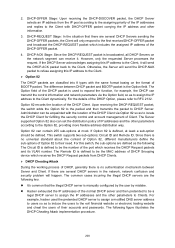
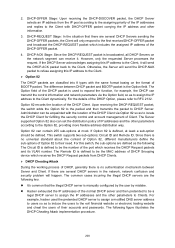
... and other parameters according to their accounts and passwords. DHCP-OFFER Stage: Upon receiving the DHCP-... format basing on the network segment can set the distribution policy of the DHCP-OFFER ... in the network, network confusion and security problem will only respond to RFC 2132. For ... This switch supports two sub-options: Circuit ID and Remote ID. The Remote ID is manually configured by...
T2500-28TCUN V1 User Guide - Page 312


... factory default settings, and the default login user name and password are both admin. IP address is : ftp host xxx.xxx.xxx.xxx user xxxxx pwd xxxxx file xxxxxx.bin. Are you sure to upgrade the firmware[Y/N]: y TP-LINK]:
7) Please enter start command to reset the system.
The format of the upgrade firmware is upgrading. the...
TP-Link T2500-28TCTL-SL5428E Reviews
Do you have an experience with the TP-Link T2500-28TCTL-SL5428E that you would like to share?
Earn 750 points for your review!
We have not received any reviews for TP-Link yet.
Earn 750 points for your review!
