TP-Link T2500G-10TSTL-SG3210 Support and Manuals
Get Help and Manuals for this TP-Link item
This item is in your list!

View All Support Options Below
Free TP-Link T2500G-10TSTL-SG3210 manuals!
Problems with TP-Link T2500G-10TSTL-SG3210?
Ask a Question
Free TP-Link T2500G-10TSTL-SG3210 manuals!
Problems with TP-Link T2500G-10TSTL-SG3210?
Ask a Question
Popular TP-Link T2500G-10TSTL-SG3210 Manual Pages
T2500G-10TSUN V1 Installation Guide - Page 22


Refer to the User Guide to the console port on the switch by a provided
cable. Install the TP-LINK USB Console Driver if you can view which COM port number is assigned ...the switch by the console port on the switch, please take the following settings:
17 Configuration Refer to 4.3 Console Port to learn more about the installation. If the Micro- L2 Managed Switch
Figure 5-3 Main Page of our ...
T2500G-10TSUN V1 CLI Reference Guide - Page 113


... sub-option Remote ID for the Option 82 as tplink: T2500G-10TS(config)# ip dhcp snooping information circuit-id tplink
97
Example
Enable and configure the customized sub-option Circuit ID for the Option 82 as tplink: T2500G-10TS(config)# ip dhcp snooping information remote-id tplink
13.8 ip dhcp snooping information circuit-id
Description
The...
T2500G-10TSUN V1 CLI Reference Guide - Page 165


...:35 T2500G-10TS(config)# system-time manual 12/20/2010-17:30:35
21.2 system-time ntp
Description
The system-time ntp command is used to configure the time zone and the IP address for the NTP Server. The switch will get UTC automatically if it ranges from 2000 to 2037.
Set the...
T2500G-10TSUN V1 CLI Reference Guide - Page 170


... as 2:00 am on the first Sunday in May, the end time as 2:00 am on the last Sunday in October and the offset as TPLINK: T2500G-10TS(config)# hostname TPLINK
21.7 location
Description
The location command is used to configure the system name. By default, it is the device name, for example...
T2500G-10TSUN V1 CLI Reference Guide - Page 176
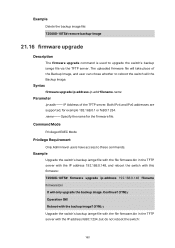
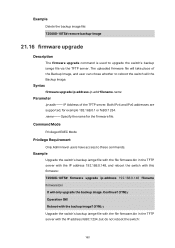
... not reboot the switch:
160 Example
Upgrade the switch's backup iamge file with the file firmware.bin in the TFTP server with this firmware: T2500G-10TS# firmware upgrade ip-address 192.168.0.148 filename firmware.bin
It will the Backup Image. Continue? (Y/N):y Operation OK! Both IPv4 and IPv6 addresses are
supported, for the firmware file. IP Address of the...
T2500G-10TSUN V1 User Guide - Page 12


... Note: Tips:
Description
Ignoring this document do not constitute the warranty of your location, language, and Internet service provider. In this Guide the following conventions are used :
The switch or T2500G-10TS mentioned in this guide, please notice that features of any products.
All screenshots, images, parameters and descriptions documented in this document...
T2500G-10TSUN V1 User Guide - Page 15
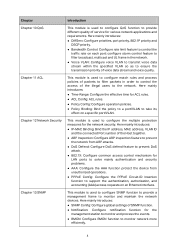
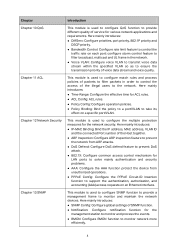
...the policy to a port/VLAN to take its
effect on a specific port/VLAN. Here mainly introduces: DiffServ: Configure priorities,...to solve mainly authentication and security problems. AAA: Configure the AAA function ...support the authentication, authorization, and accounting (AAA) access requests on each port;
Here mainly introduces: SNMP Config: Configure global settings...
T2500G-10TSUN V1 User Guide - Page 26


...to operate the switch using a new mode will replace the original IP address. The switch supports three modes to the switch.
Enter the ID..., DHCP and BOOTP. However, if another VLAN is created and set to be
configured. 2. You can configure the system IP of ...selected, you should enter IP Address, Subnet Mask and Default Gateway manually.
DHCP: When this option is 192.168.0.1 and ...
T2500G-10TSUN V1 User Guide - Page 36


...Access Level: Password:
Select the access level to login.
Admin: Admin can edit, modify and view all the settings of different ...password for users' login. The switch provides four access levels: Admin, Operator, Power User and User.
Confirm Password:
Retype the password.
26 4.2.2 User Config
On this page you can configure the access level of the user to log on this guide...
T2500G-10TSUN V1 User Guide - Page 78


... to show the information about VLAN. This switch supports three ways, namely, 802.1Q VLAN, MAC ... Link Types of the packet only, so you should set the link type for the switch to identify packets of 1...Protocol VLAN and 802.1Q VLAN in OSI model and it in the corresponding VLAN.
6.1 ...field, referring to classify VLANs. In this User Guide, the tagged packet refers to the packet with...
T2500G-10TSUN V1 User Guide - Page 126


...the same VLAN. This option is used to the client. With the help of DHCP Relay on T2500G-10TS
In DHCP model, DHCP clients broadcast their IP addresses dynamically. Value 1 2 3 4 5 6 7 8
Message... name option.
DHCP relay agent solves the problem.
For particulars of DHCP option, please refer to RFC 2132.
8.1 DHCP Relay
The switch supports DHCP relay function, and in order to allow...
T2500G-10TSUN V1 User Guide - Page 163


...priority is congested, the problem that many packets compete for various network applications and requirements and optimize the bandwidth resource distribution so as to provide a network service experience of a better quality...of service for resources must be mapped to the egress queues according to the CoS of the port and the mapping relationship between CoS and queues.
153 The switch supports ...
T2500G-10TSUN V1 User Guide - Page 215


...Note that provides authentication service to the authenticator system. If the main authentication server is an entity that the client program must support the 802.1X authentication... through PAP (Password Authentication Protocol) or CHAP (Challenge Handshake Authentication Protocol) protocol packets.
3. Supplicant System: The supplicant system is an entity in trouble, the alternate...
T2500G-10TSUN V1 User Guide - Page 254


...LLDP optional TLVs are the result of auto-negotiation during link initiation or of manual set override action. TLV
Description
Port Description TLV
The Port Description TLV allows network ... should include the full name and version identification of the system and whether or not these settings are supported.
Port And Protocol VLAN The Port And Protocol VLAN ID TLV allows a bridge port to...
T2500G-10TSUN V1 User Guide - Page 282
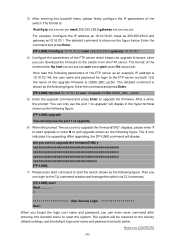
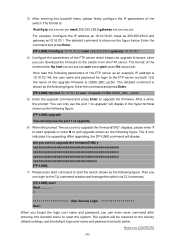
...-LINK]: start the switch shown as the figure below. the user name and password for login to the factory default settings, and the default login user name and password are both admin. The format of the switch. Here take the following parameters of the FTP server which keeps the upgrade firmware. The system will display.
TP-Link T2500G-10TSTL-SG3210 Reviews
Do you have an experience with the TP-Link T2500G-10TSTL-SG3210 that you would like to share?
Earn 750 points for your review!
We have not received any reviews for TP-Link yet.
Earn 750 points for your review!
