TP-Link T1600G-28TSTL-SG2424 Support and Manuals
Get Help and Manuals for this TP-Link item
This item is in your list!

View All Support Options Below
Free TP-Link T1600G-28TSTL-SG2424 manuals!
Problems with TP-Link T1600G-28TSTL-SG2424?
Ask a Question
Free TP-Link T1600G-28TSTL-SG2424 manuals!
Problems with TP-Link T1600G-28TSTL-SG2424?
Ask a Question
Popular TP-Link T1600G-28TSTL-SG2424 Manual Pages
802.1X Client Software User Guide - Page 4


...this user guide to acquire information about the installation and configuration of the 802.1X Client Software.
1 Installation
1. It...installed on the TP-LINK switch prevents unauthorized clients from accessing the network. 802.1x operates in the typical client/server model. Supported... LAN and is an entity that provides authentication service to access the LAN and authenticates the supplicant ...
T1600G-28TS V1 User Guide - Page 13
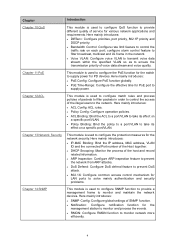
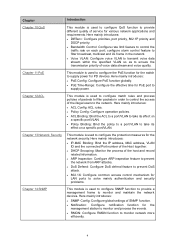
... mainly introduces:
• SNMP Config: Configure global settings of SNMP function.
• Notification: Configure notification ...specific port/VLAN.
• Policy Binding: Bind the policy to a port/VLAN to control the traffic rate on a specific...to solve mainly authentication and security problems.
Chapter 14 SNMP
This module...to provide different quality of service for the network security. ...
T1600G-28TS V1 User Guide - Page 15


... This technology describes a system to install the SFP module. Figure 2-1 Front Panel of T1600G-28TS The following parts are located on the switch support Power over standard twisted-pair cable in...-28TS/T1600G-52TS/T1600G-28PS/T1600G-52PS JetStream Gigabit Smart Switch!
2.1 Overview of the Switch
Designed for 5 seconds or above to reset the software setting back to factory
default settings. &#...
T1600G-28TS V1 User Guide - Page 16
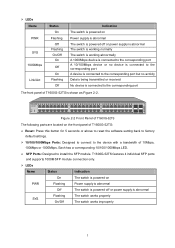
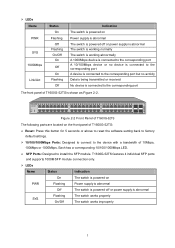
...100/1000Mbps LED.
SFP Ports: Designed to install the SFP module. T1600G-52TS features 4 individual SFP ports and supports 1000M SFP module connection only.
LEDs
Name...Panel of T1600G-52TS
The following parts are located on the front panel of T1600G-52TS:
Reset: Press this button for 5 seconds or above to reset the software setting back to factory default settings.
&#...
T1600G-28TS V1 User Guide - Page 17
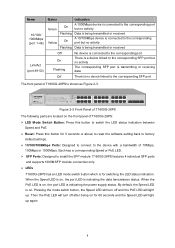
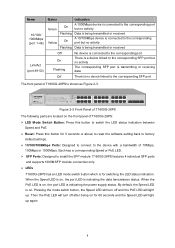
...supports 1000M SFP module connection only. LEDs
T1600G-28PS has an LED mode switch button which is on. Flashing Data is being on , the port LED is indicating the power supply status. Figure 2-3 Front Panel of T1600G-28PS
The following parts... but no device linked to install the SFP module. Pressing the...setting back to factory
default settings. 10/100/1000Mbps Ports: Designed...
T1600G-28TS V1 User Guide - Page 19
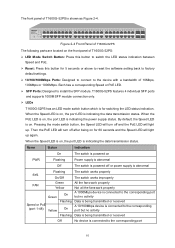
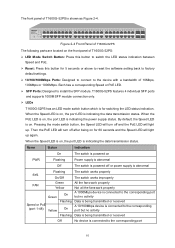
...for 60 seconds and the Speed LED will light up .
Figure 2-4 Front Panel of T1600G-52PS
The following parts are located on . By default, the Speed LED is indicating the power supply status....
Off
The switch is connected to install the SFP module. T1600G-52PS features 4 individual SFP ports
and supports 1000M SFP module connection only. LEDs
T1600G-52PS has an LED mode switch button...
T1600G-28TS V1 User Guide - Page 153
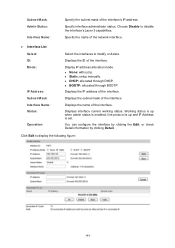
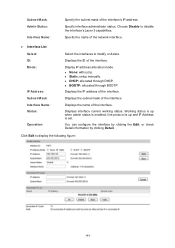
... allocation mode. None : without ip. Static: setup manually. DHCP: allocated through DHCP. BOOTP: allocated through BOOTP. Displays the IP address of the interface. Working status is up when admin status is enabled, line protocol is up and IP Address is set. Specify interface administrator status. Specify the name of...
T1600G-28TS V1 User Guide - Page 155
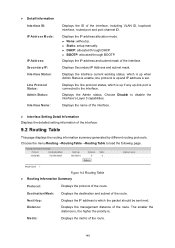
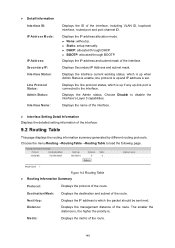
... allocation mode. None: without ip. Static: setup manually. DHCP: allocated through DHCP. BOOTP: allocated through... generated by different routing protocols. Displays the name of the interface.
Interface Setting Detail Information Displays the detailed setting information of the route. De stination/Mask: Next Hop: Distance :
Displays the destination...
T1600G-28TS V1 User Guide - Page 158


... other two modes are optional. 1. The switch supports four schedule modes: SP, WRR, SP+WRR and...and on DSCP. Chapter 10 QoS
QoS (Quality of Service) functions to provide different quality of service for resources must be mapped to the egress queues ...QoS function. After port priority is congested, the problem that many packets
compete for various network applications and requirements and optimize the bandwidth...
T1600G-28TS V1 User Guide - Page 203


...then pretended to be defined. Since there is manually configured by the user by discarding the DHCP...the users of their need.
This switch supports two sub-options: Circuit ID and Remote ... in the network, network confusion and security problem will happen. Figure 13-8 DHCP Cheating Attack... Remote ID is defined to their accounts and passwords. Option 82 can cooperate with the ARP Inspection...
T1600G-28TS V1 User Guide - Page 216
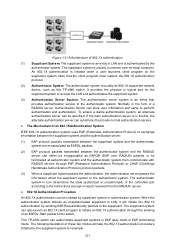
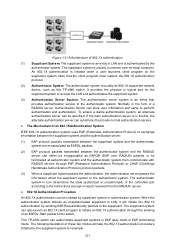
...support the 802.1X authentication protocol.
(2) Authenticator System: The authenticator system is usually an 802.1X-supported... and serve to the instructions (accept or reject) received...Note that provides authentication service to the switch,
This...trouble, the alternate authentication server can also launch an 802.1X client program to initiate an 802.1X authentication through PAP (Password...
T1600G-28TS V1 User Guide - Page 236


...station and managed agent.
RMON Group
This switch supports the following four RMON Groups defined on the RMON standard...specific ports.
In addition, RMON MIB records network statistics information of a monitored variable exceeds the threshold, an alarm event is generated, which is set...Security Level for the SNMP v3 User. Use r: Security Model: Se curity Le v el: Type : Re try:
Time out...
T1600G-28TS V1 User Guide - Page 245
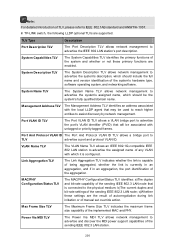
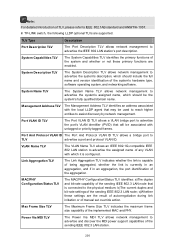
... result of auto-negotiation during link initiation or of the system and whether or not these primary functions are supported.
System Capabilities TLV
The System Capabilities TLV identifies the primary functions of manual set override action.
Management Address TLV
The Management Address TLV identifies an address associated with the local LLDP agent that...
T1600G-28TS V1 User Guide - Page 252
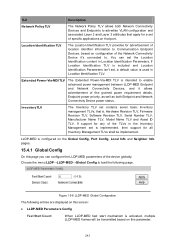
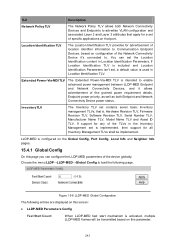
...will be implemented. If support for any of specific applications on this parameter.
243 Inv e ntory TLV
The Inventory TLV set , a default value is implemented, then support for all Inventory Management ...MED fast start mechanism is , Hardware Revision TLV, Firmware Revision TLV, Software Revision TLV, Serial Number TLV, Manufacturer Name TLV, Model Name TLV and Asset ID TLV.
LLDP-MED ...
T1600G-28TS V1 User Guide - Page 267
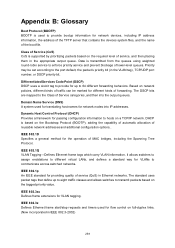
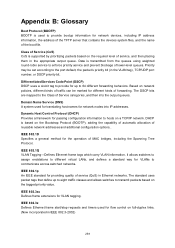
... be set according ...based on the required level of reusable network addresses and additional configuration options.. Differentiated Services Code Point (DSCP) DSCP uses a six-bit tag to different virtual LANs, ... Tree Protocol. Data is supported by prioritizing packets based on the Bootstrap Protocol (BOOTP), adding the capability of automatic allocation of service, and then placing them in...
TP-Link T1600G-28TSTL-SG2424 Reviews
Do you have an experience with the TP-Link T1600G-28TSTL-SG2424 that you would like to share?
Earn 750 points for your review!
We have not received any reviews for TP-Link yet.
Earn 750 points for your review!
