TP-Link T1600G-52PS TL-SG2452P Support and Manuals
Get Help and Manuals for this TP-Link item
This item is in your list!

View All Support Options Below
Free TP-Link T1600G-52PS TL-SG2452P manuals!
Problems with TP-Link T1600G-52PS TL-SG2452P?
Ask a Question
Free TP-Link T1600G-52PS TL-SG2452P manuals!
Problems with TP-Link T1600G-52PS TL-SG2452P?
Ask a Question
Popular TP-Link T1600G-52PS TL-SG2452P Manual Pages
802.1X Client Software User Guide - Page 4


... an 802.1X-supported network device, such as the authenticator system, please read this TP-LINK switch.
Figure 1-1 802.1x Topology Supplicant System: The supplicant system is an entity in the typical client/server model. When using the TP-LINK switch as this user guide to acquire information about the installation and configuration of...
T1600G-28PSTL-SG2424P V1 User Guide - Page 4


We declare under our own responsibility for the following equipment: Product Description: JetStream Gigabit Smart Switch Model No.: T1600G-28TS, T1600G-52TS, T1600G-28PS, T1600G-52PS Trademark: TP-LINK The above products satisfy all the technical regulations applicable to the product within the scope of Council Directives: Directives 2004/108/EC, ...
T1600G-28PSTL-SG2424P V1 User Guide - Page 12


... log on to attract your device.
1.3 Overview of the switch. For simplicity, we will be presented with IT concepts and network terminologies.
1.2 Conventions
In this Guide stands for setup and management of T1600-28TS/T1600G-52TS/ T1600G-28PS/T1600G-52PS JetStream Gigabit Smart Switch. Chapter 1 About this User...
T1600G-28PSTL-SG2424P V1 User Guide - Page 16


... above to reset the software setting back to factory
default settings. 10/100/1000Mbps Ports: Designed to connect to the device with a bandwidth of 10Mbps,
100Mbps or 1000Mbps. T1600G-28PS/T1600G-52PS is also a Power Sourcing Equipment (PSE*). Figure 2-1 Front Panel of T1600G-28TS
The following parts are located on the switch support Power over standard twisted...
T1600G-28PSTL-SG2424P V1 User Guide - Page 20
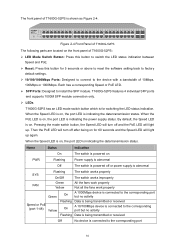
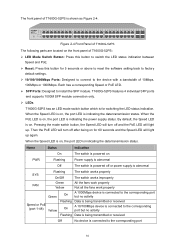
T1600G-52PS features 4 individual SFP ports and supports 1000M SFP module connection only.
LEDs T1600G-52PS has an LED mode switch button which is for 5 seconds or above to reset the software setting back to factory default settings.
10/100/1000Mbps Ports: Designed to connect to the device with a bandwidth of T1600G-52PS...No device is connected to install the SFP module. Name
...
T1600G-28PSTL-SG2424P V1 User Guide - Page 21


... AC power outlet.
Figure 2-6 Rear Panel AC Power Socket: Connect the female connector of T1600-28TS/T1600G-52TS/T1600G-28PS/T1600G-52PS features a power socket, a Kensington security slot and a Grounding Terminal (marked with ).
Here we take T1600G-52TS for 2 minutes
Off
The remaining PoE power>7W
Speed or PoE (port 1-48)
Green Yellow
On...
T1600G-28PSTL-SG2424P V1 CLI Reference Guide - Page 122
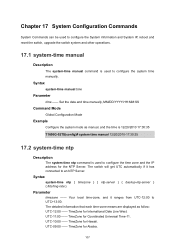
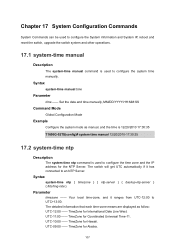
...upgrade the switch system and other operations.
17.1 system-time manual
Description
The system-time manual command is used to configure the system time manually... manual, and the time is 12/20/2010 17:30:35
T1600G-52TS(config)# system-time manual ...} { fetching-rate }
Parameter
timezone -- UTC-11:00 -- Set the date and time manually, MM/DD/YYYY-HH:MM:SS
Command Mode
Global Configuration Mode
...
T1600G-28PSTL-SG2424P V1 CLI Reference Guide - Page 134


... address fe80::1234, but do not reboot the switch: T1600G-52TS# firmware upgrade ip-address fe80::1234 filename firmware.bin It will only upgrade the backup image. Reboot with this firmware: T1600G-52TS# firmware upgrade ip-address 192.168.0.148 filename firmware.bin
It will only upgrade the backup image. Syntax
firmware upgrade ip-address ip-addr filename name
Parameter
ip-addr -- IP...
T1600G-28PSTL-SG2424P V1 CLI Reference Guide - Page 185
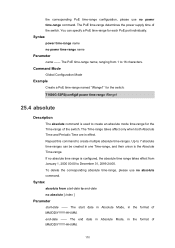
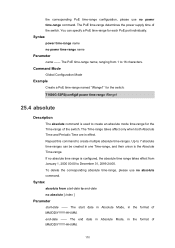
... their union is used to end-date no absolute command.
Command Mode
Global Configuration Mode
Example
Create a PoE time-range named "tRange1" for the switch:
T1600G-52PS(config)# power time-range tRange1
25.4 absolute
Description
The absolute command is the Absolute Time-range. end-date -- You can be created in the format...
T1600G-28PSTL-SG2424P V1 CLI Reference Guide - Page 186
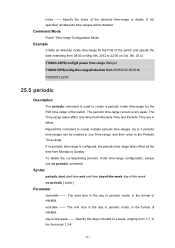
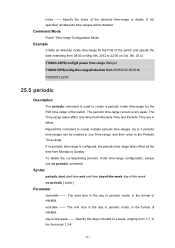
... Time and Periodic Time are in the format of the switch and specify the date extending from 08:00 on Oct. 5th, 2012:
T1600G-52PS(config)# power time-range tRange1 T1600G-52PS(config-time-range)# absolute from 1-7, in the format of the switch. Repeat this command to delete. Specify the days included in one...
T1600G-28PSTL-SG2424P V1 CLI Reference Guide - Page 187
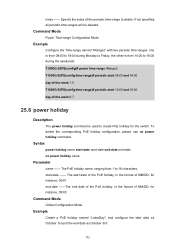
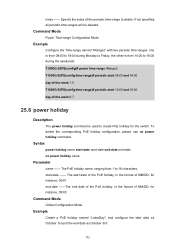
... two periodic time-ranges: one is from 08:00 to 18:00 during the weekends: T1600G-52PS(config)# power time-range tRange2 T1600G-52PS(config-time-range)# periodic start 08:00 end 18:00 day-of-the-week 1-5 T1600G-52PS(config-time-range)# periodic start date of the PoE holiday, in the format of the periodic...
T1600G-28PSTL-SG2424P V1 CLI Reference Guide - Page 188
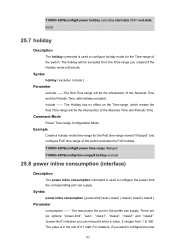
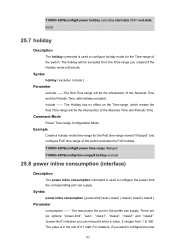
...and configure PoE time-range of the switch excludes the PoE holiday: T1600G-52PS(config)# power time-range tRange3 T1600G-52PS(config-time-range)# holiday exclude
25.8 power inline consumption (interface)
...port can supply. T1600G-52PS(config)# power holiday LaborDay start-date 05/01 end-date 05/03
25.7 holiday
Description
The holiday command is in the profile can manually enter a value...
T1600G-28PSTL-SG2424P V1 CLI Reference Guide - Page 189
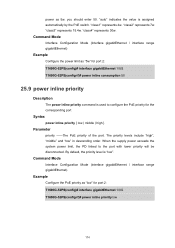
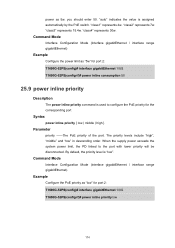
... PoE priority of the port. Command Mode
Interface Configuration Mode (interface gigabitEthernet / interface range gigabitEthernet)
Example
Configure the PoE priority as "low" for port 2: T1600G-52PS(config)# interface gigabitEthernet 1/0/2 T1600G-52PS(config-if)# power inline consumption 50
25.9 power inline priority
Description
The power inline priority command is used to the port with lower...
T1600G-28PSTL-SG2424P V1 CLI Reference Guide - Page 190
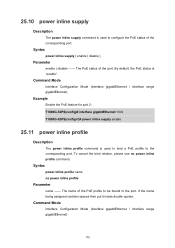
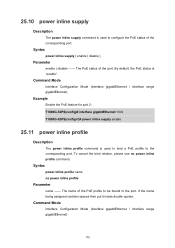
... to be bound to the port. Command Mode
Interface Configuration Mode (interface gigabitEthernet / interface range gigabitEthernet)
Example
Enable the PoE feature for port 2: T1600G-52PS(config)# interface gigabitEthernet 1/0/2 T1600G-52PS(config-if)# power inline supply enable
25.11 power inline profile
Description
The power inline profile command is used to configure the PoE status...
T1600G-28PSTL-SG2424P V1 CLI Reference Guide - Page 191
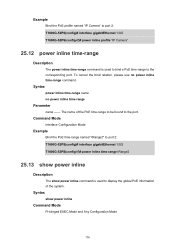
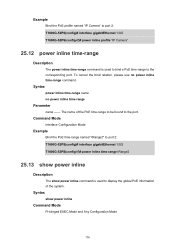
... show power inline
Command Mode
Privileged EXEC Mode and Any Configuration Mode
176
Example
Bind the PoE profile named "IP Camera" to port 2: T1600G-52PS(config)# interface gigabitEthernet 1/0/2 T1600G-52PS(config-if)# power inline profile "IP Camera"
25.12 power inline time-range
Description
The power inline time-range command is used to bind...
TP-Link T1600G-52PS TL-SG2452P Reviews
Do you have an experience with the TP-Link T1600G-52PS TL-SG2452P that you would like to share?
Earn 750 points for your review!
We have not received any reviews for TP-Link yet.
Earn 750 points for your review!
