TP-Link T1600G-52PS Support and Manuals
Get Help and Manuals for this TP-Link item
This item is in your list!

View All Support Options Below
Free TP-Link T1600G-52PS manuals!
Problems with TP-Link T1600G-52PS?
Ask a Question
Free TP-Link T1600G-52PS manuals!
Problems with TP-Link T1600G-52PS?
Ask a Question
TP-Link T1600G-52PS Videos
Popular TP-Link T1600G-52PS Manual Pages
Jetstream Smart Switches User Guide - Page 44


... can configure the port as 192.168.0.100. C:\Users\Administrator>telnet 192.168.0.10 User:admin Password:tplink Switch>enable Switch#copy running -config startup-config
User Guide 19 By default, the switch has no default gateway. Accessing the Switch
Command Line Interface Access
If you should telnet to the switch's new IP address 192.168.0.10. Switch#configure Switch(config)#ip route...
Jetstream Smart Switches User Guide - Page 165


... (Link Aggregation Group) which the port belongs.
2.2 Using the CLI
2.2.1 Creating a VLAN
Follow these steps to .
Click the Details button to view the VLANs to which the port belongs to create a VLAN:
Step 1 Step 2
Step 3 Step 4
Step 5 Step 6
configure Enter global configuration mode. Valid values are from 2 to create VLAN 2 and name it as RD : Switch#configure Switch(config...
Jetstream Smart Switches User Guide - Page 296


...ports 1/0/1-4. Switch#configure Switch(config)#vlan 10 Switch(config-vlan)#name vlan10 Switch(config-vlan)#exit
User Guide 271 Enable IGMP Snooping for the Ports
6) Click
to load the following page. Configuring Layer 2 Multicast Figure 7-5 Enable IGMP Snooping for VLAN 10
Configuration Examples
5) Choose the menu L2 FEATURES > Multicast > IGMP Snooping > Port Config to save the settings...
Jetstream Smart Switches User Guide - Page 297


... VLAN 10 and set the link type as untagged. User Guide 272 Switch(config)#ip igmp snooping
5) Enable IGMP Snooping in the VLAN:
Switch(config)#show vlan brief
VLAN Name Status Ports
-----
1
System-VLAN
active
Gi1/0/1, Gi1/0/2, Gi1/0/3, Gi1/0/4,
Gi1/0/5, Gi1/0/6, Gi1/0/7, Gi1/0/8,
... Switch(config)#interface range gigabitEthernet 1/0/1-4 Switch(config...
Jetstream Smart Switches User Guide - Page 315


...to Port 1/0/1. Switch(config)#ip igmp profile 2 Switch(config-igmp-profile)#deny Switch(config-igmp-profile)#range 225.0.0.2 225.0.0.2 Switch(config-igmp-profile)#exit 10) Bind Profile 2 to Port 1/0/2 and Port 1/10/3. Switch(config)#ip igmp snooping vlan-config 10 6) Enable IGMP Snooping on port 1/0/1-4. User Guide 290 Switch(config)#interface range gigabitEthernet 1/0/1-4 Switch(config-if...
Jetstream Smart Switches User Guide - Page 356


...MSTP Instance. The default setting is the same as 200 of port 1/0/3 in instance 5:
Switch#configure
Switch(config)#interface gigabitEthernet 1/0/3
Switch(config-if)#spanning-tree mst instance 5 port-priority 144 cost 200
Switch(config-if)#show spanning-tree mst { configuration [ digest ] | instance instance-id [ interface [ fastEthernet port | gigabitEthernet port | port-channel lagid | ten...
Jetstream Smart Switches User Guide - Page 418


...On port 1/0/1, configure the interface mode as VLAN ID and set the VLAN ID value as 2. Switch#configure Switch(config)#vlan 2 Switch(config-vlan)#name voice_vlan Switch(config-vlan)#exit Switch(config)#interface gigabitEthernet 1/0/1 Switch(config-if)#switch general allowed vlan 2 untagged Switch(config-if)#exit
2) Enable Auto VoIP globally. Switch(config)#lldp
User Guide 393 Switch(config...
Jetstream Smart Switches User Guide - Page 432


... Switch(config)#interface vlan 2 Switch(config-if)#description VLAN-2 Switch(config-if)#end
User Guide 407 port-list: Specify the list of the Layer 3 interface, ranging from 1 to an Layer 3 port channel interface. no switchport Switch the port channel to 64. Step 3
description string Specify a description for example 1/0/1. Step 5
copy running-config startup-config Save the settings...
Jetstream Smart Switches User Guide - Page 435


...: Switch#configure Switch(config)#interface vlan 2 Switch(config-if)#ipv6 enable Switch(config-if)#ipv6 address autoconfig Switch(config-if)#ipv6 address dhcp Switch(config-if)#show ipv6 interface Verify the configured ipv6 information of the IPv6 address. show ipv6 interface Vlan2 is up, line protocol is up IPv6 is enable, Link-Local Address: fe80::20a:ebff:fe13:237b[NOR] Global Address...
Jetstream Smart Switches User Guide - Page 439


..., address is 00:0a:eb:13:a2:98 ip is 192.168.2.1/24
User Guide 414 Configure the IP address of VLAN interface 2. Switch(config)#interface vlan 2 Switch(config-if)#ip address 192.168.2.1 255.255.255.0 Switch(config-if)#end Switch#copy running-config startup-config
Verify the VLAN Interface Configurations Verify the configurations of VLAN interface 2 as 192.168.2.1. Configuring Layer 3 Interfaces...
Jetstream Smart Switches User Guide - Page 482


...User Guide 457
DHCP relay helper address is configured on VLAN interface 66:
Switch#configure
Switch(config)#interface vlan 66
Switch(config-if)#ip helper-address 192.168.1.7
Switch(config-if)#show ip dhcp relay
... Configuring DHCP Service
DHCP Relay Configuration
The following example shows how to configure DHCP VLAN Relay:
Step 1
configure Enter Global Configuration Mode. VLAN 66...
Jetstream Smart Switches User Guide - Page 488


ip dhcp l2relay information option Enable the Option 82 feature on the port. replace: The switch replaces the Option 82 field of the packets. The switch presets a default circuit ID and remote ID in the configuration file.
Configuring DHCP Service
DHCP L2 Relay Configuration
Step 6 Step 7
end Return to include Value only and customize the Value. interface { fastEthernet port | ...
Jetstream Smart Switches User Guide - Page 502
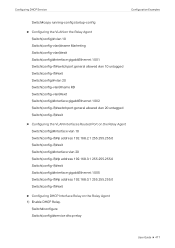
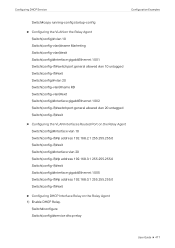
...if)#exit Switch(config)#interface vlan 20 Switch(config-if)#ip address 192.168.3.1 255.255.255.0 Switch(config-if)#exit Switch(config)#interface gigabitEthernet 1/0/5 Switch(config-if)#ip address 192.168.0.1 255.255.255.0 Switch(config-if)#exit
■■ Configuring DHCP Interface Relay on the Relay Agent 1) Enable DHCP Relay. Switch#configure Switch(config)#service dhcp relay
User Guide 477...
Jetstream Smart Switches User Guide - Page 503


...Guide 478 DHCP relay helper address is enabled ...
The detailed requirements are listed below: ■■ The Marketing department and the R&D department belong to obtain IP addresses from the same DHCP
server. Configuring DHCP Service
Configuration Examples
2) Specify the DHCP server for the Marketing department and the R&D department.
Switch(config)#interface vlan 10
Switch...
Jetstream Smart Switches User Guide - Page 509
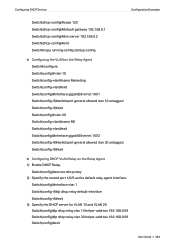
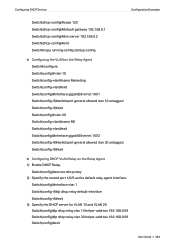
Switch(config)#interface vlan 1 Switch(config-if)#ip dhcp relay default-interface Switch(config-if)#exit 3) Specify the DHCP server for VLAN 10 and VLAN 20 Switch(config)#ip dhcp relay vlan 10 helper-address 192.168.0.59 Switch(config)#ip dhcp relay vlan 20 helper-address 192.168.0.59 Switch(config)#exit
User Guide 484
Configuring DHCP Service
Configuration Examples
Switch(dhcp-config)#lease ...
TP-Link T1600G-52PS Reviews
Do you have an experience with the TP-Link T1600G-52PS that you would like to share?
Earn 750 points for your review!
We have not received any reviews for TP-Link yet.
Earn 750 points for your review!

