TP-Link T1500-28TC TL-SL2428 Support and Manuals
Get Help and Manuals for this TP-Link item
This item is in your list!

View All Support Options Below
Free TP-Link T1500-28TC TL-SL2428 manuals!
Problems with TP-Link T1500-28TC TL-SL2428?
Ask a Question
Free TP-Link T1500-28TC TL-SL2428 manuals!
Problems with TP-Link T1500-28TC TL-SL2428?
Ask a Question
Popular TP-Link T1500-28TC TL-SL2428 Manual Pages
802.1X Client Software User Guide - Page 4


...802.1x architecture consists of the 802.1X Client Software.
1 Installation
1. Supported Platforms 32-bit Windows Server 2008 32-...service to the authenticator system. It provides the physical or logical port for the supplicant system to acquire information about the installation...the typical client/server model. The 802.1X client software should be installed on the TP-Link ...
T1500-28TCUN V1 Configuration Guide - Page 60
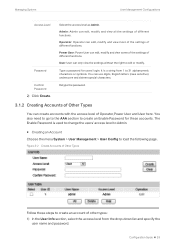
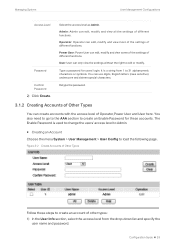
... characters or symbols.
Configuration Guide 39 Operator: Operator can create accounts with the access level of different functions.
Type a password for these steps to create an Enable Password for users' login.
Managing System
User Management Configurations
Access Level
Password Confirm Password
2) Click Create.
Admin: Admin can only view the settings without the right to...
T1500-28TCUN V1 Configuration Guide - Page 61
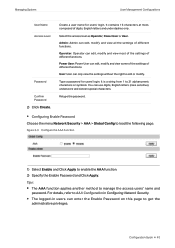
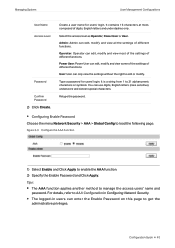
...users can only view the settings without the right to manage the access users' name and
password. Operater: Operator can edit, modify and view some of the settings of digits, English letters...name for users' login. Retype the password.
Configuring Enable Password Choose the menu Network Security > AAA > Global Config to 31 alphanumeric characters or symbols. Configuration Guide 40
T1500-28TCUN V1 Configuration Guide - Page 83
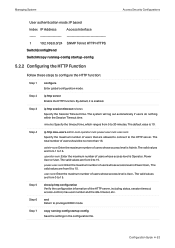
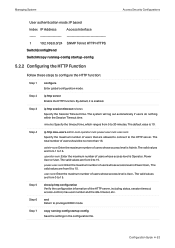
...access level is 10.
ip http server Enable the HTTP function. The valid values are allowed to connect to 15. Configuration Guide 62 The default value is Operator, Power User or User. power-user-num: Enter the maximum number of users whose access....168.0.0/24 SNMP Telnet HTTP HTTPS
Switch(config)#end
Switch#copy running -config startup-config Save the settings in the configuration file.
T1500-28TCUN V1 Configuration Guide - Page 92


Managing System
Parameter HMAC-SHA1 HMAC-MD5 Key Type:
Default Setting Enabled Enabled SSH-2 RSA/DSA
Table 6-10
Default Settings of Telnet Configuration
Parameter Control Mode
Default Setting Enabled
Appendix: Default Parameters
Configuration Guide 71
T1500-28TCUN V1 Configuration Guide - Page 132
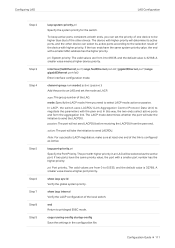
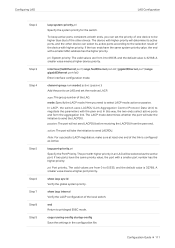
...have the same system priority value, the end with higher priority in the configuration file.
Configuration Guide 111 mode: Specify the LACP mode. In LACP, the switch uses LACPDU (Link Aggregation ... MAC address has the higher priority.
The valid values are from 0 to an LAG and set the priority of one end of the device with higher priority will take the initiative to 65535...
T1500-28TCUN V1 Configuration Guide - Page 146
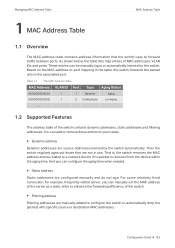
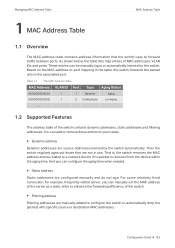
... packets with specific source or destination MAC addresses. For some relatively fixed connection, for example, frequently visited server, you can manually set the MAC ...Guide 125 These entries can add or remove these entries to your needs.
Dynamic address Dynamic addresses are not in the table, the switch forwards the packet only to a network device if no -Aging
1.2 Supported...
T1500-28TCUN V1 Configuration Guide - Page 153
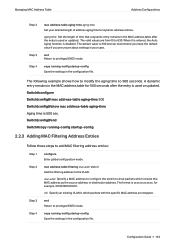
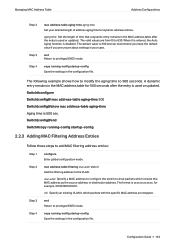
...settings in the configuration file. mac-addr: Specify a MAC address to configure the switch to drop packets which packets with the specific...0 is entered, the Auto Aging function is used or updated.
The valid values are dropped. A dynamic entry remains in...in the configuration file. Configuration Guide 132 copy running-config startup-config Save the settings in which include this MAC address...
T1500-28TCUN V1 Configuration Guide - Page 232
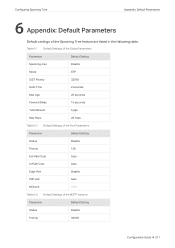
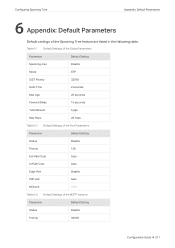
...
Max Age
20 seconds
Forward Delay
15 seconds
TxHoldCount
5 pps
Max Hops
20 hops
Table 6-2 Default Settings of the MSTP Instance
Parameter
Default Setting
Status
Disable
Priority
32768
Configuration Guide 211
Configuring Spanning Tree
Appendix: Default Parameters
6 Appendix: Default Parameters
Default settings of the Spanning Tree feature are listed in the following table.
T1500-28TCUN V1 Configuration Guide - Page 365
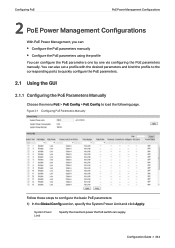
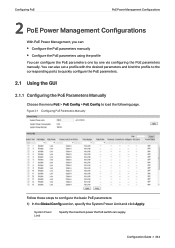
...Guide 344 You can also set a profile with the desired parameters and bind the profile to the corresponding ports to quickly configure the PoE parameters.
2.1 Using the GUI
2.1.1 Configuring the PoE Parameters Manually...the PoE parameters one by one via configuring the PoE parameters manually. Configuring PoE
PoE Power Management Configurations
2 PoE Power Management Configurations
With PoE Power ...
T1500-28TCUN V1 Configuration Guide - Page 509
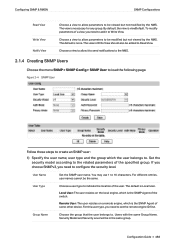
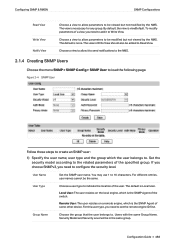
...by the NMS. The default is necessary for any group. User Name
Set the SNMP user name. User Type
Choose a user type to 16 characters...be the same. By default, the view is Local User. Set the security model according to . If you choose SNMPv3, you need to ...
Users with the same Group Name, Security Model and Security Level will be added to set the remote engine ID first. To modify ...
T1500-28TCUN V1 Configuration Guide - Page 541


... Group Configuration
Configuration Example
4) Choose SNMP > SNMP Config > SNMP User to load the following page. Set the User, Security Model and Security Level according to configurations of the host for the NMS, set corresponding passwords.
Configuration Guide 520 Set the Security Model and Security Level in accordance with the timeout period as Remote User and specify the...
T1500-28TCUN V1 Configuration Guide - Page 609
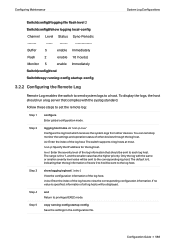
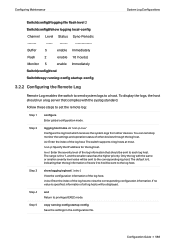
The switch supports 4 log hosts at most. Only the log with the syslog standard.
... that the log information of other devices. Configuration Guide 588 Buffer
5
enable Immediately
Flash
2
enable 10 hour(s)
Monitor 5
enable Immediately
Switch(config)#end
Switch#copy running -config startup-config Save the settings in the configuration file. copy running -config startup...
T1500-28TCUN V1 CLI Reference Guide Guide - Page 14


... for T1500-28TC (TL-SL2428)/T1500-28PCT (TL-SL2428P) JetStream Smart Switch without any explanation. Chapter 8: Binding Table Commands Provide information about the commands used for binding the IP address, MAC address, VLAN and the connected Port number of this guide may be unavailable in this Guide stands for configuring the HTTP and HTTPS logon. Preface
Some models featured...
T1500-28TCUN V1 CLI Reference Guide Guide - Page 132
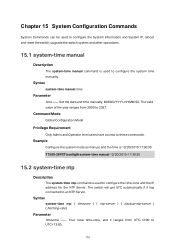
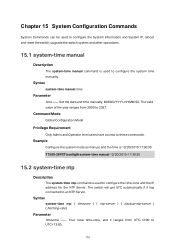
Set the date and time manually, MM/DD/YYYY-HH:MM:SS. Example
Configure the system mode as manual, and the time is 12/20/2010 17:30:35 T1500-28PCT(config)# system-time manual 12/20/2010...information and System IP, reboot and reset the switch, upgrade the switch system and other operations.
15.1 system-time manual
Description
The system-time manual command is used to configure the time zone and the...
TP-Link T1500-28TC TL-SL2428 Reviews
Do you have an experience with the TP-Link T1500-28TC TL-SL2428 that you would like to share?
Earn 750 points for your review!
We have not received any reviews for TP-Link yet.
Earn 750 points for your review!
