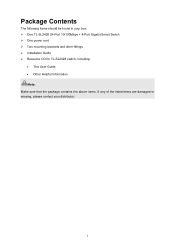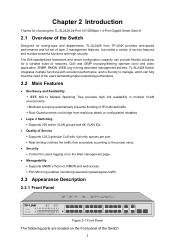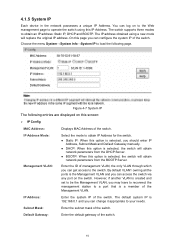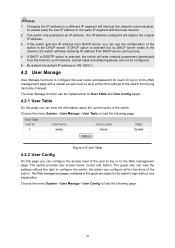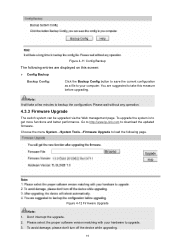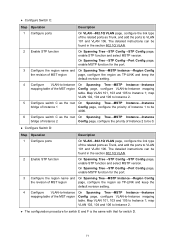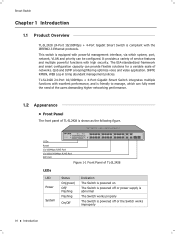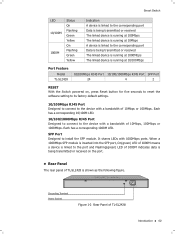TP-Link TL-SL2428 Support and Manuals
Get Help and Manuals for this TP-Link item

View All Support Options Below
Free TP-Link TL-SL2428 manuals!
Problems with TP-Link TL-SL2428?
Ask a Question
Free TP-Link TL-SL2428 manuals!
Problems with TP-Link TL-SL2428?
Ask a Question
Most Recent TP-Link TL-SL2428 Questions
Tl-sl2428 Web
I tried a configuration and saved it but i no longer can access the SWITCH ip. i tried resetting it ...
I tried a configuration and saved it but i no longer can access the SWITCH ip. i tried resetting it ...
(Posted by khuevo2005 11 years ago)
TP-Link TL-SL2428 Videos
Popular TP-Link TL-SL2428 Manual Pages
TP-Link TL-SL2428 Reviews
We have not received any reviews for TP-Link yet.