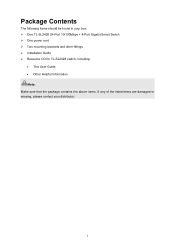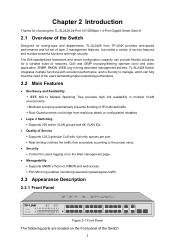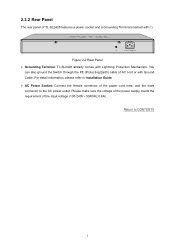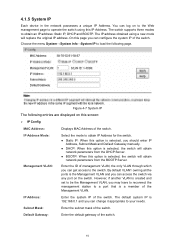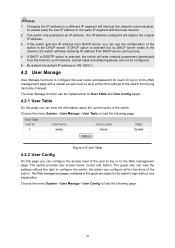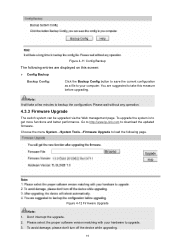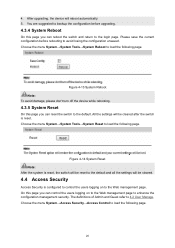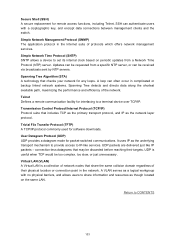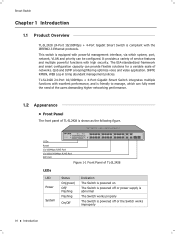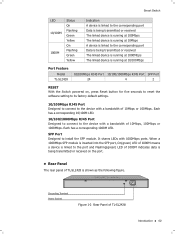TP-Link TL-SL2428 Support Question
Find answers below for this question about TP-Link TL-SL2428.Need a TP-Link TL-SL2428 manual? We have 2 online manuals for this item!
Question posted by khuevo2005 on December 20th, 2012
Tl-sl2428 Web
I tried a configuration and saved it but i no longer can access the SWITCH ip. i tried resetting it (while power on; hold reset button for 5 seconds to reset); but yet nothing happen. i tried to reset it many times and also turn off and turn on with no luck please help and thanks.
Current Answers
Related TP-Link TL-SL2428 Manual Pages
Similar Questions
Lost Password
(Posted by Anonymous-173773 1 year ago)
Tl-sg2424 V1
Hi there,my question is how to reset the TL-SG2424 v1 switch to factory setings,i am having problem ...
Hi there,my question is how to reset the TL-SG2424 v1 switch to factory setings,i am having problem ...
(Posted by jeanviteza 3 years ago)
Default Ip Address Tl-sg2224web Switch
How can I restore IP address of the TL-SG2224WEB switch on the default value.I have made some change...
How can I restore IP address of the TL-SG2224WEB switch on the default value.I have made some change...
(Posted by minicv 7 years ago)
Tp Link Tl-af1008d Restore To Factory
I upgraded my TP link TL-af1008d through the web after that I don't have any connection, Ican't even...
I upgraded my TP link TL-af1008d through the web after that I don't have any connection, Ican't even...
(Posted by modydragon 13 years ago)