TP-Link T1500-28PCT TL-SL2428P Support and Manuals
Get Help and Manuals for this TP-Link item
This item is in your list!

View All Support Options Below
Free TP-Link T1500-28PCT TL-SL2428P manuals!
Problems with TP-Link T1500-28PCT TL-SL2428P?
Ask a Question
Free TP-Link T1500-28PCT TL-SL2428P manuals!
Problems with TP-Link T1500-28PCT TL-SL2428P?
Ask a Question
Popular TP-Link T1500-28PCT TL-SL2428P Manual Pages
T1500-28PCT V1 User Guide - Page 14


... service features and multiple powerful functions with 4 priority queues per port. + Rate limiting confines the traffic flow accurately according to 512 VLANs simultaneously (out of 4K VLAN IDs).
• Quality of Se rv ice + Supports L2/L3 granular CoS with high security. Chapter 2 Introduction
Thanks for choosing the T1500-28PCT Smart PoE Switch!
2.1 Overview of the Switch...
T1500-28PCT V1 User Guide - Page 15
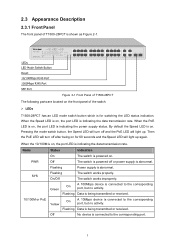
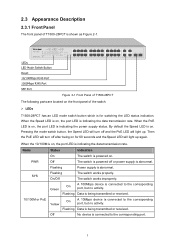
... data transmission rate. Figure 2-1 Front Panel of T1500-28PCT
The following parts are located on . By default the Speed LED is being transmitted or received. Flashing SYS
On/Off
The switch works properly.
Flashing
Power supply is connected to the corresponding port, but no activity. Then the PoE LED will light up .
Pressing the mode...
T1500-28PCT V1 User Guide - Page 27


... the settings, please click the Modify button to delete the corresponding user information. The following entries are displayed on Config Restore, Config Backup, Firmware Upgrade, System Reboot and System Reset pages.
4.3.1 Config Restore
On this page you can upload a backup configuration file to restore your switch to load the following page.
Access Level: Password:
Select...
T1500-28PCT V1 CLI Reference Guide - Page 22


...set... such as that of specific commands.
T1500-28PCT (config-if)#
or T1500-28PCT (config-if-range )#
T1500-28PCT (config-v lan)#
Use ...the end command or press Ctrl+Z to return to Pri vileged EXEC mode. A port number must be specified in User EXEC Mode after the connection between the PC and the
switch...
T1500-28PCT V1 CLI Reference Guide - Page 25
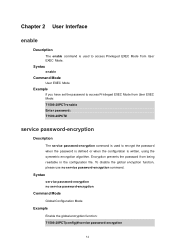
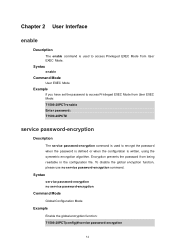
Syntax
e nable
Command Mode
User EXEC Mode
Example
If you have set the password to access Privileged EXEC Mode from User EXEC Mode: T1500-28PCT>e nable Enter password: T1500-28PCT#
service password-encryption
Description
The service password-encryption command is used to encrypt the password when the password is defined or when the configuration is used to access Privileged EXEC Mode ...
T1500-28PCT V1 CLI Reference Guide - Page 26
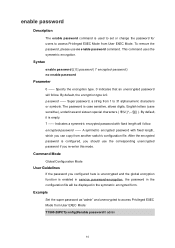
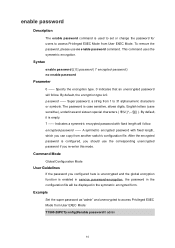
...
enable password { [ 0 ] password | 7 encrypted-password } no enable password command. Super password, a string from 1 to access Privileged EXEC Mode from User EXEC Mode. encrypted-password -- enable password
Description
The enable password command is used to set or change the password for users to access Privileged EXEC Mode from User EXEC Mode: T1500-28PCT(config)#enable password 0 admin...
T1500-28PCT V1 CLI Reference Guide - Page 27
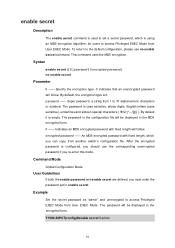
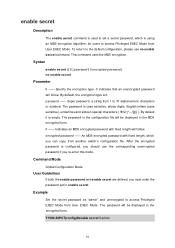
... algorithm, for users to access Privileged EXEC Mode from another switch's configuration file. Example
Set the secret password as "admin" and unencrypted to 31 alphanumeric characters or symbols. T1500-28PCT(config)#enable secret 0 admin
16 enable secret
Description
The enable secret command is used to set in enable secret. Specify the encryption type. 0 indicates that an...
T1500-28PCT V1 CLI Reference Guide - Page 28


...Mode
Privileged EXEC Mode
Example
Access Global Configuration Mode from Privileged EXEC Mode: T1500-28PCT# configure T1500-28PCT(config)#
exit
Description
The exit command is used to return to User EXEC... to User EXEC Mode from Privileged EXEC Mode: T1500-28PCT# disable T1500-28PCT>
configure
Description
The configure command is used to access Global Configuration Mode from Privileged EXEC Mode.
T1500-28PCT V1 CLI Reference Guide - Page 29


... in the current mode since the switch is used to Privileged EXEC Mode. Syntax
end
Command Mode
Privileged EXEC Mode and Any Configuration Mode
Example
Return to Privileged EXEC Mode from Interface Configuration Mode, and then return to Privileged EXEC Mode: T1500-28PCT(config-if)# e xit T1500-28PCT(config)#exit T1500-28PCT#
end
Description
The end command...
T1500-28PCT V1 CLI Reference Guide - Page 47
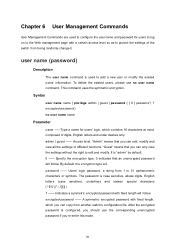
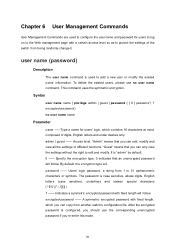
... users' login, which you can edit, modify and view all the settings of different functions.
admin | guest -- "Admin" means that an unencrypted password will follow . Specify the encryption type. 0 indicates that you can copy from another switch's configuration file. It is configured, you should use no user name name
Parameter
name --Type a name...
T1500-28PCT V1 CLI Reference Guide - Page 48
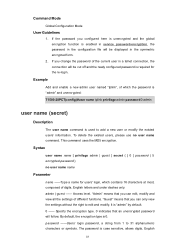
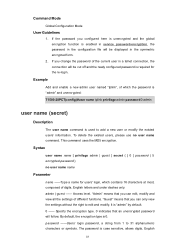
... that you can edit, modify and view all the settings of the current user in the symmetric encrypted form.
2. password --Users' login password, a string from 1 to add a new user ...which contains 16 characters at most, composed of which the password is "admin" and unencrypted: T1500-28PCT(config)#user name tplink privilege admin password 0 admin
user name (secret)
Description
The user name...
T1500-28PCT V1 CLI Reference Guide - Page 49


... ip-mask no user access-control command. letters (case sensitive), underlines and sixteen special characters The password will be cut off and the newly configured password is required for the re-login.
T1500-28PCT(config)#user name tplink privilege admin se cret 0 admin
user access-control ip-based
Description
The user access-control ip-based...
T1500-28PCT V1 CLI Reference Guide - Page 75
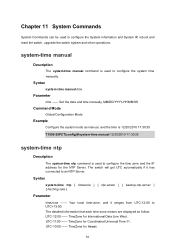
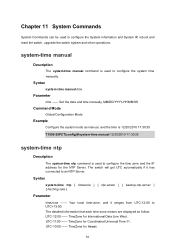
...manual, and the time is 12/20/2010 17:30:35
T1500-28PCT(config)# system-time manual 12/20/2010-17:30:35
system-time ntp
Description
The system-time ntp command is used to configure the system time manually.... The switch will get UTC automatically if it ranges from UTC-12:00 to configure the time zone and the IP address for Coordinated Universal Time-11. Set the date and time manually, MM/...
T1500-28PCT V1 CLI Reference Guide - Page 80
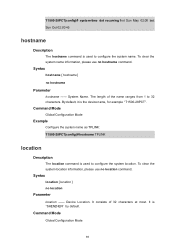
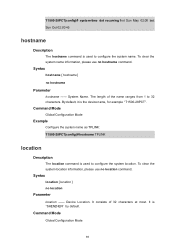
... Name. It consists of the name ranges from 1 to 32 characters. It is the device name, for example "T1500-28PCT".
Command Mode
Global Configuration Mode
Example
Configure the system name as TPLINK: T1500-28PCT(config)# hostname TPLINK
location
Description
The location command is used to configure the system location. Syntax
location [ location ] no hostname
Parameter
hostname...
T1500-28PCT V1 Quick Install Guide - Page 7
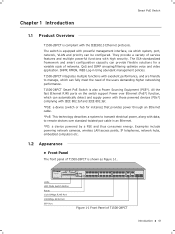
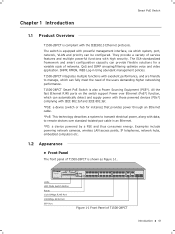
... etc.
1.2 Appearance
■■ Front Panel
The front panel of T1500-28PCT is also a Power Sourcing Equipment (PSE*). All the fast Ethernet RJ45 ports on the switch support Power over standard twisted-pair cable in bring abundant management policies. They provide a variety of service features and multiple powerful functions with powerful management interface, via which...
TP-Link T1500-28PCT TL-SL2428P Reviews
Do you have an experience with the TP-Link T1500-28PCT TL-SL2428P that you would like to share?
Earn 750 points for your review!
We have not received any reviews for TP-Link yet.
Earn 750 points for your review!
