TP-Link T2600G-18TSTL-SG3216 Support and Manuals
Get Help and Manuals for this TP-Link item
This item is in your list!

View All Support Options Below
Free TP-Link T2600G-18TSTL-SG3216 manuals!
Problems with TP-Link T2600G-18TSTL-SG3216?
Ask a Question
Free TP-Link T2600G-18TSTL-SG3216 manuals!
Problems with TP-Link T2600G-18TSTL-SG3216?
Ask a Question
Popular TP-Link T2600G-18TSTL-SG3216 Manual Pages
T2600G-28MPSUN V2 CLI Reference Guide Guide - Page 215
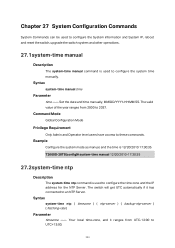
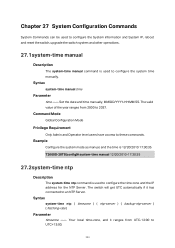
...Server.
Example
Configure the system mode as manual, and the time is 12/20/2010 17:30:35 T2600G-28TS(config)# system-time manual 12/20/2010-17:30:35
27.2system...switch, upgrade the switch system and other operations.
27.1system-time manual
Description
The system-time manual command is used to these commands. Syntax system-time manual time
Parameter time -- Set the date and time manually, MM...
T2600G-28MPSUN V2 CLI Reference Guide Guide - Page 229


...'s backup iamge file with the file firmware.bin in the TFTP server with this firmware: T2600G-28TS# firmware upgrade ip-address 192.168.0.148 filename firmware.bin
It will the Backup Image. Syntax firmware upgrade ip-address ip-addr filename name
Parameter ip-addr -- Both IPv4 and IPv6 addresses are
supported, for the firmware file.
Continue? (Y/N):y Operation OK! IP Address...
T2600G-18TSUN V1 Configuration Guide - Page 69
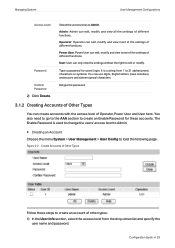
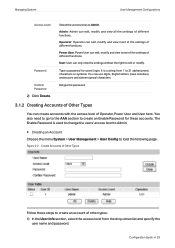
... Management > User Config to create an Enable Password for users' login.
Retype the password.
3.1.2 Creating Accounts of Other Types
You can only view the settings without the right to 31 alphanumeric characters or ...characters. You can edit, modify and view most of the settings of Operator,Power User and User here. Configuration Guide 39 Select the access level as Admin. You also need ...
T2600G-18TSUN V1 Configuration Guide - Page 70
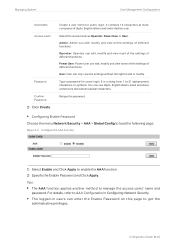
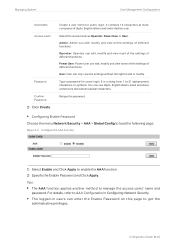
... digits, English letters and under dashes only. Operater: Operator can only view the settings without the right to manage the access users' name and
password.
Managing System
User Management Configurations
User Name Access Level
Password Confirm Password
2) Click Create.
Type a password for users' login. Tips: The AAA function applies another method to edit or...
T2600G-18TSUN V1 Configuration Guide - Page 90


The total number of users should be set respectively.
4) Click Apply. Configuration Guide 60
Figure 5-2 Configuring the HTTP Function
1) In the Global Control section, Select Enable and click Apply to the web management page at the same time.
...
T2600G-18TSUN V1 Configuration Guide - Page 149
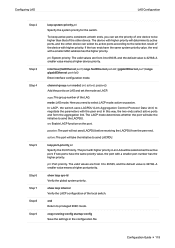
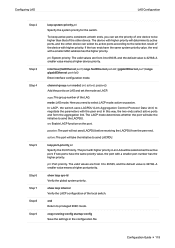
...negotiate the parameters with a smaller MAC address has the higher priority.
end Return to an LAG and set the priority of one device to send the LACPDU. Configuring LAG
LAG Configuration
Step 2
Step 3 ...this way, the two ends select active ports and form the aggregation link. Configuration Guide 119 In LACP, the switch uses LACPDU (Link Aggregation Control Protocol Data Unit) to...
T2600G-18TSUN V1 Configuration Guide - Page 163
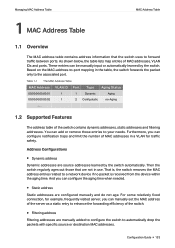
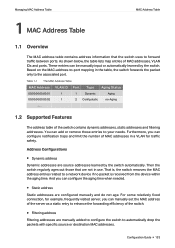
...Supported Features
The address table of the switch.
Filtering address Filtering addresses are source addresses learned by the switch. You can be manually... the packets with specific source or destination ...manually and do not age. Configuration Guide 133
Then the switch regularly ages out those that the switch uses to -port mapping in use. Furthermore, you can manually set...
T2600G-18TSUN V1 Configuration Guide - Page 176


...max-learned, or new-MAClearned notification traps on the specified port. copy running-config startup-config Save the settings in seconds between each set of New MAC Learned notifications that you need to bundle the notifications and reduce traffic.
enable | disable:...mode. enable | disable: With Table Full Notification enabled, when address table is 1 second. Configuration Guide 146
T2600G-18TSUN V1 Configuration Guide - Page 182


... Default Settings of Dynamic Address Table
Parameter
Default Setting
Auto Aging
Enable
Aging Time
300 seconds
Table 5-3 Default Settings of MAC Notification
Parameter
Default Setting
Global ...Exceed Max Learned Notification
Disable
New MAC Learned Notification Disable
Table 5-4 Default Settings of the MAC Address Table are listed in the following tables. Managing MAC Address...
T2600G-18TSUN V1 Configuration Guide - Page 191


...startup-config
2.2.2 Configuring DDM Shutdown
Follow these steps to Privileged EXEC Mode. Configuration Guide 161
The following example shows how to enable DDM on SFP port 1/0/17:
...Save the settings in the configuration file. Configuring DDM
DDM Configuration
Step 6
copy running-config startup-config Save the settings in the configuration file. end Return to configure settings for ...
T2600G-18TSUN V1 Configuration Guide - Page 206


... values are supported for tunneling.
show l2protocol-tunnel global Verify the global L2PT configuration.
end Return to be transparently transmitted on the port, and set the threshold ... copy running-config startup-config Save the settings in one second.
all } [ threshold threshold ] Configure the port as an NNI port. Configuration Guide 176
interface { fastEthernet port | range ...
T2600G-18TSUN V1 Configuration Guide - Page 437
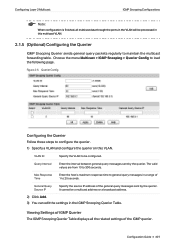
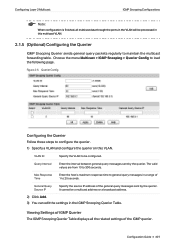
... IGMP Snooping Querier Table. It cannot be configured. Configuring Layer 2 Multicast
IGMP Snooping Configurations
Note:
When configuration is finished, all the related settings of the IGMP querier. Configuration Guide 407
VLAN ID
Specify the VLAN to load the following page. General Query Source IP
Specify the source IP address of the general...
T2600G-18TSUN V1 Configuration Guide - Page 679
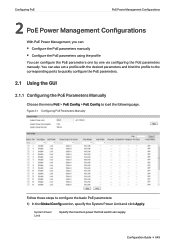
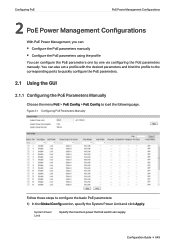
... one by one via configuring the PoE parameters manually. Configuration Guide 649 Configuring PoE
PoE Power Management Configurations
2 PoE Power Management Configurations
With PoE Power Management, you can: Configure the PoE parameters manually Configure the PoE parameters using the profile You can also set a profile with the desired parameters and bind the...
T2600G-18TSUN V1 Configuration Guide - Page 953


... ID first.
User Name
Set the SNMP user name. Remote User: The user resides on the local engine, which the user belongs to 16 characters. Configuration Guide 923 Configuring SNMP & RMON... name, user type and the group which is the SNMP Agent of some other device. Set the security model according to the related parameters of a view, you need to load the following page. User...
T2600G-18TSUN V1 Configuration Guide - Page 986


... IP address of the NMS host and the port of the group nms-monitor. Set the User, Security Model and Security Level according to load the following page. Click Create. Choose the type as Inform, and set corresponding passwords.
Configuration Guide 956 Configuring SNMP & RMON Figure 6-4 SNMP Group Configuration
Configuration Example
4) Choose SNMP > SNMP Config...
TP-Link T2600G-18TSTL-SG3216 Reviews
Do you have an experience with the TP-Link T2600G-18TSTL-SG3216 that you would like to share?
Earn 750 points for your review!
We have not received any reviews for TP-Link yet.
Earn 750 points for your review!
