TP-Link TL-SL5428E Support and Manuals
Get Help and Manuals for this TP-Link item
This item is in your list!

View All Support Options Below
Free TP-Link TL-SL5428E manuals!
Problems with TP-Link TL-SL5428E?
Ask a Question
Free TP-Link TL-SL5428E manuals!
Problems with TP-Link TL-SL5428E?
Ask a Question
Popular TP-Link TL-SL5428E Manual Pages
Quick Installation Guide - Page 4
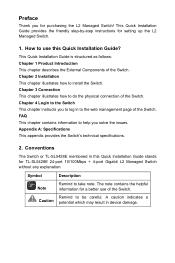
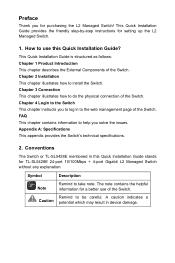
...This appendix provides the Switch's technical specifications.
2.
Symbol
Description
Note
Remind to log in device damage. Conventions
The Switch or TL-SL5428E mentioned in this Quick Installation Guide? A caution indicates a Caution potential which may result in to help you for purchasing the L2 Managed Switch!
Chapter 4 Login to the Switch This chapter instructs you to take note...
Quick Installation Guide - Page 6


... configuration capacity can provide flexible solutions for monitoring and configuring the Switch.
1 The TL-SL5428E provides 24 10/100Mbps auto-negotiation RJ45 ports, 4 10/100/1000Mbps Auto-Negotiation RJ45 ports, 2 SFP (Small Form-Factor Pluggable) module ports and 1 Console port.
Chapter 1 Product Introduction
1.1 Product Overview
TP-LINK L2 Managed Switch provides both Web and Command Line...
User Guide - Page 63


... is password:
TP-LINK(config)#user add tplink password password confirm-password
password admin enable
51
password --Type a password for users' login, which contains 16 characters at most , composing digits, English letters and underdashes only. Access level. Guest: only can edit, modify and view all the settings of the switch from being randomly changed.
TL-SL5428E 24...
User Guide - Page 64
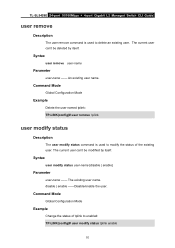
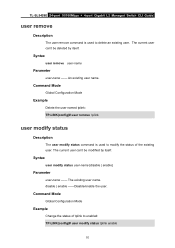
... of the existing user. Syntax
user remove user-name
Parameter
user-name -- An existing user name. The current user can 't be deleted by itself .
TL-SL5428E 24-port 10/100Mbps + 4-port Gigabit L2 Managed Switch CLI Guide
user remove
Description
The user remove command is used to enabled: TP-LINK(config)# user modify status tplink enable
52
Syntax
user modify status user-name {disable...
User Guide - Page 65


TL-SL5428E 24-port 10/100Mbps + 4-port Gigabit L2 Managed Switch CLI Guide
user modify type
Description
The user modify type command is used to modify the password for the existing user. Syntax
user modify type user-name {guest | admin}
Parameter
user-name -- guest | admin -- Guest: limited user; The old password. The new password, which contains 16 characters at most, composing digits, ...
User Guide - Page 66
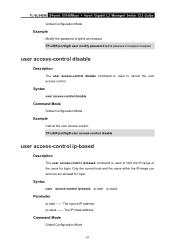
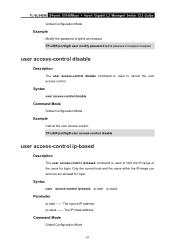
...
user access-control ip-based
Description
The user access-control ip-based command is used to limit the IP-range of tplink as newpwd: TP-LINK(config)# user modify password tplink password newpwd newpwd
user access-control disable
Description
The user access-control disable command is used to cancel the user access-control. TL-SL5428E 24-port 10/100Mbps + 4-port Gigabit L2 Managed Switch CLI Guide...
User Guide - Page 67
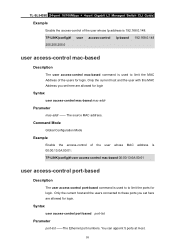
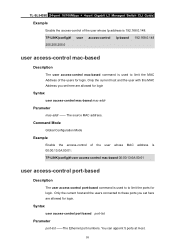
... are allowed for login
Syntax
user access-control mac-based mac-addr
Parameter
mac-addr -- You can appoint 5 ports at most.
55 Only the current host and the user with this MAC Address you set here are allowed for login.
TL-SL5428E 24-port 10/100Mbps + 4-port Gigabit L2 Managed Switch CLI Guide
Example
Enable the access-control...
User Guide - Page 85
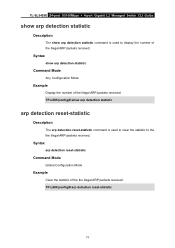
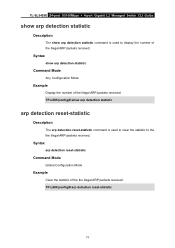
TL-SL5428E 24-port 10/100Mbps + 4-port Gigabit L2 Managed Switch CLI Guide
show arp detection statistic
Description
The show arp detection statistic
arp detection reset-statistic
Description
The arp detection reset-statistic command is used to display the number of the illegal ARP packets received. Syntax
show arp detection statistic
Command Mode
Any Configuration Mode
Example
...
User Guide - Page 90


...TP-LINK(config)# dos-prevent detect 5
dos-prevent reset-statistic
Description
The dos-prevent reset-statistic command is used to 5 in the local network. winNuke Attack attack. TL-SL5428E 24-port 10/100Mbps + 4-port Gigabit L2 Managed Switch CLI Guide... attack, Xma Scan attack, Smurf attack and Ping flooding attack: TP-LINK(config)# dos-prevent land xma-scan smurf ping-flood
dos-prevent ...
User Guide - Page 128
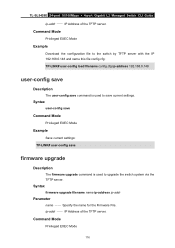
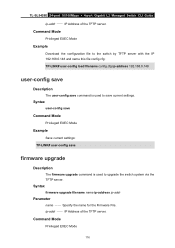
....cfg: TP-LINK# user-config load filename config.cfg ip-address 192.168.0.148
user-config save
Description
The user-config save command is used to save
firmware upgrade
Description
The firmware upgrade command is used to upgrade the switch system via the TFTP server. Command Mode
Privileged EXEC Mode
116 TL-SL5428E 24-port 10/100Mbps + 4-port Gigabit L2 Managed Switch CLI Guide ip-addr -- IP...
User Guide - Page 129
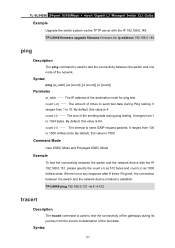
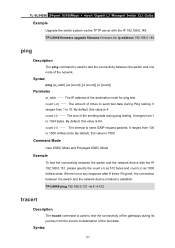
... By default, this value is used to test the connectivity between the switch and the network device with the IP 192.168.0.148: TP-LINK# firmware upgrade filename firmware.bin ip-address 192... ping test. By default, this value is 64. TL-SL5428E 24-port 10/100Mbps + 4-port Gigabit L2 Managed Switch CLI Guide
Example
Upgrade the switch system via the TFTP server with the IP 192.168.0.131, ...
User Guide - Page 198


... Configuration Mode
Example
Display the User table: TP-LINK> show snmp user
show snmp community
Description
The show snmp destination-host command is used to display the Community table. Syntax
show snmp user command is used to display the User table. TL-SL5428E 24-port 10/100Mbps + 4-port Gigabit L2 Managed Switch CLI Guide
show snmp user
Description
The show snmp destination...
User Guide - Page 203
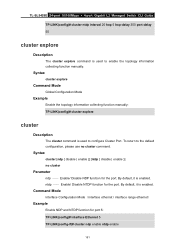
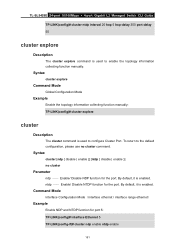
...
cluster [ndp { disable | enable }] [ntdp { disable | enable }] no cluster command. By default, it is enabled. Enable/ Disable NDP function for port 5: TP-LINK(config)# interface Ethernet 5 TP-LINK(config-if)# cluster ndp enable ntdp enable
191
TL-SL5428E 24-port 10/100Mbps + 4-port Gigabit L2 Managed Switch CLI Guide
TP-LINK(config)# cluster ntdp interval 20 hop 5 hop-delay 300 port-delay...
User Guide - Page 10


...The switch or TL-SL5428E mentioned in this Guide stands for setup and management of TL-SL5428E switch. Introduces how to log on to connect the switch.. Introduces the features, application and appearance of This Guide
Chapter Chapter 1 About This Guide Chapter 2 Introduction
Chapter 3 Installation Chapter 4 Connection Chapter 5 Login to the Switch
Introduction Introduces the guide structure...
User Guide - Page 134


...;TRUNK、GENERAL: Not supported. GENERAL:Supported. UNTAG voice ACCESS: Supported. The default VLAN of the port should be
stream
voice VLAN. Port Voice Mode
VLAN
Voice Stream Type
Link type of the voice VLAN.
Manual Mode: You need to manually add the port of IP phone to voice VLAN, and then the switch will remove this mode...
TP-Link TL-SL5428E Reviews
Do you have an experience with the TP-Link TL-SL5428E that you would like to share?
Earn 750 points for your review!
We have not received any reviews for TP-Link yet.
Earn 750 points for your review!
