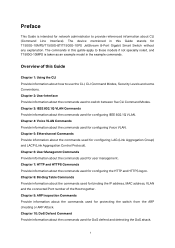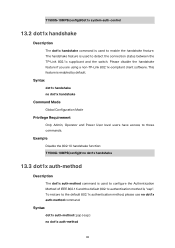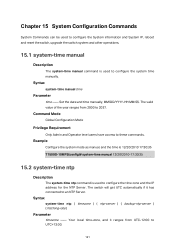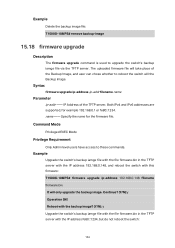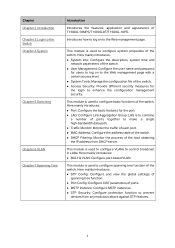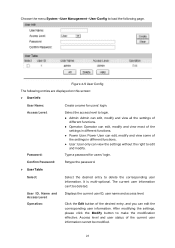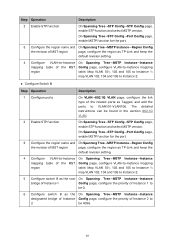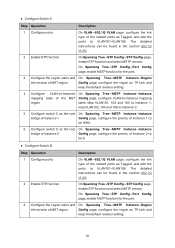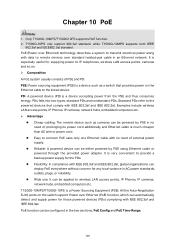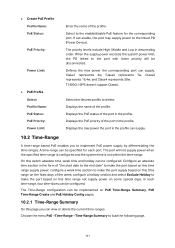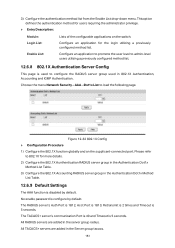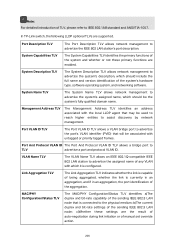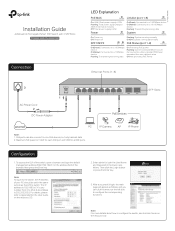TP-Link T1500G-10PS Support and Manuals
Get Help and Manuals for this TP-Link item

View All Support Options Below
Free TP-Link T1500G-10PS manuals!
Problems with TP-Link T1500G-10PS?
Ask a Question
Free TP-Link T1500G-10PS manuals!
Problems with TP-Link T1500G-10PS?
Ask a Question
TP-Link T1500G-10PS Videos
Popular TP-Link T1500G-10PS Manual Pages
TP-Link T1500G-10PS Reviews
We have not received any reviews for TP-Link yet.