TP-Link TL-SG3210XHP-M2 Support and Manuals
Get Help and Manuals for this TP-Link item
This item is in your list!
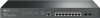
View All Support Options Below
Free TP-Link TL-SG3210XHP-M2 manuals!
Problems with TP-Link TL-SG3210XHP-M2?
Ask a Question
Free TP-Link TL-SG3210XHP-M2 manuals!
Problems with TP-Link TL-SG3210XHP-M2?
Ask a Question
TP-Link TL-SG3210XHP-M2 Videos
Popular TP-Link TL-SG3210XHP-M2 Manual Pages
Omada SDN Controller Software 4.1.5Windows/Linux User Guide - Page 12


... 3.0.0 or above) TL-SG2210P V3.20 (version 3.2.0 or above) TL-SG3428 V1 (default factory version or above) TL-SG3428MP V1 (default factory version or above) TL-SG3452 V1 (default factory version or above) TL-SG3452P V1 (default factory version or above) TL-SG3428X V1 (default factory version or above) TL-SG3428XMP V1 (default factory version or above) TL-SG3210XHP-M2 V1 (default factory version...
Omada SDN Controller Software 4.1.5Windows/Linux User Guide - Page 202
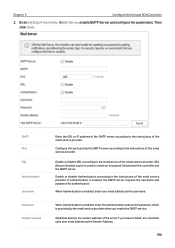
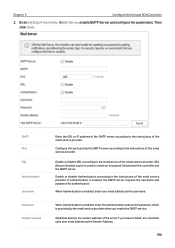
... is enabled, enter the authentication code as the username. Go to the instructions of the SMTP server according to Settings > Controller. SMTP Port SSL Authentication Username Password Sender Address
Enter the URL or IP address of the email service provider. Enable or disable SSL according to the instructions of the email service provider. Enable or disable Authentication...
Omada SDN Controller Software 4.1.5Windows/Linux User Guide - Page 325
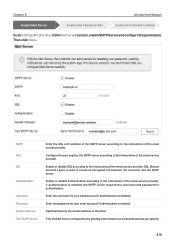
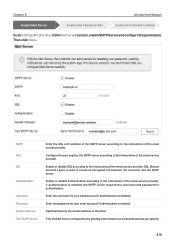
... address of the email.
Enable or disable SSL according to the instructions of the email service provider. Enable or disable Authentication according to the instructions of the email service provider.
Enter the password for authentication. Configure the port used to the instructions of the email service provider. SSL (Secure Sockets Layer) is enabled. Chapter 8
Monitor the...
Jetstream Smart Switches User Guide - Page 16


... the CLI...542
Configuring DHCP Service
DHCP...546 Overview...546 Supported Features...546
DHCP Server Configuration...551 Using the GUI...551 Enabling DHCP Server...551 Configuring DHCP Server Pool...553 Configuring Manual Binding...554 Using the CLI...555 Enabling DHCP Server...555 Configuring DHCP Server Pool...558 Configuring Manual Binding...561
DHCP Relay Configuration...
Jetstream Smart Switches User Guide - Page 89
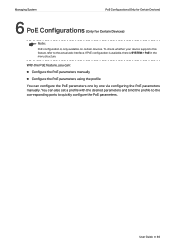
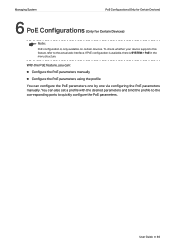
... PoE parameters manually
■■ Configure the PoE parameters using the profile
You can also set a profile with the desired parameters and bind the profile to the corresponding ports to the actual web interface. If PoE configuration is available, there is only available on certain devices. To check whether your device supports this...
Jetstream Smart Switches User Guide - Page 630
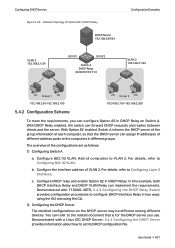
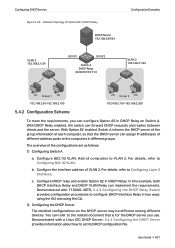
Configuring DHCP Service
Figure 5-28 Network Topology for the DHCP server you can configure Option...Server, 5.4.4 Configuring the DHCP Server provides information about how to VLAN 2. User Guide 601 Configure the interface address of VLAN 2.
Configure 802.1Q VLAN. Add all computers to set its DHCP configuration file. Demonstrated with T1600G-28TS, 5.4.3 Configuring the DHCP Relay ...
Jetstream Smart Switches User Guide - Page 1088
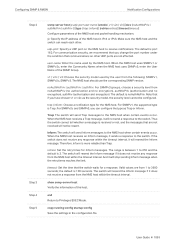
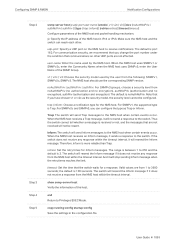
...config startup-config Save the settings in IPv4 or IPv6. ip: Specify the IP address of the NMS host and packet handling mechanism. v1 | v2c | v3: Choose the security model used by the user ...User Guide 1059 udp-port: Specify a UDP port on other . When the NMS host uses SNMPv1 or SNMPv2c, enter the Community Name; end Return to receive notifications. For SNMPv1, the supported type...
TL-SX3008FUN V1 Installation Guide - Page 4


... and thus consumes energy. TP-Link JetStream L2/L2+ Managed Switch integrates multiple functions with excellent performance, and is shown as the following figure.
Link aggregation (LACP) increases aggregated bandwidth, optimizing the transport of service features and multiple powerful functions with high security. All the RJ45 ports on the switch support Power over standard twisted...
TL-SX3008FUN V1 Installation Guide - Page 5


...
Activity
PWR 1 3 5 7 9
SYS 2 4 6 8 10
L2+ Managed Switch
10/100/1000M
SFP
LED
Console Port (RJ45/USB)
1G RJ45 Port
SFP Slot
The front panel of TL-SG3210XHP-M2 is shown as the following figure. JetStream L2/L2+ Managed Switch
The front panel of TL-SG3210 is shown as the following figure.
TL-SX3008FUN V1 Installation Guide - Page 8


...Gbps, but no activity.
JetStream L2/L2+ Managed Switch
LED Port 1-8
Indication
Green On: Running at 100/1000 Mbps, but no activity. For TL-SG3210XHP-M2
LED PWR SYS PoE Max... switch works properly. Yellow Flashing: Power-on the port. Off: The remaining PoE power is linked to the corresponding port.
Off: Not providing PoE power on self-test failed. Green Flashing: ...
TL-SX3008FUN V1 Installation Guide - Page 11


... Port Feature
Model
TL-SX3206HPP TL-SX3008F TL-SG3210
TL-SG3210XHP-M2 TL-SG3428 V2.0
100M/1G/2.5G/ 5G/10Gbps RJ45
Port
100M/1000M/2.5Gbps RJ45 Port
10/100/1000 Mbps RJ45 Port
SFP+ Slot
SFP Slot
Console Port
4
/
/
2
/
2
/
/
/
8
/
2
/
/
8
/
2
2
/
8
/
2
/
2
/
/
24
/
4
2
Introduction 08 Yellow On: Running at 1 Gbps, but no activity.
JetStream L2/L2...
TL-SX3008FUN V1 Installation Guide - Page 23


... password to your controller. The guide can also manage your controller at a local site or a remote site via your mobile device. If you want to manage the devices reomotely, follow the wizard to the User Guide of our official website: https://www.tp-link.com/support/download/. Follow the steps below. 1. Enable Cloud Access on the setting...
TL-SX3008FUN V1 Installation Guide - Page 25


...: PWR, SYS, 10/100/1000Mbps, SFP
LED
TL-SG3210XHP-M2: PWR, SYS, PoE Max, FAN, Speed, PoE, Port 9, Port 10
TL-SG3428MP V2.0: PWR, SYS, PoE Max, FAN, Speed or PoE, SFP, Speed, PoE
Appendix B Specifications 22 SX320 6 H PP, T L- JetStream L2/L2+ Managed Switch
Appendix B Specifications
Specifications for Switches with RJ45 Ports and SFP/SFP+ Slots
Item
Content...
TL-SX3008FUN V1 Installation Guide - Page 26


....0, TL-SG3428MP V2.0, TL-SG3428X , TL-3428XMP: 0 °C to 45 °C (32 °F to 113 °F) TL-SX3206HPP, TL-SG3210XHP-M2: 0 °C to 50 °C (32 °F to 122 °F)
Storage Temperature -40 °C to 70 °C (-40 °F to 158 °F)
Operating Humidity
10% to 90% RH Non-condensing
Storage Humidity
5% to 90% RH Non-condensing
Specifications...
Omada SDN Software Controller 4.2.8windows&linux User Guide - Page 12


... V1(default factory version or above) TL-SG3210 V3(default factory version or above)63 TL-SG3428 V1 (default factory version or above) TL-SG3428MP V1 (default factory version or above) TL-SG3452 V1 (default factory version or above) TL-SG3452P V1 (default factory version or above) TL-SG3428X V1 (default factory version or above) TL-SG3428XMP V1 (default factory version or above) TL-SG3210XHP-M2 V1...
TP-Link TL-SG3210XHP-M2 Reviews
Do you have an experience with the TP-Link TL-SG3210XHP-M2 that you would like to share?
Earn 750 points for your review!
We have not received any reviews for TP-Link yet.
Earn 750 points for your review!

