TP-Link T1500G-10MPS Support and Manuals
Get Help and Manuals for this TP-Link item
This item is in your list!

View All Support Options Below
Free TP-Link T1500G-10MPS manuals!
Problems with TP-Link T1500G-10MPS?
Ask a Question
Free TP-Link T1500G-10MPS manuals!
Problems with TP-Link T1500G-10MPS?
Ask a Question
Popular TP-Link T1500G-10MPS Manual Pages
T1500G-10MPSUN V1 CLI Reference Guide - Page 57


... user name name
Parameter name --Type a name for users' login, which the password is "admin" and unencrypted: T1500G-10MPS(config)#user name tplink privilege admin password 0 admin
6.2 user name (secret)
Description
The user name command is enabled in service password-encryption, the password in the configuration file will be displayed in the symmetric encrypted form. To delete the existed...
T1500G-10MPSUN V1 CLI Reference Guide - Page 80


... 82 as "tplink" on port 1/0/1: T1500G-10MPS(config)#interface gigabitEthernet 1/0/1 T1500G-10MPS(config-if)#ip dhcp snooping information circuit-id tplink
8.8 ip dhcp snooping trust
Description
The ip dhcp snooping trust command is used to configure a port to be a Trusted Port: T1500G-10MPS(config)#interface gigabitEthernet 1/0/2 T1500G-10MPS(config-if)#ip dhcp snooping trust
8.9 ip dhcp snooping...
T1500G-10MPSUN V1 CLI Reference Guide - Page 86


... function globally: T1500G-10MPS(config)#ip arp inspection
9.2 ip arp inspection trust
Description
The ip arp inspection trust command is unnecessary as the Trusted Port. To clear the Trusted Port list, please use no ip arp detection trust command .The specific ports, such as up-linked port and routing port and LAG port, should be set as Trusted Port...
T1500G-10MPSUN V1 CLI Reference Guide - Page 111
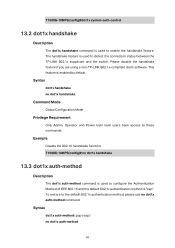
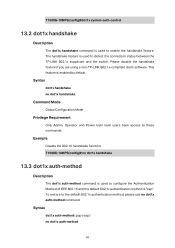
... function: T1500G-10MPS(config)# no dot1x auth-method
98 The handshake feature is used to configure the Authentication Method of IEEE 802.1X and the default 802.1x authentication method is used to enable the handshake feature. To restore to these commands.
Please disable the handshake feature if you are using a non-TP-LINK 802.1x...
T1500G-10MPSUN V1 CLI Reference Guide - Page 134


Set the date and time manually, MM/DD/YYYY-HH:MM:SS. Chapter 15 System Configuration Commands
System Commands can be used to configure the System information and System IP, reboot and reset the switch, upgrade the switch system and other operations.
15.1 system-time manual
Description
The system-time manual command is used to an NTP Server.
The switch will get...
T1500G-10MPSUN V1 CLI Reference Guide - Page 139
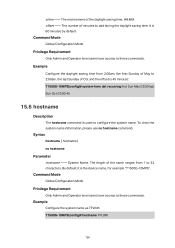
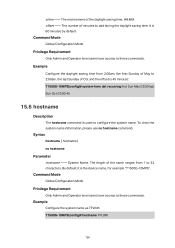
...hostname command. By default, it is 60 minutes by default. etime -- The end moment of Oct and the offset is 45 minutes: T1500G-10MPS(config)# system-...Configuration Mode Privilege Requirement Only Admin and Operator level users have access to these commands.
It is the device name, for example "T1500G-10MPS". Example
Configure the system name as TPLINK: T1500G-10MPS(config)# hostname TPLINK...
T1500G-10MPSUN V1 CLI Reference Guide - Page 140
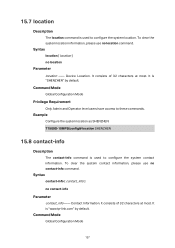
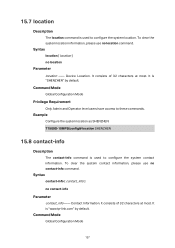
...default.
It is "www.tp-link.com" by default.
Contact Information. Command Mode
Global Configuration Mode
Privilege Requirement
Only Admin and Operator level users have access to configure .... Syntax location [ location ]
no contact-info command. Example
Configure the system location as SHENZHEN: T1500G-10MPS(config)# location SHENZHEN
15.8 contact-info
Description
The contact-info command...
T1500G-10MPSUN V1 CLI Reference Guide - Page 141
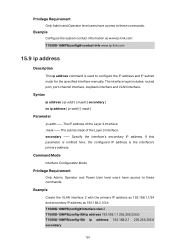
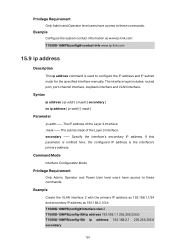
... Operator level users have access to configure the IP address and IP subnet mask for the specified interface manually. secondary --
Example
Create the VLAN interface 2 with the primary IP address as 192.168.1.1/24 and secondary IP address as www.tp-link.com: T1500G-10MPS(config)# contact-info www.tp-link.com
15.9 ip address
Description
This ip address command is the interface's primary...
T1500G-10MPSUN V1 CLI Reference Guide - Page 147


....168.0.148, and reboot the switch with the IP address fe80::1234, but do not reboot the switch:
134
Both IPv4 and IPv6 addresses are
supported, for the firmware file. Example
Upgrade the switch's backup iamge file with the file firmware.bin in the TFTP server with this firmware: T1500G-10MPS# firmware upgrade ip-address 192.168.0.148 filename firmware.bin
It will the Backup...
T1500G-10MPSUN V1 CLI Reference Guide - Page 172


...-id and tc-id. Example
Specify the Schedule Mode as Weight Round Robin Mode: T1500G-10MPS(config)# qos queue mode wrr
17.7 show qos interface
Description
The show qos cos-map command is used to display the configuration of LAGs. Syntax show qos cos-map
159 The list of QoS based on port...
T1500G-10MPSUN V1 CLI Reference Guide - Page 227
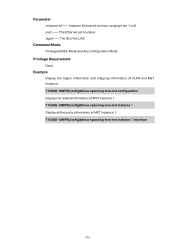
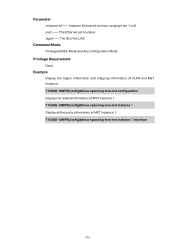
... region information and mapping information of VLAN and MST Instance: T1500G-10MPS(config)#show spanning-tree mst configuration Display the related information of MST Instance 1: T1500G-10MPS(config)#show spanning-tree mst instance 1 Display all the ports information of the LAG.
The ID of MST Instance 1: T1500G-10MPS(config)#show , ranging from 1 to 8. The Ethernet port number...
T1500G-10MPSUN V1 CLI Reference Guide - Page 260
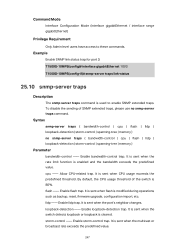
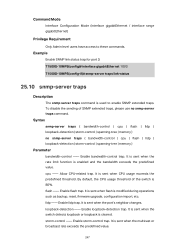
... during operations such as backup, reset, firmware upgrade, configuration import, etc. By default, the CPU usage threshold of SNMP extended... when the switch detects loopback or loopback is 80%. To disable the sending of the switch is cleared.... SNMP link status trap for port 3: T1500G-10MPS(config)# interface gigabitEthernet 1/0/3 T1500G-10MPS(config-if)# snmp-server traps link-status
25...
T1500G-10MPSUN V1 User Guide - Page 15


...on , the port LED is shown as Figure 2-1. By default, the Speed LED is indicating the power supply status.
Chapter 2 Introduction
Thanks for choosing the T1500G-10MPS JetStream 8-Port Gigabit Smart PoE+ Switch with 2 SFP Slots!
2.1 Overview of the Switch
Designed for a variable scale of networks. The EIA-standardized framework and smart configuration capacity can fully meet the need of the...
T1500G-10MPSUN V1 User Guide - Page 28
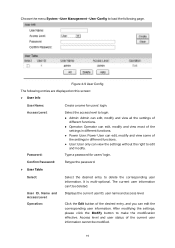
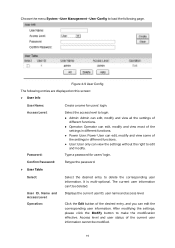
... functions.
Power User: Power User can edit, modify and view some of the desired entry, and you can view the settings without the right to edit and modify. Type a password for users' login.
Choose the menu System→User Management→User Config to load the following entries are displayed on...
T1500G-10MPSUN V1 User Guide - Page 185
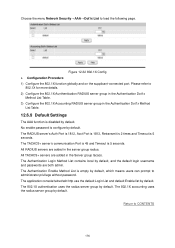
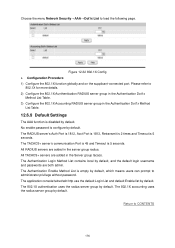
... 1) Configure the 802.1X function globally and on the supplicant-connected port.
All RADIUS servers are added in the Authentication Dot1x Method
List Table.
12.6.9 Default Settings
The AAA function is disabled by default. The Authentication Login Method List contains local by default. Return to load the following page. Please refer to administrator privilege without password...
TP-Link T1500G-10MPS Reviews
Do you have an experience with the TP-Link T1500G-10MPS that you would like to share?
Earn 750 points for your review!
We have not received any reviews for TP-Link yet.
Earn 750 points for your review!
