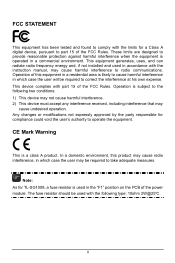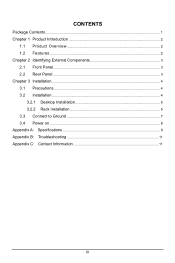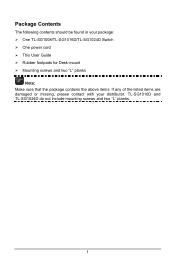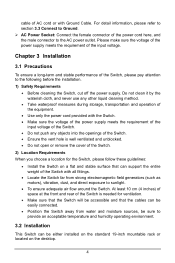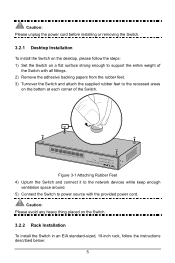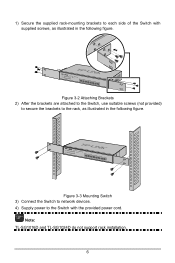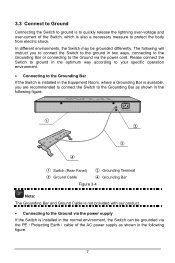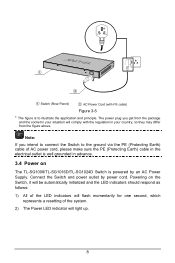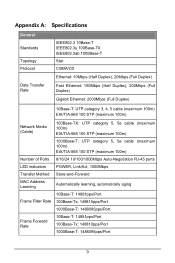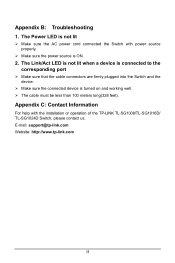TP-Link TL-SG1024D Support and Manuals
Get Help and Manuals for this TP-Link item

View All Support Options Below
Free TP-Link TL-SG1024D manuals!
Problems with TP-Link TL-SG1024D?
Ask a Question
Free TP-Link TL-SG1024D manuals!
Problems with TP-Link TL-SG1024D?
Ask a Question
Most Recent TP-Link TL-SG1024D Questions
Config Page
i cant connect to its ip address to get into the configuration page
i cant connect to its ip address to get into the configuration page
(Posted by fpafreo 6 years ago)
TP-Link TL-SG1024D Videos

Home server room running HP MicroServer N54L/TP-Link TL-SG1024D noise level in HD 1080P
Duration: 2:10
Total Views: 2,221
Duration: 2:10
Total Views: 2,221
Popular TP-Link TL-SG1024D Manual Pages
TP-Link TL-SG1024D Reviews
We have not received any reviews for TP-Link yet.