TP-Link TL-SG5412F Support and Manuals
Get Help and Manuals for this TP-Link item
This item is in your list!

View All Support Options Below
Free TP-Link TL-SG5412F manuals!
Problems with TP-Link TL-SG5412F?
Ask a Question
Free TP-Link TL-SG5412F manuals!
Problems with TP-Link TL-SG5412F?
Ask a Question
TP-Link TL-SG5412F Videos
Popular TP-Link TL-SG5412F Manual Pages
TL-SG5428 V1 CLI Reference Guide - Page 1


TL-SG5428
24-Port Gigabit L2 Managed Switch with 4 SFP Slots
TL-SG5412F
12-Port Gigabit SFP L2 Managed Switch with 4 Combo 1000BASE-T Ports
Rev: 2.0.0 1910010630
TL-SG5428 V1 CLI Reference Guide - Page 13


... Provide information about the commands used for configuring LACP (Link Aggregation Control Protocol).
Chapter 10: LACP Commands Provide information about the commands used for configuring GVRP (GARP VLAN registration protocol). Overview of this Guide stands for TL-SG5428/TL-SG5412F JetStream L2 Managed Switch. Chapter 9: LAG Commands Provide information about the commands used...
TL-SG5428 V1 CLI Reference Guide - Page 60


Guest: only can view the settings without the right to configure the user name and password for users' login, which the password is password:
TP-LINK(config)#user add tplink password password confirm-password
password admin enable
48 disable | enable --Enable/disable the user. password --Type a password for users' login, which contains 16 characters at most , composing digits, ...
TL-SG5428 V1 CLI Reference Guide - Page 118


... 17:30:35 TP-LINK(config)# system-time manual 12/20/2010-17:30:35
system-time dst
Description
The system-time dst command is used to configure the DST (Daylight Saving Time).
To clear all the information, please use no system-time dst
106 Syntax
system-time manual {time}
Parameter
time -- Set the date...
TL-SG5428 V1 CLI Reference Guide - Page 203
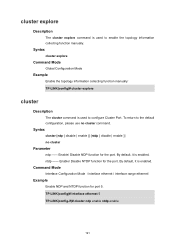
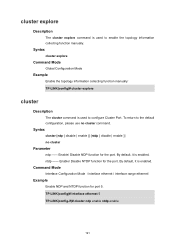
... command. By default, it is used to configure Cluster Port. Syntax
cluster explore
Command Mode
Global Configuration Mode
Example
Enable the topology information collecting function manually: TP-LINK(config)# cluster explore
cluster
Description
The cluster command is enabled. By default, it is used to the default configuration, please use no cluster
Parameter
ndp...
TL-SG5412F V1 User Guide - Page 1


TL-SG5428
24-Port Gigabit L2 Managed Switch with 4 SFP Slots
TL-SG5412F
12-Port Gigabit SFP L2 Managed Switch with 4 Combo 1000BASE-T Ports
Rev: 2.0.0 1910010629
TL-SG5412F V1 User Guide - Page 10


... Contents
The following items should be found in your box: One JetStream L2 Managed Switch One power cord One console cable Two mounting brackets and other fittings Installation Guide Resource CD for TL-SG5428/TL-SG5412F Switch, including:
This User Guide Other Helpful Information Note: Make sure that the package contains the...
TL-SG5412F V1 User Guide - Page 11
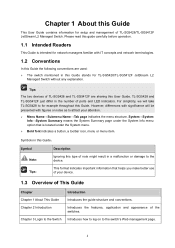
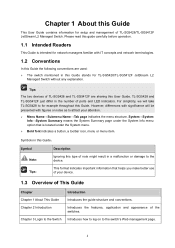
... or notes as to the Switch
Introduction
Introduces the guide structure and conventions. However, differences with significance will take TL-SG5428 to for setup and management of This Guide
Chapter Chapter 1 About This Guide Chapter 2 Introduction
Chapter 3 Login to attract your device.
1.3 Overview of TL-SG5428/TL-SG5412F JetStream L2 Managed Switch.
System→System Info→...
TL-SG5412F V1 User Guide - Page 16
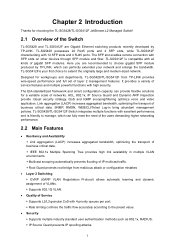
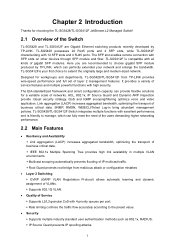
... products recently developed by TP-LINK, which can provide flexible solutions for workgroups and departments, TL-SG5428/TL-SG5412F from malicious attack or configuration mistakes
Layer 2 Switching + GVRP (GARP VLAN Registration Protocol) allows automatic learning and dynamic assignment of VLANs.
+ Supports 802.1Q VLAN.
Quality of Service + Supports L2/L3 granular CoS with...
TL-SG5412F V1 User Guide - Page 18


... Terminal (marked with ). For detail information, please refer to Installation Guide.
AC Power Socket: Connect the female connector of AC cord or with Lightning Protection Mechanism. LEDs ( for TL-SG5412F)
Name
Status
Indication
PWR
On Off/Flashing
The Switch is powered on The Switch is powered off or power supply is abnormal
SYS
Flashing...
TL-SG5412F V1 User Guide - Page 240


... as the figure below. Enter the user name and password (the default user name and password are both admin) to login to the CLI command window and you want to upgrade the firmware[Y/N]: y TP-LINK]:
7) Please enter start command to start upgrade or enter N to start the switch shown as the following parameters of the command is...
TL-SG5412F V1 IG 7106503848 - Page 7


..., the SFP ports are individual, while for TL-SG5412F )
LED
Status
PWR
On Off/Flashing
Flashing SYS
On/Off
10/100/1000 BASE-T
Green Yellow
On Flashing On Flashing
Off On 1000Mbps Off
On
Link/Act
Flashing
Off
Indication The Switch is powered on
PWR
Off
The Switch is powered off or power supply is...
TL-SG5412F V1 IG 7106503848 - Page 8
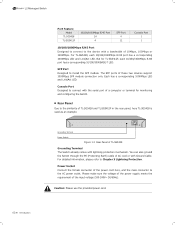
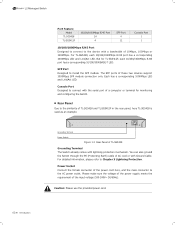
... 1000Mbps LED and Link/Act LED. For detailed information, please refer to the AC power outlet. Grounding Terminal
Power Socket
FFFFFFFFFFFFRear Panel of TL-SG5428
Grounding Terminal The Switch already comes with a bandwidth of TL-SG5428 and TL-SG5412F in the rear panel, here TL-SG5428 is used as an example. L2 Managed Switch
Port Feature Model
TL-SG5428 TL-SG5412F
10/100...
TL-SG5412F V1 IG 7106503848 - Page 19


... and TL-SG5412F are determined by TP-LINK, which can freely select the appropriate SFP module over longer distances and at higher bandwidths (data rates) than 1,050 meters that plug into a Gigabit Ethernet port, linking the port with much less attenuation compared to Chapter 3 Lightning Protection. For detailed information, please refer to electrical cables.
Model TL-SM311LS...
TL-SG5412F V1 IG 7106503848 - Page 28
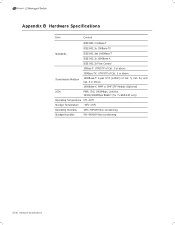
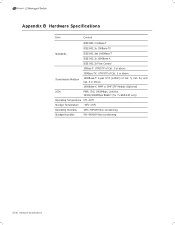
L2 Managed Switch
AAAAAAAAAAAAHardware Specifications
Item
Content
IEEE 802.3 10Base-T
IEEE 802.3u 100Base...
LEDs
PWR, SYS, 1000Mbps, Link/Act, 10/100/1000Mbps BASE-T (for TL-SG5412F only1
Operating Temperature 0℃~40℃
Storage Temperature -40℃~70℃
Operating Humidity
10%~90%RH Non-condensing
Storage Humidity
5%~90%RH Non-condensing
23 Hardware Specifications
TP-Link TL-SG5412F Reviews
Do you have an experience with the TP-Link TL-SG5412F that you would like to share?
Earn 750 points for your review!
We have not received any reviews for TP-Link yet.
Earn 750 points for your review!

