Sony VPCJ1190X Support and Manuals
Get Help and Manuals for this Sony item
This item is in your list!

View All Support Options Below
Free Sony VPCJ1190X manuals!
Problems with Sony VPCJ1190X?
Ask a Question
Free Sony VPCJ1190X manuals!
Problems with Sony VPCJ1190X?
Ask a Question
Most Recent Sony VPCJ1190X Questions
Vpcj1190x - Box Dimensions And Total Weight
Can I have the box dimensions? I know the total weight will depend on the configuration so, here's :...
Can I have the box dimensions? I know the total weight will depend on the configuration so, here's :...
(Posted by js 13 years ago)
Popular Sony VPCJ1190X Manual Pages
Quick Start Guide - Page 2


... Update and VAIO Update for enhancing your desired manual.
HDD Care If your computer is required until the power indicator light turns on selected models only.
Press the power button until the setup window appears.
4 Locate VAIO Manual
Your VAIO computer comes with the SmartWi Connection Utility for the first startup.
On-screen manuals:
1 Click Start and Help and Support...
Safety Information - Page 2


.... Software specifications are located on the bottom, the back panel, or inside the battery compartment of your Sony Service Center. Record the model and serial numbers in the space provided here, and keep in a secure location. Reproduction in whole or in part without prior written approval. SONY CANNOT WARRANT THAT THE FUNCTIONS DESCRIBED IN THIS GUIDE WILL...
Safety Information - Page 3
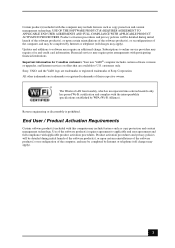
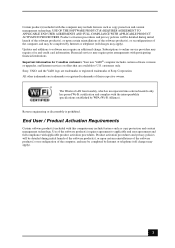
...new VAIO® computer includes certain software versions or upgrades, and Internet services or offers that are trademarks or registered trademarks of their respective owners. Sony, VAIO, and the VAIO ... services may apply). Reverse engineering or disassembly is incorporated into selected models only, has passed Wi-Fi certification and complies with the interoperability specifications ...
Safety Information - Page 4


... any interference that you , visit the Sony online support Web site at http://esupport.sony.com/EN/VAIO/ for customers in USA or at http://www.sony.com/vaio.
❑ Do not use or store your computer in a location subject to qualified personnel only. ❑ The socket-outlet shall be installed near a pacemaker, make sure it
becomes...
Safety Information - Page 12


... find Sony Customer Service on the Web site at: http://esupport.sony.com/EN/VAIO/ for customers in USA or http://www.sony.ca/support/ for customers in Canada. Address:
16530 Via Esprillo, San Diego, CA 92127, USA
Telephone: (For FCC-related matters only.)
858-942-2230
This device complies with Part 15 of Conformity
Trade Name:
SONY
Model...
User Guide - Page 4
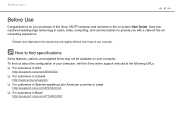
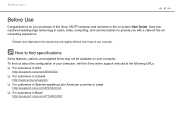
... computer. External views illustrated in this Sony VAIO® computer and welcome to provide you with a state-of this manual may not be available on your computer. To find specifications
Some features, options, and supplied items may look slightly different from those of your computer, visit the Sony online support web site at the following URLs...
User Guide - Page 5
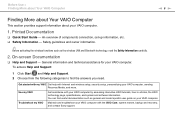
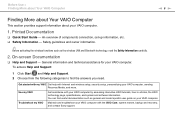
..., set-up information, etc. ❑ Safety Information - Safety guidelines and owner information.
✍
Before activating the wireless functions such as general and model specific user guide on your VAIO computer.
1. Use my VAIO
Get assistance with your VAIO computer with Internet and wireless setup, security setup, personalizing your VAIO computer.
Troubleshoot my VAIO Maintain...
User Guide - Page 8


... model
You can find it on the Sony online support web site. Visit the web site at a U.S. Sony Style Backstage Technicians can find the information you might need. In Store Service & Support (available in USA only)
Make an appointment with the setup of your new VAIO computer, system optimization, data rescue, and any repair service you are looking for your Sony VAIO...
User Guide - Page 62
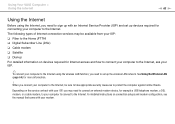
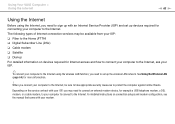
... to take appropriate security measures to protect the computer against online threats. Depending on connection setups and modem configuration, see the manual that came with your modem. For detailed instructions on the service contract with an Internet Service Provider (ISP) and set up the wireless LAN network. See Using the Wireless LAN (page 64) for more...
User Guide - Page 81
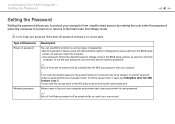
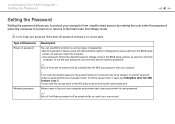
..., see Finding More about Your VAIO Computer (page 5). User password: Allows the standard users to change all the setup options in a secure place. To reset the password, contact an authorized Sony service/support center. You can use BIOS functions to set the machine password.
✍
Entry of passwords: - Machine password: Allows users with its own password.
✍
Entry of the BIOS...
User Guide - Page 90
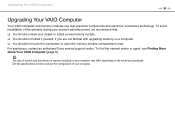
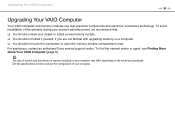
... depending on the model you are not familiar with upgrading memory on your computer. See the specifications to install a new memory module. ❑ You should not install it yourself, if you purchased.
For assistance, contact an authorized Sony service/support center. Upgrading Your VAIO Computer >
n 90 N
Upgrading Your VAIO Computer
Your VAIO computer and memory modules use high...
User Guide - Page 102
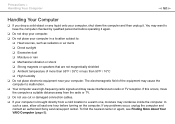
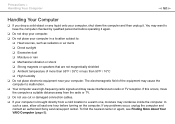
...102 N
Handling Your Computer
❑ If you drop a solid object or any problems occur, unplug the computer and contact an authorized Sony service/support center. If this occurs, move the computer a suitable distance away from the ...nearest center or agent, see Finding More about Your VAIO Computer (page 5). You may cause interference to have the computer checked by qualified personnel before...
User Guide - Page 127
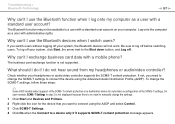
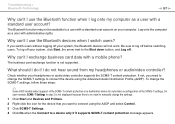
.... Why can't I exchange business card data with a standard user account?
If you need to manually change the SCMS-T settings, follow these steps:
✍
Some VAIO models detect support of the SCMS-T content protection on your system, the Bluetooth devices will not work.
Troubleshooting > Bluetooth Technology
n 127 N
Why can't I use the Bluetooth devices when I do if I switch...
User Guide - Page 135
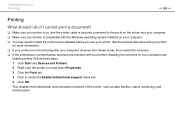
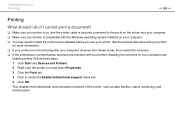
... status monitoring, and remote panel. See the manual that came with your printer
for more information. ... 3 Click the Ports tab. 4 Click to cancel the Enable bidirectional support check box. 5 Click OK. Troubleshooting > Printing
n 135 N
Printing
What should I do if I cannot ...system installed on your computer may need to install the printer driver software before you use your computer. &#...
User Guide - Page 150


... subject to change without notice. Features and specifications are trademarks of Sony Corporation and Sony Computer Entertainment Inc. All other names of systems, products, and services are owned by the PCMCIA and any use of such marks by Sony Corporation is a trademark of Panasonic Corporation and Sony Corporation. In the manual, the ™ or ® marks may...
Sony VPCJ1190X Reviews
Do you have an experience with the Sony VPCJ1190X that you would like to share?
Earn 750 points for your review!
We have not received any reviews for Sony yet.
Earn 750 points for your review!
