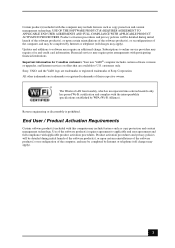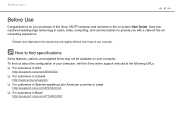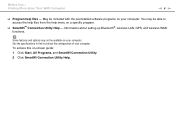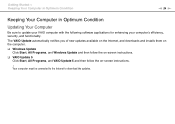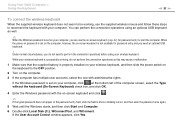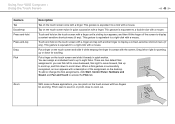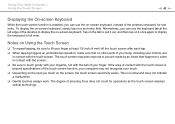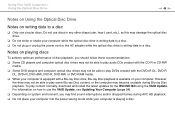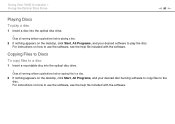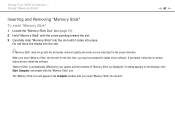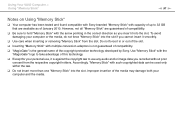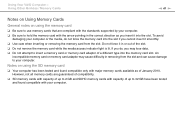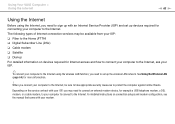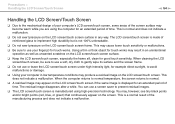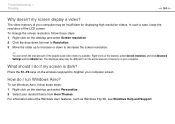Sony VPCJ1190X Support Question
Find answers below for this question about Sony VPCJ1190X.Need a Sony VPCJ1190X manual? We have 6 online manuals for this item!
Question posted by pbhanu2001 on February 26th, 2012
Blue Tooth
Is blue tooth available on vpcj1190X system
Current Answers
Related Sony VPCJ1190X Manual Pages
Similar Questions
How To Enter Desktop Sony Computer Vaio Rb Vgc-rb40 Bios.
My Sony desktop computer is stuck in power save mode, and reads press any key on keyboard or move mo...
My Sony desktop computer is stuck in power save mode, and reads press any key on keyboard or move mo...
(Posted by Claudell141 8 years ago)
Blue Ray
please advice what to do nothing happan to the screen when a blue ray disc is put on to the computer...
please advice what to do nothing happan to the screen when a blue ray disc is put on to the computer...
(Posted by drhenrychan 11 years ago)
When We Access The Internet, It Shutsdown (blue Screen Appears).do You Know Why?
(Posted by Anonymous-36595 12 years ago)
Vpcj1190x - Box Dimensions And Total Weight
Can I have the box dimensions? I know the total weight will depend on the configuration so, here's :...
Can I have the box dimensions? I know the total weight will depend on the configuration so, here's :...
(Posted by js 13 years ago)
Blue Screen And Malicious Viruses
Model# Vgc-js160j
Why is my computer crashing w/a blue screen? This has been happening frequently since I purchased it...
Why is my computer crashing w/a blue screen? This has been happening frequently since I purchased it...
(Posted by sashaladee1128 13 years ago)