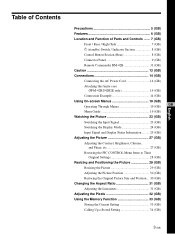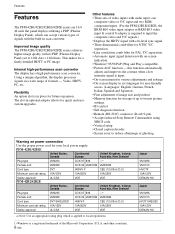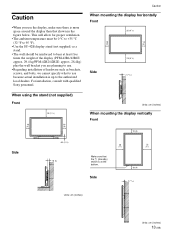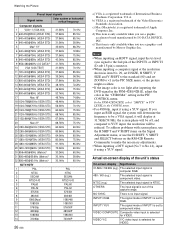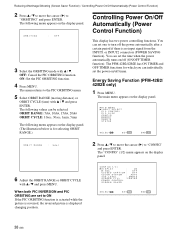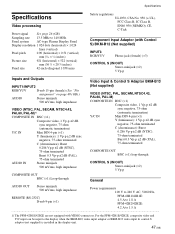Sony PFM-42B2 Support and Manuals
Get Help and Manuals for this Sony item

View All Support Options Below
Free Sony PFM-42B2 manuals!
Problems with Sony PFM-42B2?
Ask a Question
Free Sony PFM-42B2 manuals!
Problems with Sony PFM-42B2?
Ask a Question
Most Recent Sony PFM-42B2 Questions
Sony Pfm-42b2-red Light Blinks Once - Then When Warmed Up, Not At All - Problem?
(Posted by Anonymous-147463 9 years ago)
Standby Red Light Blinking Continously
(Posted by amantegl 10 years ago)
Does The Sony Pfm-42b2 Have Built In Speakers?
My flat screen Sony never gives sound even with a Audio in cable & when i hit the up botton on t...
My flat screen Sony never gives sound even with a Audio in cable & when i hit the up botton on t...
(Posted by nextelboy43 12 years ago)
Popular Sony PFM-42B2 Manual Pages
Sony PFM-42B2 Reviews
We have not received any reviews for Sony yet.