Sony PFM-42B1S Support and Manuals
Get Help and Manuals for this Sony item
This item is in your list!

View All Support Options Below
Free Sony PFM-42B1S manuals!
Problems with Sony PFM-42B1S?
Ask a Question
Free Sony PFM-42B1S manuals!
Problems with Sony PFM-42B1S?
Ask a Question
Popular Sony PFM-42B1S Manual Pages
User Manual - Page 54


... rain or moisture. For customers in the spaces provided below. NL
The socket-outlet should be installed near the equipment and be determined by one or more of Conformity
Trade Name: Model: Responsible Party: Address:
Telephone Number:
SONY PFM-42B1/42B2 Sony Electronics Inc. 680 Kinderkamack Road, Oradell NJ 07649 U.S.A. 201-930-6972
interference to radio or...
User Manual - Page 55
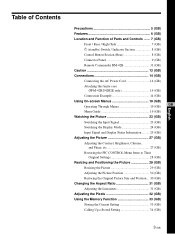
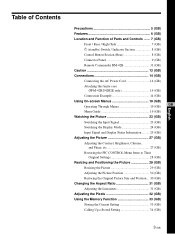
... Parts and Controls ....... 7 (GB)
Front / Rear / Right Side 7 (GB) 1 (standby) Switch / Indicator Section 8 (GB) Control Button Section (Rear 8 (GB) Connector Panel 9 (GB) Remote Commander RM-42B 11 (GB) Caution 13 (GB) Connections 14 (GB) Connecting the AC Power Cord 14 (GB) Attaching the ferrite core
(PFM-42B2/42B2E only 14 (GB) Connection Example 14 (GB) Using On-screen...
User Manual - Page 58
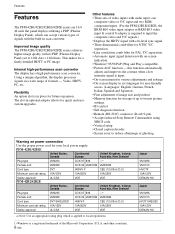
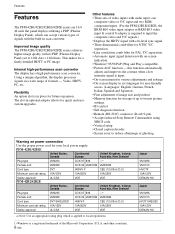
...SVT SHIELDED H05VV-F
CEE (13) 53rd (O.C)
Minimum cord set to 1024 dots × 1024 lines. Features
Features
The PFM-42B1/42B2/42B1E/42B2E series are 16:9 42-inch flat panel displays utilizing a PDP (Plasma Display Panel), which is applied to local regulations...1) Windows is input. • On-screen menu for various adjustments and settings • On-screen display in six languages for user...
User Manual - Page 65
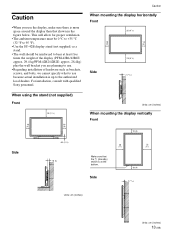
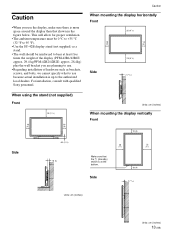
... dealers.
Caution
• When you are planning to use.
• Regarding installation of the display (PFM-42B1/42B1E: approx. 29.4 kg/PFM-42B2/42B2E: approx. 28.4kg) plus the wall bracket you use because actual installation is more space around the display than that the 1 (standby) switch is at least five times the weight of hardware such as...
User Manual - Page 72


...;
qj
qk C O N F I G ( 1 / 2 )
D I L L
: SMP T E : CENTER
ws
P OWE R C O N T R O L
SCREEN SAVER
wd
wf
SE L ECT
S E T ENTER
E N D MENU
PFM-42B1/42B1E: "YUV LEVEL" is not displayed. For details, see "SHARPNESS" on page 32 (GB). qs V SHIFT Adjusts the vertical centering. Press v to move it to diminish it . qd RESET Restores the factory settings in the PIC CONTROL menu items...
User Manual - Page 74
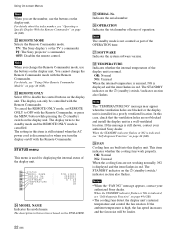
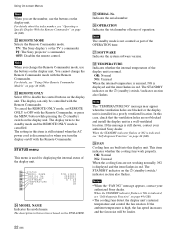
... work properly. Notes
• When the "FAN NG" message appears, contact your authorized Sony dealer. es REMOTE MODE Selects the Remote Commander mode.
ed REMOTE ONLY Select ON to the standby ...AC power cord is indicated, see "Using Other Remote Commander Models" on the display unit. ej SOFTWARE Indicates the system software version.
eg SERIAL No. To cancel the REMOTE ONLY mode, set the ...
User Manual - Page 78
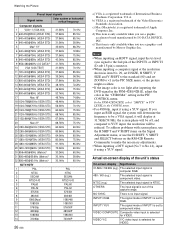
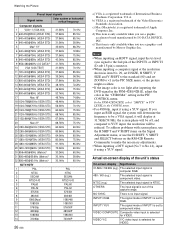
... DEVICE, INC. To address problems with screen phase, use the H SHIFT and V SHIFT items on the Signal Adjustment menu, or use a graphic accelerator board manufactured by Matrox Graphics Inc. NO SYNC
There is too light after inputting the DVD signal in the PFM-42B1/42B1E, adjust the color in the "CHROMA" setting in the PIC SIZE menu...
User Manual - Page 79
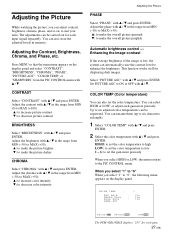
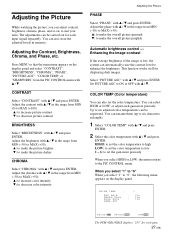
... PFM-42B1/42B1E displays "255" for displaying dark images. CONTRAST
Select "CONTRAST" with v / V.
You can be registered. Adjust the brightness with v / V and press ENTER. v: to increase color intensity V: to decrease color intensity
Adjusting the Picture
PHASE
Select "PHASE" with v / V in the range from MIN (-50) to MAX (+50). This function works well for each input...
User Manual - Page 80


... (B) appears on the display panel.
(2) Press v / V to move
the cursor (B) to set and press ENTER. The selected character is input.
(8) Repeat steps (6) and (7) until you want to set the other gain items and press MENU. The PFM-42B1/42B1E variable range is black-and-white. Restoring the PIC CONTROL Menu Items to Their Original Settings
1 In the PIC CONTROL...
User Manual - Page 91


...
S E T ENTER
E N D MENU
PFM-42B1/42B1E: "ENERGY SAVING" is reduced and you can view the display unit while saving energy.
The following menu appears on the display panel. OFF: No energy saving ON: energy saving By enabling the ENERGY SAVING (ON), the screen brightness is not displayed.
To cancel the power saving function • Input the sync signal...
User Manual - Page 95


... menu appears on the display panel. Setting the SERIAL REMOTE (PFM-42B2/42B2E only) / Setting the NETWORK ADAPTOR (PFM-42B2/42B2E only)
3 Press v / V to set STBY POWER to the Network Adaptor. N E TWO R K A D A P T O R
S T B Y P OWER
:
ON
RESE T
SE L ECT
S E T ENTER
E N D MENU
Sets the network adaptor. If the system is in the standby mode, the power is ON.
The CONFIG (1/2) menu...
User Manual - Page 99
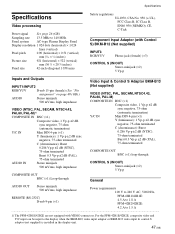
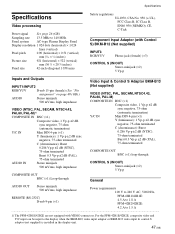
...Power requirements 100 V to 240 V AC, 50/60 Hz,
REMOTE (RS-232C) D-sub 9-pin (×1)
PFM-42B1/42B1E: 4.5 A to 1.8 A PFM-42B2/42B2E:
4.2 A to the display when the BKM-B10 video input adaptor or BKM-B13 video input & control S adaptor (not supplied) is installed in the display unit.
47 (GB)
Specifications
Specifications...8260;8 inches)
Panel size
42-inch (diagonal 1 058 mm)
Safety...
User Manual - Page 100


...
PFM-42B1/42B1E:
29.4 kg (64 lb 13 oz)
PFM-42B2/42B2E:
28.4 kg (62 lb 10 oz)
Supplied accessories AC power cord (1) AC plug holder (2) Cable holder A (2) Cable holder B (4) Ferrite Cores (2) (PFM-42B2/ 42B2E only) Stoppers (2) (PFM-42B2/42B2E only) Remote Commander RM-42B (1) Size AA (R6) batteries (2) Operating instructions (1)
Optional accessories Display stand SU-42B Video input adaptor...
Addendum: on the plasma display panel -&- additional notes - Page 1


...1177;
69
• +1
I1B
I1B
I1B
I1B
PFM-42B1/42B1E
English
On the plasma display panel
• The plasma display panel is for UXGA and newer signal standards).
If ghosting occurs, use the screen saver function or some striped or color irregularities may remain on the screen. Please replace the designated portions with computer signals (except...
Display Mount Installation Instructions (PCM200) - Page 2
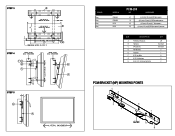
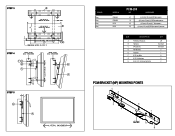
BRAND
Sony Sony Sony Sony
MODEL #
PFM 32C1 PFM 42B1 KZ-32 KZ-42
PCM-200
MP
HARDWARE
3,7
(4) 5 (mm) X 20 (mm) (4) M5 Nylon spacers
1,8
(4) 6 (mm) x 12 (mm) (4) 5/16 Flat washer spacers
4,5
(4) 5 (mm) x 50 (mm) (4) 1" Nylon spacer s
2,6
(4) 4 (mm) x 30 (mm) (8) M5 Nylon spacers 2 per screw
#/LR
DESCRIPTION
A PCM Mount Brackets B Hardware C SP (Spacers) D Wall Brackets E ...
Sony PFM-42B1S Reviews
Do you have an experience with the Sony PFM-42B1S that you would like to share?
Earn 750 points for your review!
We have not received any reviews for Sony yet.
Earn 750 points for your review!
