Sony PFM-42V1S Support and Manuals
Get Help and Manuals for this Sony item
This item is in your list!

View All Support Options Below
Free Sony PFM-42V1S manuals!
Problems with Sony PFM-42V1S?
Ask a Question
Free Sony PFM-42V1S manuals!
Problems with Sony PFM-42V1S?
Ask a Question
Popular Sony PFM-42V1S Manual Pages
(English:pg.58-108) Operating Instructions - Page 58
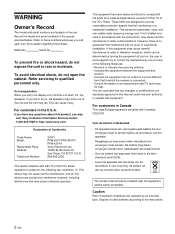
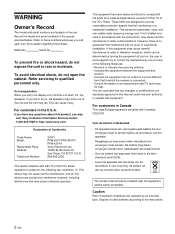
... interference in accordance with Part 15 of Conformity
Trade Name: Model:
Responsible Party: Address:
Telephone Number:
SONY PFM-42V1/PFM-42V1P/ PFM-42V1A Sony Electronics Inc. 16450 W. These limits are cautioned that to radio or television reception, which the receiver is encouraged to try to correct the interference by an incorrect type.
Refer servicing to rain or moisture...
(English:pg.58-108) Operating Instructions - Page 60


... Sound Menu Items to Their Original Settings 40 (GB)
Using the Memory Function 40 (GB) Storing the Current Setting 40 (GB) Calling Up a Stored Setting 41 (GB)
Selecting the On-screen Language 42 (GB) Screen Saver Function 42...Power Saving Function 48 (GB) Operating a Specific Display With the Remote Commander 49 (GB) Using Other Remote Commander Models 50 (GB) Specifications 51 (GB)
4 (GB)
(English:pg.58-108) Operating Instructions - Page 61
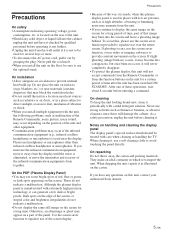
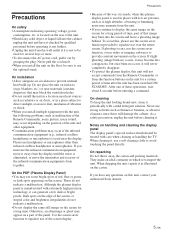
...install multiple equipment with the unit, the following problems...sound, may become less conspicuous, but once burn-in which to prevent internal
heat build-up. Use the screen saver function to direct sunlight, excessive dust, mechanical vibration or shock. • When you continue to provide constant movement on the screen for a long period of time, part...authorized Sony dealers....the TV. ...
(English:pg.58-108) Operating Instructions - Page 62


... with high sound quality digital ...-D input* (Does not support copy protection.) • ...Sony Remote Commanders using SIRCS code • Closed caption decoder • Screen saver to twenty picture settings • ID control • Remote (RS-232C) connector (D-sub 9-pin) • Accepts commands from a variety of image sources.
Features
Features
The PFM-42V1 Series is 16:9 42-inch flat...
(English:pg.58-108) Operating Instructions - Page 67
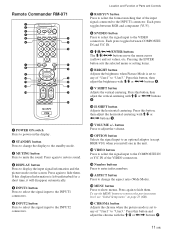
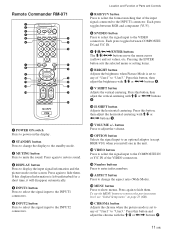
...Parts and Controls
7 RGB/YUV button Press to select the format matching that of the input signal connected to the INPUT2 connectors. Each press toggles between RGB and component (YUV).
8 S/VIDEO button Press to select the signal input to mute the sound... to the INPUT1 connector. qs
VOL CONTRAST
wa
qd
ws
ON
SET
OFF
ID MODE
wd
PFM
RM-971
1 POWER ON switch Press to hide them. Press ...
(English:pg.58-108) Operating Instructions - Page 70


... and/or display video source in areas of the screen may be set to the left and right that appear
with
a 4:3 video source (conventional TV broadcast) 3 Video game 4 DVD on . D It is not... a malfunction.
14 (GB) Inversion (Picture Inversion) inverts the tint of the picture (Example: white to black, black to the user manual of ...
(English:pg.58-108) Operating Instructions - Page 78


...two pictures. Speaker Out Set it to ON to cause sound to be emmited from the... Matrix" on page 42 (GB).
Picture Size Zooms in natural color tones when a component signal is input
RGB Mode Sets the mode when a... hue.
Using On-screen Menus
Swap Switches the position of time. Custom Setup menu
You can reduce power consumption or set a screen saver and so forth.
Or b i t
Of f
Se...
(English:pg.58-108) Operating Instructions - Page 79


...unit does not support the three value sync format of NTSC/PAL-M/PAL-N
Note
• This can only be set the MENU Function.... at pin 13 of the composite
synchronous signal, the image may not be carried out using the "PAL 100Hz" setting when PAL or PAL-N signals are some inputs for more information on page 42 (GB). I n i t i a l Se t up
Language : Co l o r Sy s t em: PAL 1 00Hz : MENU F u...
(English:pg.58-108) Operating Instructions - Page 81


...display unit. If you lose the Remote Commander, you change the Remote Commander mode using the Remote Commander. Un i t S t a t us
Mo d e l Name :
PFM - 4 2 V 1
Se r i a l Numb e r :
2 0 0 0 0 0 1
Op e r a t i o n T i me :
...part of the display unit.
To cancel the Remote Only mode, set "Remote Only" to switch the input signal.
Se l ec t
Model Name Indicates the model...
(English:pg.58-108) Operating Instructions - Page 82


... connectors.
Watching the Picture
Watching the Picture
Before you cannot select
26 (GB)
this item because this model is installed
OPTION YUV: Selects the signal (component) input to the most recently set "Display" in the Custom Setup menu to On. • To select the language of the VIDEO connectors. * When using the supplied Remote...
(English:pg.58-108) Operating Instructions - Page 84
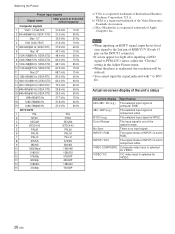
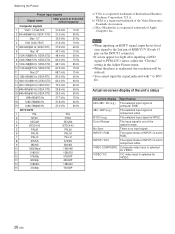
...Corporation, U.S.A. The signal mode of INPUT1 is a registered trademark of INPUT1 is set to component video. Composite video input is a registered trademark of Range
No Sync...the INPUT1 connector.
• If colors appear too light after inputting a DVD signal to PFM-42V1 series, adjust the "Chroma" setting in the Adjust Picture menu.
• When the phase is component video.
Y/C video ...
Correction - Page 2
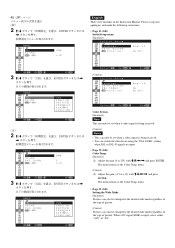
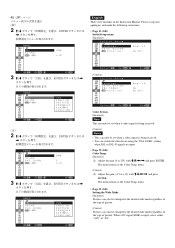
...MEɹNU
English
There were mistakes in the Instruction Manual. Please accept our apologies, and make the following corrections.
• Page 23 (GB) Initial Setup menu (Incorrect)
I n i t i a...d MENU
Color System (Incorrect)
Note This can only be set when a video signal is being received.
(Correct) Notes
• This can only be set when a video signal is being received. • You can...
Mechanical diagram (display & SSSP20B speakers) - Page 1
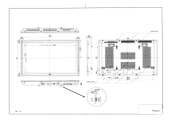
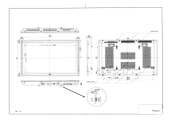
( EFFECTIVE VIEWING AREA
UNIT : mm
VENTILATOR
VENTILATOR
PFM-42V1
Protocol Manual - Page 15
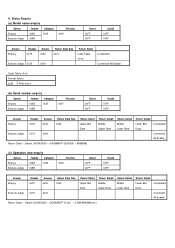
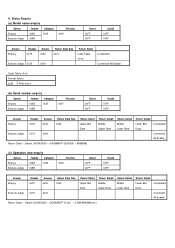
... sec.) Status Enquiry (a) Model name enquiry
Syntax
Header Category
Enquiry
0x83
0x30
Execute Judge 0x89
Function 0x00
Data1 0xFF 0xFF
Data2 0xFF 0xFF
Answer Enquiry
Header 0x70
Execute Judge 0x70
Answer 0x00
0x04
Return Data Size 0x01
Return Data1 Code Table (4-a)
Completed Command All Enable
Code Table (4-a) Format Select 0x20 PFM-42V1
(b) Serial number enquiry...
Marketing Specifications - Page 1


...trademarks of Sony. Sony introduces the PFM-42V1/B and PFM-42V1/S PlasmaPro™ Flat Panel Display
Key Features
• 42" Plasma Monitor...PFM-42V1 • Suggested List Price - The PFM-42V1 (42" viewable area, measured diagonally) monitor supports a new plasma panel with sizing adjustment • Supports...specifications are approximate. All non-metric weights and measurements ...
Sony PFM-42V1S Reviews
Do you have an experience with the Sony PFM-42V1S that you would like to share?
Earn 750 points for your review!
We have not received any reviews for Sony yet.
Earn 750 points for your review!
