Sony PFM-42V1B Support and Manuals
Get Help and Manuals for this Sony item
This item is in your list!

View All Support Options Below
Free Sony PFM-42V1B manuals!
Problems with Sony PFM-42V1B?
Ask a Question
Free Sony PFM-42V1B manuals!
Problems with Sony PFM-42V1B?
Ask a Question
Popular Sony PFM-42V1B Manual Pages
Child Safety: It Makes A Difference How and Where You Use Your Flat Panel Display - Page 1


... they cannot be used as steps,
such as UL, CSA, ETLI.
• Follow all enclosed instructions for installation. However, flat panel displays are not always supported on a "larger than life" flat panel display.
CHILD SAFETY:
It Makes A Difference How and Where You Use Your Flat Panel Display
Congratulations on or play with steel studs or old cinder block construction. As you are...
(English:pg.58-108) Operating Instructions - Page 58
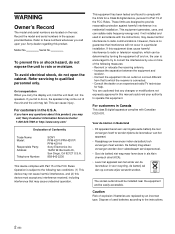
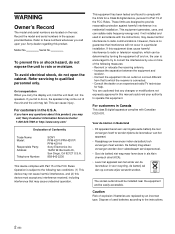
Model No. Refer servicing to radio communications.
This equipment generates, uses, and can radiate radio frequency energy and, if not installed and used batteries according to the instructions.
2 (GB)
If you call ; Operation is no guarantee that to these numbers whenever you have any changes or modifications not expressly approved in this manual could void your...
(English:pg.58-108) Operating Instructions - Page 60


... (GB) Controlling Power On/Off Automatically (Timer Function 45 (GB) Sleep Function 45 (GB) Adjusting the time 46 (GB) Displaying the time 46 (GB) On/Off Timer Function 47 (GB) Power Saving Function 48 (GB) Operating a Specific Display With the Remote Commander 49 (GB) Using Other Remote Commander Models 50 (GB) Specifications 51 (GB)
4 (GB)
(English:pg.58-108) Operating Instructions - Page 62


...slot is equipped with high sound quality digital amps, which can accept various types of signals with effective presentation. Features
Features
The PFM-42V1 Series is a registered trademark of the Microsoft Corporation (U.S.A. Japan
VM1296 VM1313 HVCTF 10A/125V DENAN-HO
...1) Windows is 16:9 42-inch flat panel display utilizing a PDP (Plasma Display Panel), which when combined with optional...
(English:pg.58-108) Operating Instructions - Page 64
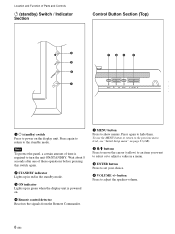
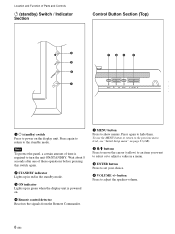
... indicator Lights up in a menu.
3 ENTER button Press to set your choice.
4 VOLUME +/- Press again to adjust the speaker ...MENU button to return to the previous menu level, see "Initial Setup menu" on page 23 (GB).
2 m/M buttons Press to...Note
To protect the panel, a certain amount of time is powered on the display unit. button Press to hide them. Location and Function of Parts and Controls
1 ...
(English:pg.58-108) Operating Instructions - Page 65
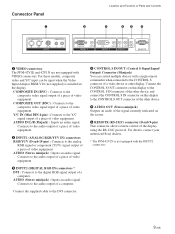
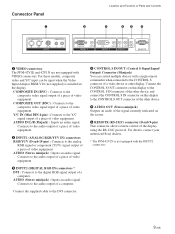
Connector Panel
1
... output of Parts and Controls
2
3
45
6
RGB/YUV
AUDIO
INPUT 1
DVI
AUDIO IN
OUT
AUDIO OUT
INPUT 2
CONTROL S
REMOTE
1 VIDEO connectors The PFM-42V1E and ... a piece of video equipment. For details, contact your authorized Sony dealers.
* The PFM-42V1N is installed in the display. For these models, composite video and Y/C input can control multiple devices with the...
(English:pg.58-108) Operating Instructions - Page 67
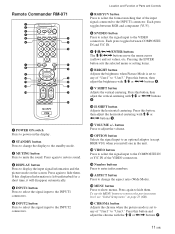
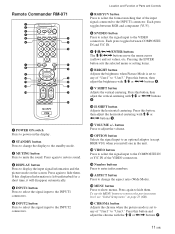
... RGB and component (YUV).
8 S/VIDEO button Press to select the signal input to mute the sound. Press again to the INPUT2 connectors.
Press again to restore sound.
4 DISPLAY button Press to the INPUT1 connector. Location and Function of Parts and Controls
7 RGB/YUV button Press to select the format matching that of the input...
(English:pg.58-108) Operating Instructions - Page 70


... to the user manual of connected equipment such as an image like a film negative during picture inversion. B Avoid displaying channel numbers, on -screen menus, refer to reduce minor image retention with
a 4:3 video source (conventional TV broadcast) 3 Video game 4 DVD on-screen menu displays 5 On-screen menus, channel numbers, etc., of the Plasma Display Panel.
Pic. To erase...
(English:pg.58-108) Operating Instructions - Page 79


...Setup menu
You can switch the refresh rate using option boards.
• This unit does not support the three value sync format of the RGB/YUV IN. Color System Selects the input signal.
Input signal and Synchronous mode settings...t ENTER /
E n d MENU
Language Selects the on page 42 (GB).
Notes
• There are input. Input horizontal/vertical ...displayed correctly. Sync Mode Sets...
(English:pg.58-108) Operating Instructions - Page 81


...TV.
E n d MENU
25 (GB) To cancel the Remote Only mode, set "Remote Only" to disable the control buttons on the display unit at the same time. For details on switching the input signal, see "Using Other Remote Commander Models" on the internal status of the Operation Time. Un i t S t a t us
Mo d e l Name :
PFM... menu is not counted as part of the display unit.
ON: Activates a ...
(English:pg.58-108) Operating Instructions - Page 82


...us t Sound
St ...42...setting will default to the most recently set "Display" in the Custom Setup...display the input signal information and Picture
Mode on the screen when turning on the power or switching the input signal, set value (Only when the signal formats are identical). Watching the Picture
Watching the Picture
Before you cannot select
26 (GB)
this item because this model is installed...
(English:pg.58-108) Operating Instructions - Page 85


...displayed.
Off: The caption is set to "Closed
Caption" and press ENTER or ,. Se l ec t
S e t ENTER /
E n d MENU
2 Press M/m to move the cursor (yellow) to
"Custom Setup...r e Ad j us t Sound
St anda r d
Se l ec t
S e t ENTER /
E n d MENU
2 Press M/m to move the cursor (yellow) to
"Custom Setup" and press ENTER or ,.
Capture1: Displays caption1 superimposed on the
picture. ...
(English:pg.58-108) Operating Instructions - Page 107


Specifications
Specifications
Video processing
Preset signal
See page 28 (GB). Sampling rate 13.5 MHz to 140 MHz
Panel system AC-type Plasma Display Panel
Display resolution 852 dots (horizontal) × 480 lines
(vertical)
480 dots (horizontal) × 852 lines
(vertical) (PFM-42V1P)
Pixel pitch
1.08 (horizontal) × 1.08 (vertical)
mm (1⁄32 × 1⁄32 inches)
...
Correction - Page 2


...MEɹNU
English
There were mistakes in the Instruction Manual. Please accept our apologies, and make the following corrections.
• Page 23 (GB) Initial Setup menu (Incorrect)
I n i t i a ... d MENU
Color System (Incorrect)
Note This can only be set when a video signal is being received.
(Correct) Notes
• This can only be set when a video signal is being received. • You can ...
Marketing Specifications - Page 1


... All non-metric weights and measurements are trademarks of Sony. Sony, PlasmaPro and CineMotion are approximate. Sony introduces the PFM-42V1/B and PFM-42V1/S PlasmaPro™ Flat Panel Display
Key Features
• 42" Plasma Monitor (viewable area, measured diagonally)
• 852 x 480 Resolution 16:9 panel • Displays Standard Definition and High Definition
Formats Including 1080/60i...
Sony PFM-42V1B Reviews
Do you have an experience with the Sony PFM-42V1B that you would like to share?
Earn 750 points for your review!
We have not received any reviews for Sony yet.
Earn 750 points for your review!
