Sony PFM-500A1WU Support and Manuals
Get Help and Manuals for this Sony item
This item is in your list!

View All Support Options Below
Free Sony PFM-500A1WU manuals!
Problems with Sony PFM-500A1WU?
Ask a Question
Free Sony PFM-500A1WU manuals!
Problems with Sony PFM-500A1WU?
Ask a Question
Most Recent Sony PFM-500A1WU Questions
Sony Pfm-500awu Light Bulb
can I get my Sony PFM-500AWU a new light bulb ?
can I get my Sony PFM-500AWU a new light bulb ?
(Posted by nhattran61 11 years ago)
Popular Sony PFM-500A1WU Manual Pages
Child Safety: It Makes A Difference How and Where You Use Your Flat Panel Display - Page 1


..., flat panel displays are not always supported on the proper stands or installed according...instructions for the safe installation and use of your new product, please keep these safety tips in mind:
THE ISSUE
• The home theater entertainment experience is committed to walls with furniture and television sets. • Don't place flat panel displays on a "larger than life" flat panel...
Operating Instructions (primary manual) - Page 2
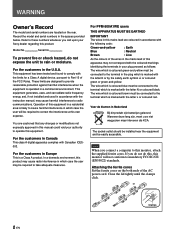
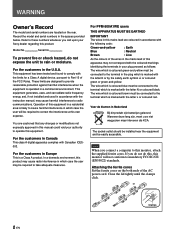
... cause radio interference in your Sony dealer regarding this monitor, attach the supplied ferrite cores.
Model No. For the customers in the spaces provided below. This equipment generates, uses, and can radiate radio frequency energy and, if not installed and used in Canada
This class A digital apparatus complies with the instruction manual, may be connected to...
Operating Instructions (primary manual) - Page 3
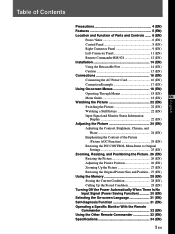
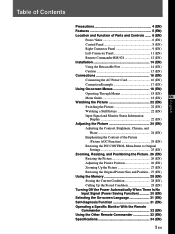
... Panel 11 (EN) Remote Commander RM-921 12 (EN) Installation 14 (EN) Using the Retractable Feet 14 (EN) Caution 15 (EN) Connections 16 (EN) Connecting the AC Power Cord 16 (EN) Connection Example 17 (EN) Using On-screen Menus 18 (EN) Operating Through Menus 18 (EN) Menu Guide 18 (EN) EN Watching the Picture 22...
Operating Instructions (primary manual) - Page 4
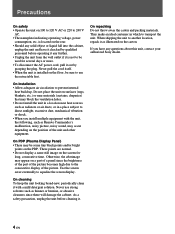
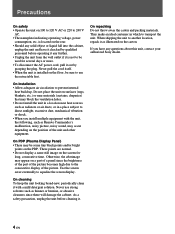
...on a part of a panel since these will damage the cabinet.
If you install multiple ...install the unit in a location near heat sources such as radiators or air ducts, or in which to 240 V
AC. • The nameplate indicating operating voltage, power
consumption, etc. As a safety precaution, unplug the unit before operating it any questions about this unit, contact your authorized Sony...
Operating Instructions (primary manual) - Page 5


...specific monitor among several monitors and a VCR through a single monitor. Warning on power connection Use a proper power cord for PAL Y/C separation. • Up to x4 zooming. • Accepts infrared or wired Sony Remote Commanders
using the on-screen menus. Plug type Female end Cord type Minimum cord set... PFM-500A1WU is 16:9 42-inch flat panel monitor adopting the PDP (Plasma Display Panel)...
Operating Instructions (primary manual) - Page 11
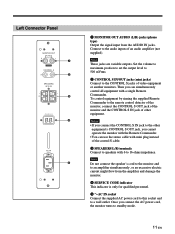
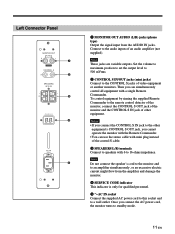
...SERVICE CODE
8.8.
4
AC IN
5
1 MONITOR OUT AUDIO (L/R) jacks (phono type) Output the signal input from the amplifier and damage the monitor.
4 SERVICE CODE...monitor and to the CONTROL S jacks of an audio amplifier (not supplied). Set the volume to maximum position to set...jack, you cannot operate the monitor with the Remote Commander.
•... monitor, connect the CONTROL S OUT jack of the monitor...
Operating Instructions (primary manual) - Page 12
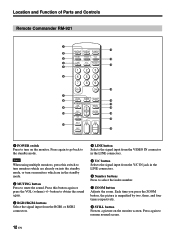
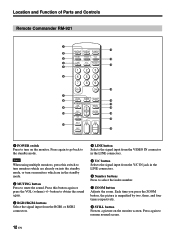
...resume normal screen.
12 (EN) Press this switch to turn monitors which are already on into the standby mode, or turn on the monitor screen.
Location and Function of Parts and Controls Remote...;
ON
@º
SET
VOL
CH
!¡
OFF
@¡
ID MODE
1 POWER switch Press to select the index number.
7 ZOOM button Adjusts the zoom. Note
When using multiple monitors, press this button ...
Operating Instructions (primary manual) - Page 13
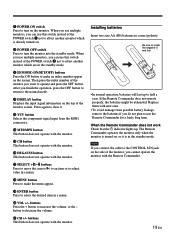
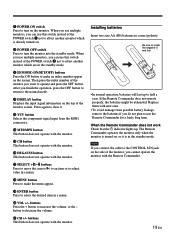
...button to decrease the volume.
@¡ CH +/-
Installing batteries Insert two size AA (R6) batteries in the standby mode.
Replace them with the monitor. buttons This button does not operate with new ...
!™ DISPLAY button Displays the input signal information on the monitor. After you want to operate and press the SET button.
buttons Press to move the cursor (z) to an item...
Operating Instructions (primary manual) - Page 14
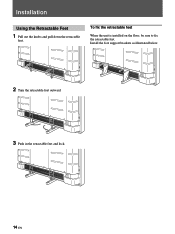
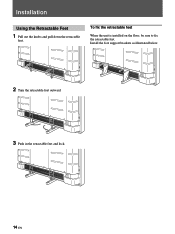
Install the foot support brackets as illustrated below.
2 Turn the retractable feet outward.
3 Push in the retractable feet and lock.
14 (EN)
Installation
Using the Retractable Feet
1 Pull out the knobs and pull down the retractable
feet. To fix the retractable feet
When the unit is installed on the floor, be sure to fix the retractable feet.
Operating Instructions (primary manual) - Page 17
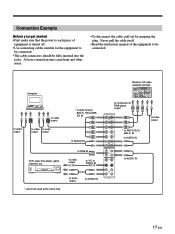
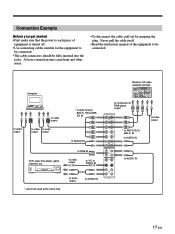
... started • First make sure that the power to each piece of the equipment to be connected. Never pull the cable itself.
• Read the instruction manual of
equipment is turned off. • Use connecting cables suitable for the equipment to
be connected. • The cable connectors should be used at the...
Operating Instructions (primary manual) - Page 20


...LOAD
@¡
SAVE
S E L E C T ENTER
C A N C E L MENU
For details, see "Operating a Specific Monitor With the Remote Commander" on page 28(EN).
@º LOAD Recalls the preset settings.
@¡ SAVE Saves the settings. TV: Sony monitors' or TVs' commander PJ: Sony projectors' commander OFF: Disables the remote control. The monitor can only be controlled with the Remote Commander, or press...
Operating Instructions (primary manual) - Page 21
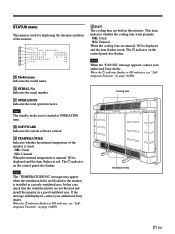
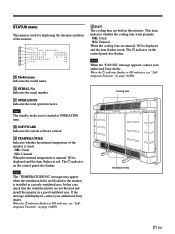
...Sony dealer. When the u indicator flashes or NG indicates, see "Selfdiagnosis Function" on page 31(EN).
#º FAN The cooling fans are not blocked and install the monitor in this monitor.
Cooling fans
Ventilation holes
21 (EN)
The u indicator on the control panel...TEMPERATURE Indicates whether the internal temperature of the monitor.
@∞
STATUS
@§
[ P F M ...
Operating Instructions (primary manual) - Page 22
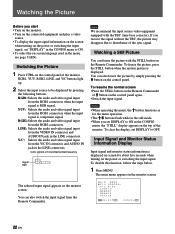
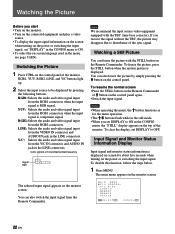
...
PAL L I G MEMOR Y R EMO T E STATUS
S E L E C T ENTER
C A N C E L MENU
22 (EN) Watching a Still Picture
You can freeze the picture with the TBC (time base corrector).
buttons flash while in the still mode....
Before you set DISPLAY to ON in the CONFIG
menu, the "STILL" display appears on the top of the monitor.
Switching the Picture
1 Press CTRL on the control panel again. •...
Operating Instructions (primary manual) - Page 33


... phase and chroma • On-screen display on/off (only for video monitors and TVs)
The available operations and the buttons to be used for each operation... VIDEO MENU or ? COLOR+/- LINE1 MENU ENTER + - CONTR+/- STATUS ON
33 (EN) Remote Commander model
REMOTE MODE setting
Input selection
RGB1
RGB 2
LINE
Menu operation MENU
ENTER
+
- CHROMA+/- CONTR+/- ENTER or / > .
CONTRAST+/- ...
Operating Instructions (primary manual) - Page 34
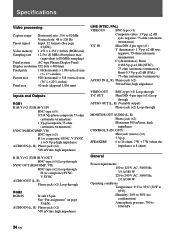
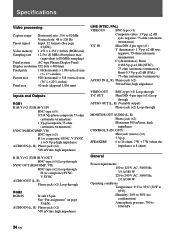
...Specifications
Video processing
Capture range Horizontal rate: 15.6 to 80 kHz
Vertical rate: 48 to 120 Hz
Preset signal
Input: 12 formats (See page
23(EN))
Video memory 1,152 × 1,152 × 24 bits (RGB total)
Sampling rate 12.5 to 40 MHz offset phase max.
(equivalent to 80 MHz sampling)
Panel...8260;2 inches)
Panel size
42-inch (diagonal...(×2) Loop-through
MONITOR OUT AUDIO (L, ...
Sony PFM-500A1WU Reviews
Do you have an experience with the Sony PFM-500A1WU that you would like to share?
Earn 750 points for your review!
We have not received any reviews for Sony yet.
Earn 750 points for your review!
