Sony PFM-500A1WU Support Question
Find answers below for this question about Sony PFM-500A1WU.Need a Sony PFM-500A1WU manual? We have 2 online manuals for this item!
Question posted by nhattran61 on July 23rd, 2012
Sony Pfm-500awu Light Bulb
can I get my Sony PFM-500AWU a new light bulb ?
Current Answers
There are currently no answers that have been posted for this question.
Be the first to post an answer! Remember that you can earn up to 1,100 points for every answer you submit. The better the quality of your answer, the better chance it has to be accepted.
Be the first to post an answer! Remember that you can earn up to 1,100 points for every answer you submit. The better the quality of your answer, the better chance it has to be accepted.
Related Sony PFM-500A1WU Manual Pages
Operating Instructions (primary manual) - Page 2
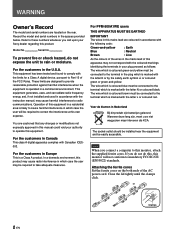
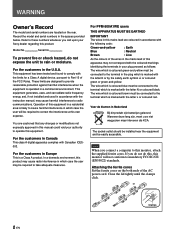
...shock hazard, do this, this monitor will be connected to operate this manual could void your Sony dealer regarding this mains lead are located on the both ends of this monitor, attach the supplied ferrite cores...not do not expose the unit to correct the interference at his own expense.
For PFM-500A1WE users
THIS APPARATUS MUST BE EARTHED
IMPORTANT
The wires in the plug which is ...
Operating Instructions (primary manual) - Page 3
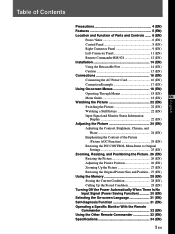
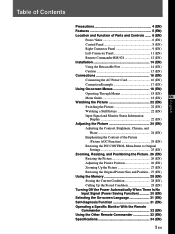
...the Picture 22 (EN) Switching the Picture 22 (EN) Watching a Still Picture 22 (EN) Input Signal and Monitor Status Information
Display 22 (EN) Adjusting the Picture 24 (EN)
Adjusting the Contrast, Brightness, Chroma, and Phase... (EN) Self-diagnosis Function 31 (EN) Operating a Specific Monitor With the Remote
Commander 32 (EN) Using the Other Remote Commander 33 (EN) Specifications 34 (EN)
3 ...
Operating Instructions (primary manual) - Page 4
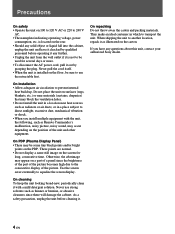
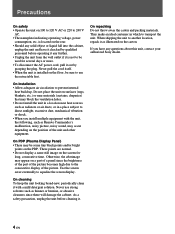
...saver eventually to prevent internal
heat build-up. On cleaning To keep the unit looking brand-new, periodically clean it with the unit, the following, such as Remote Commander's malfunction, ...a safety precaution, unplug the unit before operating it any questions about this unit, contact your authorized Sony dealer.
4 (EN)
is not to be used for
long, consecutive time. They make an ...
Operating Instructions (primary manual) - Page 5


...PFM-500A1WU is 16:9 42-inch flat panel monitor adopting the PDP (Plasma Display Panel) and accepts various types of the Microsoft Corporation.
5 (EN) On-screen menus You can operate a specific monitor among several monitors and a VCR through a single monitor... • Accepts infrared or wired Sony Remote Commanders
using the on power ...Kingdom, Ireland, Australia, New Zealand
COX-07 636
-...
Operating Instructions (primary manual) - Page 6
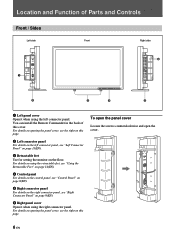
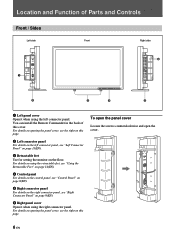
...
6 1
2
3
4
5
1 Left panel cover Open it when using the left connector panel, see "Left Connector Panel" on page 11(EN).
3 Retractable feet Use for setting the monitor on this page. Location and Function of this cover.
Operating Instructions (primary manual) - Page 8
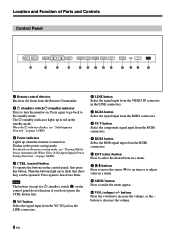
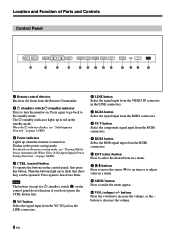
...on the control panel, first press this button. Press again to turn the monitor on . Flashes in the standby mode. Then the buttons light up when the monitor is turned on . VOL +
MENU .
>
ENT
RGB1 YUV RGB2 ...to select the desired item in a menu.
!¡ >/.
The u (standby) indicator lights up in red in the power saving mode. Note
The buttons (except for u (standby) switch 2) on...
Operating Instructions (primary manual) - Page 10
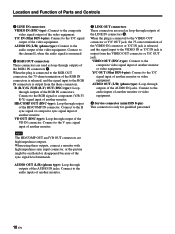
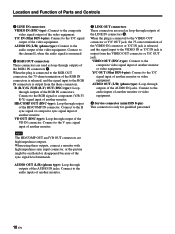
.... AUDIO IN (L/R) (phono type): Connect to the audio output of the RGB IN connectors. When using these connectors. Connect to the audio inputs of another monitor.
5 LINE OUT connectors These connectors are used as loop-through outputs of the LINE IN connectors 3. Connect to the audio inputs of another...
Operating Instructions (primary manual) - Page 11
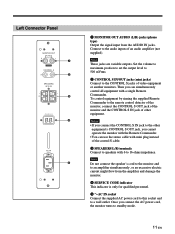
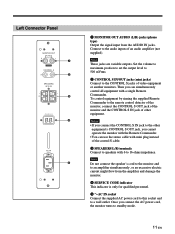
... the supplied AC power cord to this socket and to the audio inputs of video equipment or another monitors. Notes
• If you can use the stereo cable with mini plug instead of the control ... S IN jack to the other equipment. Note
Do not connect the speaker's cord to the monitor and to an amplifier simultaneously, or an excessive electric current might flow from the AUDIO IN jacks. ...
Operating Instructions (primary manual) - Page 12
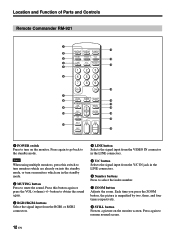
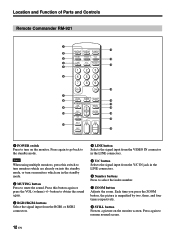
... time you press the ZOOM button, the picture is magnified by two, three, and four times respectively.
8 STILL button Freezes a picture on the monitor screen. Note
When using multiple monitors, press this button again or press the VOL (volume) +/- Location and Function of Parts and Controls Remote Commander RM-921
1 !™
MUTING...
Operating Instructions (primary manual) - Page 13
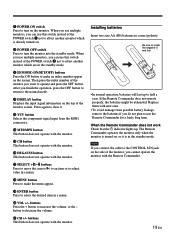
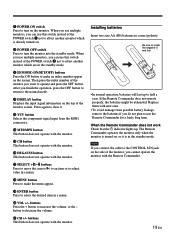
...operate with the monitor.
!∞ CH button This button does not operate with the monitor.
!§ DEGAUSS button This button does not operate with new ones.
•...monitor into the standby mode. button to increase the volume, or the - If the Remote Commander does not operate properly, the batteries might be exhausted. When the Remote Commander does not work Check that the u indicator lights...
Operating Instructions (primary manual) - Page 18


... LOW (about 5500K).
6 PICTURE AGC Select ON to improve the contrast automatically when a low intensity signal is used for the selected item appears on the monitor screen.
4 Press >/. The selected menu appears on the control panel. to adjust or select the setting and press
ENT to the previous menu. The setting...
Operating Instructions (primary manual) - Page 19


...-screen Language" on the screen. to move the picture up the picture two, three, and four times.
!£ ASPECT Set the aspect ratio of the monitor screen when turning on -screen language among five languages. Press > to diminish it .
!¡ V SHIFT Adjusts the vertical centering. PIC SIZE menu
This menu is...
Operating Instructions (primary manual) - Page 20


...) For details on the index number, see "Using the Other Remote Commander" on the monitor. The setting in the PIC CONTROL, PIC SIZE and CONFIG (only for V ENHANCE and H FILTER) menus.
TV: Sony monitors' or TVs' commander PJ: Sony projectors' commander OFF: Disables the remote control. While REMOTE ONLY is ON, the indicators on...
Operating Instructions (primary manual) - Page 21
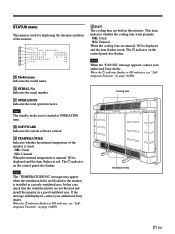
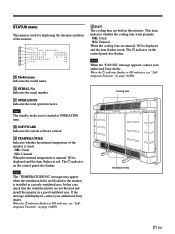
...the message still displayed, contact your authorized Sony dealer. The u indicator on the control panel also flashes. Cooling fans
Ventilation holes
21 (EN)
In this monitor.
When the u indicator flashes or NG... good ventilated area. OK: Usual NG: Unusual When the cooling fans are blocked or the monitor is installed in red. OPERA T I AL No .
The u indicator on the control panel...
Operating Instructions (primary manual) - Page 22
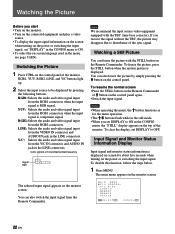
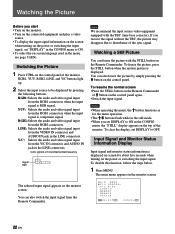
... YUV, RGB2, LINE, and Y/C buttons light up.
2 Select the input source to be displayed by simply pressing the > button on the monitor screen. RGB2:Selects the audio and video signal... is component signal.
To resume the normal screen • Press the STILL button on the Remote Commander
or > button on the monitor screen.
MA I N MENU P I C CONTROL P I C S I ZE CONF I NE · Y / C
The...
Operating Instructions (primary manual) - Page 23
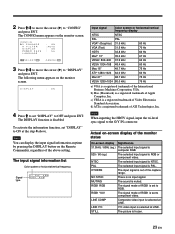
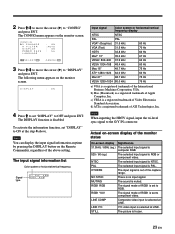
...MUTING
The sound is a registered trademark of the capture range.
2 Press >/. to move the cursor (z) to the G/Y IN connector. The CONFIG menu appears on the monitor screen. CONF I G V ENHANCE H F I L TER D I SPLAY
:
ON
4 Press > to set "DISPLAY" to OFF and press ENT. D I SPLAY P OWE R S A V E L ANGUAGE
:
ON
: AUTO
:
ON
:
5m
S E L E C T ENTER
C A N C E L MENU
3 Press...
Operating Instructions (primary manual) - Page 24


... signal which is dark.
1 Press MENU.
The PIC CONTROL menu appears on the monitor screen.
buttons and press the ENT button. Although it gives no effect to the ...to increase color intensity .: to decrease picture contrast
BRIGHTNESS
Select the "BRIGHTNESS" with the >/.
Turn on the monitor screen and select the "CONTRAST", "BRIGHTNESS", "CHROMA", or "PHASE" from MIN (-50) to MAX (+50...
Operating Instructions (primary manual) - Page 25
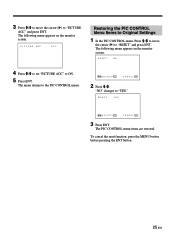
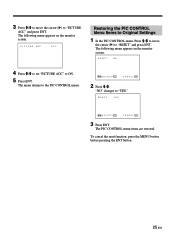
... cursor (z) to "PICTURE
AGC" and press ENT. The following menu appears on the monitor screen. RESET :
NO
4 Press >/.
P I CTURE AGC
:
OF F
Restoring the... E L MENU
2 Press >/..
to move the cursor (z) to "RESET" and press ENT. The following menu appears on the monitor
screen. The menu returns to Original Settings
1 In the PIC CONTROL menu, Press >/.
RESET :
YES
S E L E C...
Operating Instructions (primary manual) - Page 31


... to the one number, or multiple numbers alternately every a half second.
2 Unplug the unit. The following menu appears on the monitor screen. When the unit is switched to your authorized Sony dealer.
1 Check the two-digit number on -screen language among five languages. The menu returns to desired
language and press ENT...
Similar Questions
Green Power On Light But No Picture....???? Troubleshoot...thanks!
Could it be projector? Or.......what kind of input do I need to test????
Could it be projector? Or.......what kind of input do I need to test????
(Posted by bofgoodhumor 9 years ago)
Tally Light Is On My Pvm 1351q Monitor
wondering if anybody knows how to turn off the tally light on this monitor?it seems to be in a recor...
wondering if anybody knows how to turn off the tally light on this monitor?it seems to be in a recor...
(Posted by drungs121 9 years ago)
I'm Trying To Hook Up My Regular Comcast Box To My Sony Model Pfm-510a1wu
Where to put the audio jack in line slot
Where to put the audio jack in line slot
(Posted by Babybird1 9 years ago)
How Do You Get The Sound From A Direc Tv Box On To The Sony Pfm-510a2wu
(Posted by JonathanPoplewko 10 years ago)
Light
the light is off , i want to change it but am not know the site , where is it ?
the light is off , i want to change it but am not know the site , where is it ?
(Posted by taqi12at7 10 years ago)


