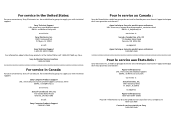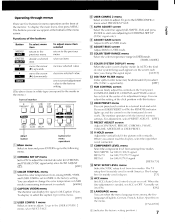Sony PVM-1351Q Support and Manuals
Get Help and Manuals for this Sony item

View All Support Options Below
Free Sony PVM-1351Q manuals!
Problems with Sony PVM-1351Q?
Ask a Question
Free Sony PVM-1351Q manuals!
Problems with Sony PVM-1351Q?
Ask a Question
Most Recent Sony PVM-1351Q Questions
Tally Light Is On My Pvm 1351q Monitor
wondering if anybody knows how to turn off the tally light on this monitor?it seems to be in a recor...
wondering if anybody knows how to turn off the tally light on this monitor?it seems to be in a recor...
(Posted by drungs121 9 years ago)
Sony PVM-1351Q Videos
Popular Sony PVM-1351Q Manual Pages
Sony PVM-1351Q Reviews
We have not received any reviews for Sony yet.