Sony PVM-1344Q Support and Manuals
Get Help and Manuals for this Sony item
This item is in your list!

View All Support Options Below
Free Sony PVM-1344Q manuals!
Problems with Sony PVM-1344Q?
Ask a Question
Free Sony PVM-1344Q manuals!
Problems with Sony PVM-1344Q?
Ask a Question
Sony PVM-1344Q Videos
Popular Sony PVM-1344Q Manual Pages
Warranty Card - Page 2
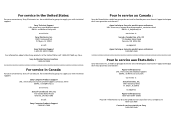
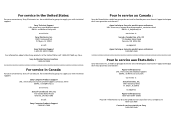
... 1-800-222-7669.
attn.
Myers, FL 33913
or call:
Sony Techinical Support 1-800-357-SONY (7669)
For information about other Sony products in the United States call :
Sony Computer Products Support 1-800-961-7669
Pour le service au Canada :
Sony du Canada Ltée a établi un groupe de service à la clientèle pour vous fournir l'appui...
Operating Instructions - Page 1


... Video Monitor
3-786-761-27 (1)
Operating Instructions Page 2
Before operating the unit, please read this manual thoroughly and retain it for future reference. Cette illustration represente les modeles PVM-1342Q/PVM-1341.
© 1988 by Sony Corporation cam
OOOO Deno
ww,
000000 0 0 00000
This illustration shows PVM-1342Q/PVM-1341. Mode d'emploi Page 16
Avant la mise en service de...
Operating Instructions - Page 2


... likely to cause interference in which
2 REFER SERVICING TO QUALIFIED SERVICE PERSONNEL. This equipment generates, uses, and can radiate radio frequency energy and if not installed and used in accordance with the instructions manual, may be required to take whatever measures may cause interference to comply with Part 15 of FCC Rules."
-or"This equipment complies...
Operating Instructions - Page 3


...
Location and function of parts and controls
6
Front panel
6
Rear panel
10
Specifications
13
This instruction manual covers the following models.
As a safety precaution, unplug the unit before operating it any questions about this unit, contact your authorized Sony dealer.
000000
O
For the customers in Radio Interference Regulations.
3
On installation
• Allow adequate air...
Operating Instructions - Page 4


...sync input
Color temperature selector
Light-touch picture adjustment buttons
EIA standard 19-inch rack mounting
PVM-1344O
PVM-1342Q ^
Yes
Yes
Yes
Yes
No
No
Yes
Yes
Yes
No
No •
Yes
...No No No Yes No Yes
4 Features
This chart shows the various features which your model has (indicated as "Yes").
Features
Automatic white balance circuit
SMPTE-C phosphor
Black-tinted ...
Operating Instructions - Page 5


... the appropriate instruction manual.
5 recorded video cassettes with a blue signal. Comb Filter When NTSC video signals are possible.
For precise adjustment, use with a single cable. The adjusted settings will be operated on the rear panel.
Horizontal resolution is in the underscan mode are selected by touching the buttons lightly.
Users control memory (PVM-1344Q only...
Operating Instructions - Page 6


... buttons
9 VOL (volume) buttons
1101 POWER switch and indicator
13 H-V DELAY button 1141 UNDER SCAN button 151 BLUE ONLY button 16 Color system indicators (except PVM-1341) 17 INPUT select buttons 18 ANALOG/DIGITAL (EXT SYNC)button Location and Function of...
Operating Instructions - Page 7


...to operate the monitor on an external sync signal fed through the LINE B connectors.
The indicator will be monitored.
The horizontal sync signal is effective only for PVM-1444OM).
When both...and response indicator Press to return the PHASE, CHROMA, BRIGHT and APERTURE control settings to operate the monitor on the sync signal from the displayed composite video signal (INT).
7 ANALOG...
Operating Instructions - Page 8


...settings have no effect on the pictures input through the VTR connector.
ANALOG RGB: for a signal fed through the Y/C-INPUT
connectors or VTR connector. for less.
(201BRIGHT (brightness) control
Turn toward + for more color intensity or toward - ACHROMA control
Turn toward + for more brightness or toward - to be monitored... and Function of Parts and Controls
Front panel PVM-134O
U U ...
Operating Instructions - Page 9


Model PVM-1344Q
PVM-1342Q/ PVM-1341
PVM-1340
Input mode
• LINE A, LINE B • Y/C • VTR
Analog RGB
Component
• LINE A, LINE B • Y/C • VTR
• Digital RGB • Analog...NTSC only)
No
No
Yes
VOL Yes Yes Yes Yes
No
Yes No
9
Picture Adjustment Buttons
The picture adjustment buttons of each monitor operate in the following input mode (indicated as "Yes").
Operating Instructions - Page 10


Location and Function of Parts and Controls
Rear panel PVM-1344Q
O0
(0)
LINE A, LINE B connectors 2 Y/C-INPUT connectors
_1 VTR input connectors T1 COLOR TEMP selector
05 COMPO/RGB selector
LC • V HOLD control
1 EXT SYNC connectors 8 CTRL S connectors 1. ] ANALOG RGB/COMPONENT connectors,
AUDIO IN connector
Rear panel PVM-1342O/PVM-1341
O 006 O ie
Operating Instructions - Page 11


... sync signal from these connectors, the 75-ohms termination of the input is output from the G channel. To monitor the component signal, connect to monitor component signal fed through output of a Sony BetaCam video camera.
Set the COMPO/RGB selector on the rear panel to COMPO and press the ANALOG RGB/ COMPONENT button on...
Operating Instructions - Page 12


...an optional SMF-520 connecting cable.
11 H CENT (horizontal centering) control When a digital R/G/B signal is monitored, turn to center the picture if it is decentered.
1121EXT SYNC (external sync) connectors (BNC type)
IN...a video camera.
Connect to the analog R/G/B outputs of Parts and Controls
1101DIGITAL RGB connector (9-pin) Connect with a microcomputer having a digital (TTL level) RGB video output...
Operating Instructions - Page 13


...PVM-1344Q/PVM-1342Q:
SMPTE-C (American-standard-phosphor)
PVM-1341/PVM...monitor can be activated in the...PVM-1340
ANALOG RGB: 0.7 Vp-p, ±6 dB, non composite 75 ohms terminated
Outputs
For all models
VIDEO OUT: BNC connector, Loop-through AUDIO OUT: Phono jack, Loop-through
PVM... effective screen area
H. Specifications
Video signal
Frequency response...luminance
Time error
Composite: ...
Operating Instructions - Page 14


..., such as H-SYNC (TTL level)
Note
If the intensity function of Pin No. 6 is not used , set the internal switch on the Qd board to the B position, and connect the Pin No. 6 to the GND.
Specifications
Pin assignment DIGITAL RGB connector (9-pin)
© ( O1OO2 O3OO4OO5o ) 6 789
Pin No. 1 2 3 4 5 6 7 8 9
Signal GND (ground) GND...
Sony PVM-1344Q Reviews
Do you have an experience with the Sony PVM-1344Q that you would like to share?
Earn 750 points for your review!
We have not received any reviews for Sony yet.
Earn 750 points for your review!

