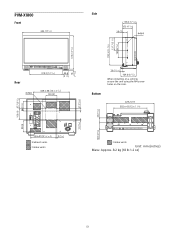Sony PVM-X1800 Support and Manuals
Get Help and Manuals for this Sony item
This item is in your list!

View All Support Options Below
Free Sony PVM-X1800 manuals!
Problems with Sony PVM-X1800?
Ask a Question
Free Sony PVM-X1800 manuals!
Problems with Sony PVM-X1800?
Ask a Question
Sony PVM-X1800 Videos
Popular Sony PVM-X1800 Manual Pages
Operating Instructions - Page 1
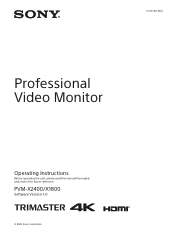
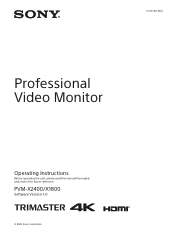
PVM-X2400/X1800
Software Version 1.0
© 2020 Sony Corporation
5-019-497-11(1)
Professional Video Monitor
Operating Instructions
Before operating the unit, please read this manual thoroughly and retain it for future reference.
Operating Instructions - Page 2


... Installation 3 On Wiring 3 Connecting to Enter Characters 19
Menu Items 20 User Preset Setting menu 21 Monitoring Tool menu 29 Multi View menu 32 Metadata menu 33 F Key Setting menu 33 Remote menu 35 Administrator menu 36 System menu 38
Status menu 39 Troubleshooting 40 Specifications 41
Available Signal Formats 43
Dimensions 52
PVM-X2400 52 PVM-X1800...
Operating Instructions - Page 4
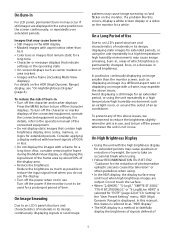
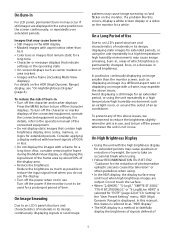
...the same position on the monitor. If a problem like this status is referred to as possible ...Images that contain high brightness display, time codes, markers, or logos for extended periods. ..."Ch.
To prevent any of time. In this manual, this occurs, display a white screen display or ...16:9 Color bars or images that indicate
settings or the operating state On-screen displays ...
Operating Instructions - Page 6


.... MD5 Message-Digest Algorithm" in specifications between the monitors are identified as ...the suitability of this software for any part of any such medical device.
Do not...58320; SONY WILL NOT BE LIABLE FOR THE TERMINATION OR DISCONTINUATION OF ANY SERVICES RELATED...waste. About this manual
This manual explains the following products: PVM-X2400 PVM-X1800 Illustrations of any...
Operating Instructions - Page 9


...) in use, the (Power) switch indicator or CAUTION indicator of an item to confirm a menu item or setting value. Not available on the HDR (High Dynamic Range) display, see "On Installation" (page 3). Error display
CAUTION indicator -
- When the menu is displayed, press the button to reset the value of the front panel...
Operating Instructions - Page 11
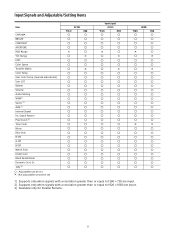
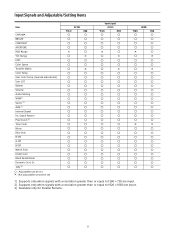
... with a resolution greater than or equal to 1280 × 720 are input. 2) Supports only when signals with a resolution greater than or equal to 1920 × 1080 are input. 3) Available only for Parallel Remote.
11 Signal Pattern Pixel Zoom 2) Time Code Mono Blue Only R Off G Off B Off Native Scan Under Scan Black Detail...
Operating Instructions - Page 13
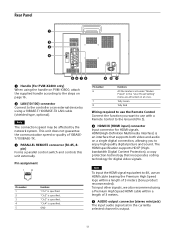
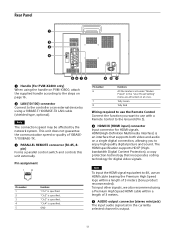
...within a length of 3 meters (Sony product recommended). GND
Pin number 6
7 8
Functions
All the markers set in the "User Preset Setting" menu are all turned on ...specification supports HDCP (Highbandwidth Digital Content Protection), a copy protection technology that supports both video and audio on at once. Rear Panel
Handle (For PVM-X2400 only) When using the handle on PVM-X1800...
Operating Instructions - Page 16
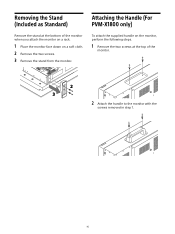
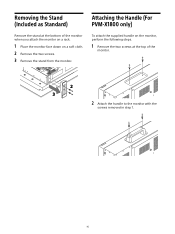
Removing the Stand (Included as Standard)
Attaching the Handle (For PVM-X1800 only)
Remove the stand at the top of the monitor when you attach the monitor on a rack.
1 Place the monitor face down on the monitor, ...
Operating Instructions - Page 17
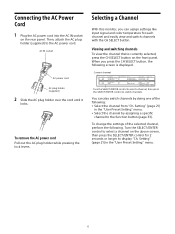
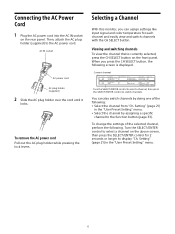
... SELECT/ENTER control to select a channel, then press the SELECT/ENTER control to the AC power cord.
Setting" (page 21)
in the "User Preset Setting" menu.
17 When you can also switch channels by assigning a specific
channel to select a channel on the rear panel. To remove the AC power cord
Pull out the...
Operating Instructions - Page 18
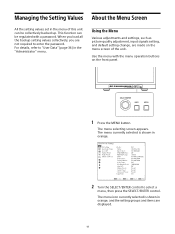
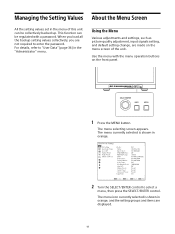
... of this unit can be collectively backed up. For details, refer to enter the password. Managing the Setting Values About the Menu Screen
All the setting values set in the menu of the unit. When you load all the backup setting values collectively, you are displayed.
18 The menu currently selected is shown in orange...
Operating Instructions - Page 22


...set based on the Sony website. Displays the S-Log3 input signal adding the system gamma. For details on the "Color Space" setting...setting of S-Gamut/SGamut3, S-Gamut3.Cine, DCI-P3, and ITU-R BT.2020 cannot be set so that are scaled to the quantized value except the inhibit code... on the CIE 1931 (x, y) value.)
22 This manual regards the Full Range signals that the compatibility with a...
Operating Instructions - Page 40


... and white image are set according to contact technical support. The unit cannot be possible depending on the monitor for the HDMI signal input) Unit Status
Troubleshooting
This section may occur... displayed, press the SELECT/ENTER control (page 8) to confirm the functions assigned to Sony qualified service personnel. For details, refer to "On Burn-in every frame on the monitor,...
Operating Instructions - Page 41
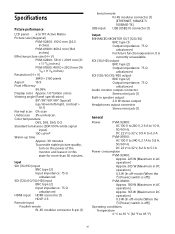
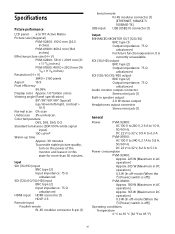
Specifications
Picture performance
LCD panel a-Si TFT Active Matrix
Picture size (diagonal)
PVM-X2400: 610.0 mm (24.0
inches)
PVM-X1800: 469.2 mm (18.4
inches)
Effective picture size (H × V)
PVM-X2400: 531.6 × 299.1 mm (21
× 11 7/8 inches) PVM-X1800: 409.0 × 230.0 mm (16
1/8 × 9 1/8 inches) Resolution (H × V)
3840 × 2160 pixels
Aspect
16:9
Pixel ...
Operating Instructions - Page 42


... to 1060 hPa Accessories supplied
AC power cord (1) AC plug holder (1) Handle (1) (For PVM-X1800 only) Before Using This Unit (1) CD-ROM (1) Optional accessories Rack Mounting Bracket
PVMK-RX24 (For PVM-X2400) PVMK-RX18 (For PVM-X1800) Protection Panel PVMK-PX24 (For PVM-X2400) PVMK-PX18 (For PVM-X1800) Design and specifications are subject to change without notice.
42
Sony PVM-X1800 Reviews
Do you have an experience with the Sony PVM-X1800 that you would like to share?
Earn 750 points for your review!
We have not received any reviews for Sony yet.
Earn 750 points for your review!