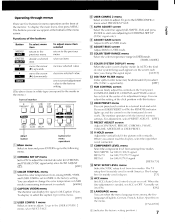Sony PVM-1351Q Support Question
Find answers below for this question about Sony PVM-1351Q.Need a Sony PVM-1351Q manual? We have 2 online manuals for this item!
Question posted by drungs121 on September 14th, 2014
Tally Light Is On My Pvm 1351q Monitor
wondering if anybody knows how to turn off the tally light on this monitor?it seems to be in a record mode function and i can't use the monitor as a regular tv.
Current Answers
Answer #1: Posted by TechSupport101 on September 14th, 2014 1:30 PM
Hi. Do see the product's manual here
http://www.helpowl.com/manuals/Sony/PVM1351Q/153795
for assistance the issue.
Related Sony PVM-1351Q Manual Pages
Similar Questions
My Monitor Tft Lcd Model Sdm-s91 Is Not Working Suddenly Display Goes Off.
(Posted by medihoc 1 year ago)
Size Of Power Cable For Sdm-m51d Sony Monitor
So I am trying to buy a new cable for my monitor and the cord that I'm trying to but is 5.5mm*2.1mm....
So I am trying to buy a new cable for my monitor and the cord that I'm trying to but is 5.5mm*2.1mm....
(Posted by jacksepticeyerules10 2 years ago)
How Do I Turn On The Monitor? I Push The Green Button On The Far Right And Noth
Sony SDM-HS93 Pushing up on clear peg that's lit green doesn't turn on the screen.....
Sony SDM-HS93 Pushing up on clear peg that's lit green doesn't turn on the screen.....
(Posted by drenne4 4 years ago)
Sony Sdm-hs53 Tft Monitor Not Powering On.
Sony Sdm-hs53 Tft Monitor Not Powering On.fuse Is Ok But Smd Ic.901 Is Burnt Please Give Ic,no
Sony Sdm-hs53 Tft Monitor Not Powering On.fuse Is Ok But Smd Ic.901 Is Burnt Please Give Ic,no
(Posted by manjupojari 9 years ago)
Sony Sdm-x52 - Deluxepro - 15' Lcd Monitor Audio Cable Specifications.
I need the audio cable for my Sony SDM-X52 computer monitor. Can you give me the specifications ? Or...
I need the audio cable for my Sony SDM-X52 computer monitor. Can you give me the specifications ? Or...
(Posted by ricciardimarta 12 years ago)