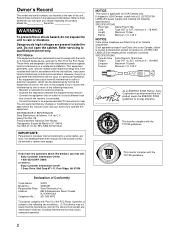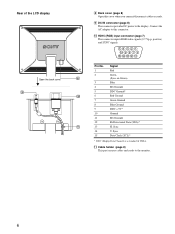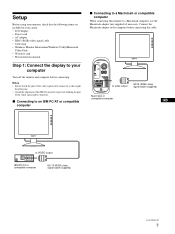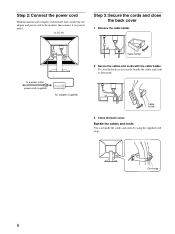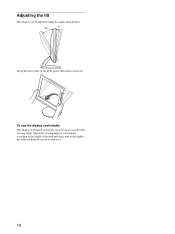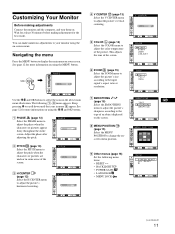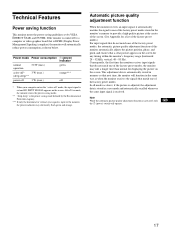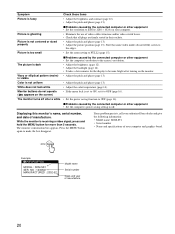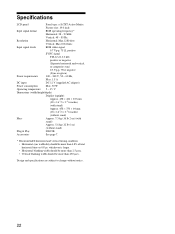Sony SDM-S91 Support Question
Find answers below for this question about Sony SDM-S91.Need a Sony SDM-S91 manual? We have 3 online manuals for this item!
Question posted by medihoc on March 9th, 2023
My Monitor Tft Lcd Model Sdm-s91 Is Not Working Suddenly Display Goes Off.
The person who posted this question about this Sony product did not include a detailed explanation. Please use the "Request More Information" button to the right if more details would help you to answer this question.
Current Answers
Answer #1: Posted by SonuKumar on March 9th, 2023 6:56 PM
If your TFT LCD monitor model SDM-S91 suddenly stopped working and the display goes off, there are a few things you can try to troubleshoot the issue:
- Check the power source: Make sure that the monitor is properly connected to a power source and that the power source is functioning correctly. Check the power cable and the power outlet to make sure there are no issues.
- Check the display settings: If the monitor is receiving power but the display is not working, check the display settings on your computer or device to make sure they are properly configured. Make sure that the display resolution and refresh rate are set correctly.
- Check the connections: Check that the cables connecting the monitor to your computer or device are properly connected and that there are no loose connections or damaged wires.
- Try a different source: If possible, try connecting the monitor to a different device or computer to see if the issue is with the monitor or with your computer or device.
- Reset the monitor: Try resetting the monitor to its default settings. You can usually do this by pressing the reset button on the monitor or by accessing the settings menu on the monitor.
If none of these solutions work, it may be a more complex issue and you may need to seek assistance from a technician or the manufacturer.
Please respond to my effort to provide you with the best possible solution by using the "Acceptable Solution" and/or the "Helpful" buttons when the answer has proven to be helpful.
Regards,
Sonu
Your search handyman for all e-support needs!!
Related Sony SDM-S91 Manual Pages
Similar Questions
Size Of Power Cable For Sdm-m51d Sony Monitor
So I am trying to buy a new cable for my monitor and the cord that I'm trying to but is 5.5mm*2.1mm....
So I am trying to buy a new cable for my monitor and the cord that I'm trying to but is 5.5mm*2.1mm....
(Posted by jacksepticeyerules10 2 years ago)
Sony Sdm-hs53 Tft Monitor Not Powering On.
Sony Sdm-hs53 Tft Monitor Not Powering On.fuse Is Ok But Smd Ic.901 Is Burnt Please Give Ic,no
Sony Sdm-hs53 Tft Monitor Not Powering On.fuse Is Ok But Smd Ic.901 Is Burnt Please Give Ic,no
(Posted by manjupojari 9 years ago)
Drivers For Sdm-s91 Tft Lcd
Please can you send me the link to download the drivers for TFT LCD Model SDM-S91 theb product is n....
Please can you send me the link to download the drivers for TFT LCD Model SDM-S91 theb product is n....
(Posted by luciobros 10 years ago)
I Need The Conector Cable
conector cable for monitor DSM N80 TFT LCD
conector cable for monitor DSM N80 TFT LCD
(Posted by ISMEJO14 12 years ago)
Sony Sdm-x52 - Deluxepro - 15' Lcd Monitor Audio Cable Specifications.
I need the audio cable for my Sony SDM-X52 computer monitor. Can you give me the specifications ? Or...
I need the audio cable for my Sony SDM-X52 computer monitor. Can you give me the specifications ? Or...
(Posted by ricciardimarta 12 years ago)