Sony SDM-N80 Support Question
Find answers below for this question about Sony SDM-N80.Need a Sony SDM-N80 manual? We have 3 online manuals for this item!
Question posted by ISMEJO14 on April 28th, 2012
I Need The Conector Cable
conector cable for monitor DSM N80 TFT LCD
Current Answers
There are currently no answers that have been posted for this question.
Be the first to post an answer! Remember that you can earn up to 1,100 points for every answer you submit. The better the quality of your answer, the better chance it has to be accepted.
Be the first to post an answer! Remember that you can earn up to 1,100 points for every answer you submit. The better the quality of your answer, the better chance it has to be accepted.
Related Sony SDM-N80 Manual Pages
Operating Instructions (primary manual) - Page 2
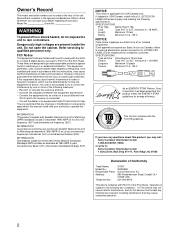
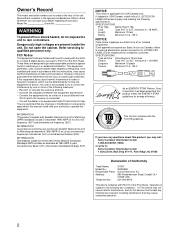
...TV technician for very low frequency (VLF) and extremely low frequency (ELF). This monitor complies with the instructions, may not cause harmful interference, and (2) this equipment.
Reorient...
Declaration of Conformity
Trade Name: Model No.: Responsible Party: Address:
Telephone No.:
SONY SDM-N80 Sony Electronics Inc. 680 Kinderkamack Road, Oradell, NJ 07649 USA 201-930-6972
This...
Operating Instructions (primary manual) - Page 3


...Step 4: Connect the audio cord 8 Step 5: Connect the power cord 8 Step 6: Turn on the monitor and computer 8 Connecting Universal Serial Bus (USB) compliant peripherals . . . . 9 Using the stereo... speakers 10 Selecting the input signal 10 Adjusting the tilt and height 11
Customizing Your Monitor 12
Navigating the menu 12
Adjusting the contrast (CONTRAST 13 GB
Adjusting the black level...
Operating Instructions (primary manual) - Page 4


... on magnetic tapes and discs. If you transport this monitor for example near a heating vent, could occur. Transportation
• Disconnect all cables from the speaker's opening as a ballpoint pen or ...or tap the surface of light (red, blue, or green) may appear constantly on the LCD screen, and irregular colored stripes or brightness may appear on power connections • Use the ...
Operating Instructions (primary manual) - Page 5
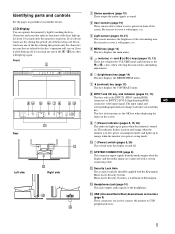
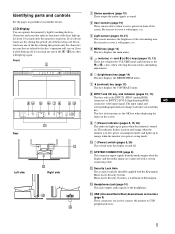
...jack (page 10) This jack outputs audio signals to cover it with a system connecting cable.
The input signal and corresponding input indicator change each time you touch any one of ... etc.
4 MENU key (page 13) This key displays the main menu.
5 2 (volume) +/- LCD display You can operate the monitor by lightly touching the keys. GB
9 1 (Power) indicator (pages 8, 19, 26) This indicator ...
Operating Instructions (primary manual) - Page 6
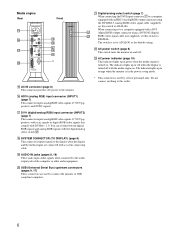
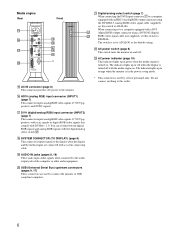
...output connector using a DVI-DVI (digital RGB) video signal cable (not supplied), set to the monitor. The indicator lights up in red when the display is turned on and off...output connector using the DVI-HD15 (analog RGB) video signal cable (supplied), set this outlet.
6
The switch is used to connect the monitor to DIGITAL.
The indicator lights up in the power saving ...
Operating Instructions (primary manual) - Page 7
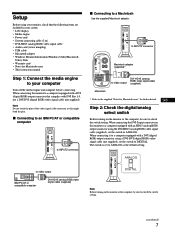
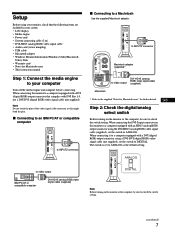
... connector that the following items are included in your carton: • LCD display • Media engine • Power cord • System connecting cable (2 m) • DVI-HD15 (analog RGB) video signal cable • Audio cord (stereo miniplug) • USB cable • Macintosh adapter • Windows Monitor Information/Windows Utility/Macintosh
Utility Disk • Warranty card •...
Operating Instructions (primary manual) - Page 8
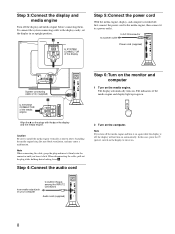
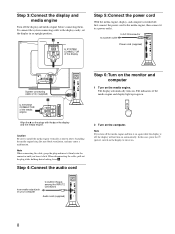
... and display light up in an upright position. to an audio output jack on . When disconnecting the cable, pull out the plug while holding down locking lever A. Note If you hear it to a power ...the INPUT2 connectors
Audio cord (supplied)
8 Step 4: Connect the audio cord
Step 6: Turn on the monitor and computer
1 Turn on the display and the media engine.
A
to SYSTEM CONNECTOR of the media ...
Operating Instructions (primary manual) - Page 9
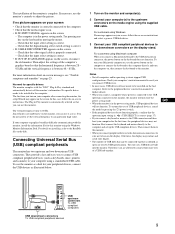
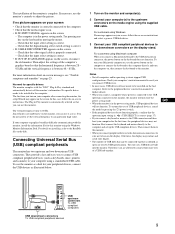
... connected to lean on the screen, reconnect the old monitor. Then adjust the settings of the monitor is in the power saving mode. No need to set up to six tiers by pressing the 1... a USB hub are unobtrusive on the keyboard or moving the mouse.
- In this monitor using the supplied USB cable. To turn the computer on -screen instructions. Two tiers of USB peripheral devices, cancel...
Operating Instructions (primary manual) - Page 10
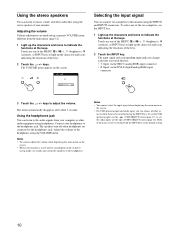
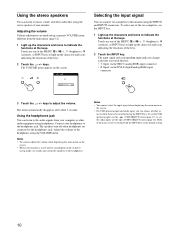
...Selecting the input signal
You can connect two computers to the audio signals from your monitor is in the default setting.
10 The input signal and corresponding input indicator change ... on
the screen.
• For USB upstream input and audio input, you touch this monitor using a separate VOLUME menu, different from the speakers or the headphones. The menu automatically disappears...
Operating Instructions (primary manual) - Page 11
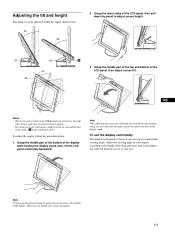
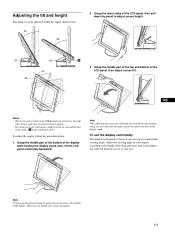
...procedure below .
30° 59°
2 Grasp the lower sides of the LCD panel, then pull down the panel to hit the LCD panel against the desk or the base of the display while holding the display ... get your display according to the height of the desk and chair, and so that you connect cables to the USB downstream connectors, the right
side rotation angle may catch your eyes. GB
Notes •...
Operating Instructions (primary manual) - Page 14


... keys. Eliminating flicker or blurring (PHASE/PITCH) (Analog RGB signals only)
When the monitor receives an input signal, the automatic picture quality adjustment function of an image (BRIGHTNESS)
..., you manually set these adjustments, they are stored in memory and automatically recalled whenever the monitor receives the same input signals. The main menu appears on page 18. BR I GHTNESS...
Operating Instructions (primary manual) - Page 15


...Red) or B (Blue) and touch the OK key. Note When using digital RGB signals, you do not need to light up the characters and icons to 4 of the keys.
2 Touch the MENU key.
Touch any ...menu.
The H CENTER or V CENTER menu appears on the screen to be repeated if you do not need to 6500K and 5000K. The preset color temperatures are at a minimum.
11 Click [END] on the ...
Operating Instructions (primary manual) - Page 22


...on the screen. If NO INPUT SIGNAL appears on the monitor. I NFORMA T I ON NO I NPUT S I GNA L I ON > SXGA P L EASE CHANGE TO SXGA
If CABLE DISCONNECTED appears on the monitor. I NFORMA T I ON RESOL UT I NPUT :...even if the POWER SAVE menu is not supported by the monitor's specifications. For that the video signal cable has been disconnected from the currently selected connector. For that ...
Operating Instructions (primary manual) - Page 23


... firmly seated in . • Check that the input select setting is correct (page 10). • A non-supplied video signal cable is connected. If you
replaced an old monitor with this monitor, reconnect the old monitor and adjust the frequency range to output a signal 1280 × 1024. If OUT OF SCAN RANGE appears on the...
Operating Instructions (primary manual) - Page 24
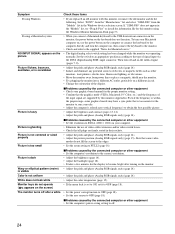
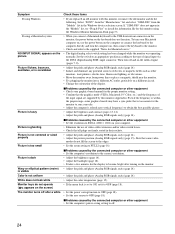
...computer's power saving setting to the type of video cable extensions and/or video switch boxes. • Check that is too narrow for the monitor to sync correctly. • Adjust the computer's ... pattern (moire) is visible Color is not uniform White does not look white Monitor keys do the following. If "SDM-N80" does not appear in the Windows device selection screen. Note that the graphics...
Operating Instructions (primary manual) - Page 25
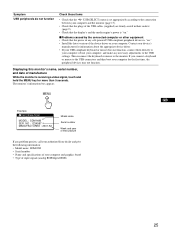
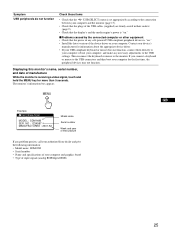
... between your computer and the monitor (page 17).
• Check that the plugs of the USB cables (supplied) are firmly seated in their sockets (page 9).
• Check that the power of any problem persists, call your authorized Sony dealer and give the following information: • Model name: SDM-N80 • Serial number • Name...
Operating Instructions (primary manual) - Page 26
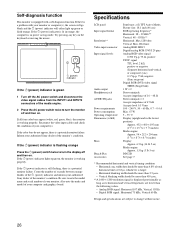
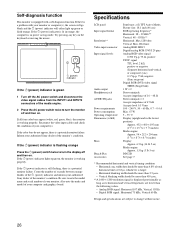
... working properly. If the color bars do not appear, there is a potential monitor failure.
Self-diagnosis function
This monitor is equipped with your computer(s). Reconnect the video input cables and check the condition of your computer and graphics board. Specifications
LCD panel Input signal format Resolution** Video input connector Input signal levels
Audio output...
Operating Instructions (primary manual) - Page 124
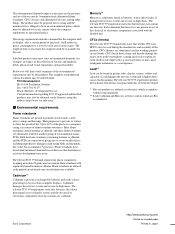
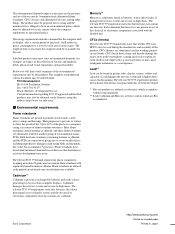
... good usability. Flame retardants have an environmental policy which are available. The relevant TCO'99 requirement states that mercury is toxic in printed circuit boards, cables, wires, casings and housings.
Flame retardants are present in high doses. It also demands that batteries may also be used for example, in picture tubes...
Marketing Specifications - Page 1


...
SDM-N80
Multiscan® Computer Display
18.1" Flat Panel - TFT LCD ...technology is combined with antiglare coating for computer system connections. Built unobtrusively into the flat bezel to 1600 x 1200. Dual inputs - 1 analog input (HD15) and combination analog/digital input (DVI-I) provides flexibility for high contrast images. Reduces desktop clutter by using only one cable...
Marketing Specifications - Page 2
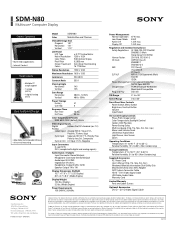
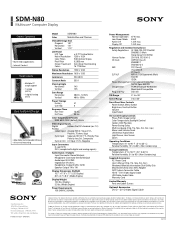
...SDM-N80
Color
Metallic Blue and Titanium
Viewable Image Size
Diagonal 18.1"
Horizontal 14.1"
Vertical
11.3"
LCD Panel LCD Type Native Resolution Color Filters Pixel Pitch Screen Treatment Colors
a-Si TFT...® Monitor Information Disk/Utility Disk Macintosh® Utility Disk, MAC Adapter GVIF System Connector Cable HD15 ~ DVI-I Video Signal Cable USB Cable, Audio Cable Warranty Card...
Similar Questions
My Monitor Tft Lcd Model Sdm-s91 Is Not Working Suddenly Display Goes Off.
(Posted by medihoc 1 year ago)
Size Of Power Cable For Sdm-m51d Sony Monitor
So I am trying to buy a new cable for my monitor and the cord that I'm trying to but is 5.5mm*2.1mm....
So I am trying to buy a new cable for my monitor and the cord that I'm trying to but is 5.5mm*2.1mm....
(Posted by jacksepticeyerules10 2 years ago)
Sony Sdm-hs53 Tft Monitor Not Powering On.
Sony Sdm-hs53 Tft Monitor Not Powering On.fuse Is Ok But Smd Ic.901 Is Burnt Please Give Ic,no
Sony Sdm-hs53 Tft Monitor Not Powering On.fuse Is Ok But Smd Ic.901 Is Burnt Please Give Ic,no
(Posted by manjupojari 9 years ago)
Drivers For Sdm-s91 Tft Lcd
Please can you send me the link to download the drivers for TFT LCD Model SDM-S91 theb product is n....
Please can you send me the link to download the drivers for TFT LCD Model SDM-S91 theb product is n....
(Posted by luciobros 10 years ago)
Sony Sdm-x52 - Deluxepro - 15' Lcd Monitor Audio Cable Specifications.
I need the audio cable for my Sony SDM-X52 computer monitor. Can you give me the specifications ? Or...
I need the audio cable for my Sony SDM-X52 computer monitor. Can you give me the specifications ? Or...
(Posted by ricciardimarta 12 years ago)

