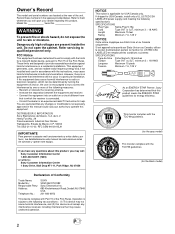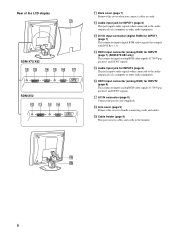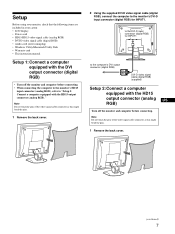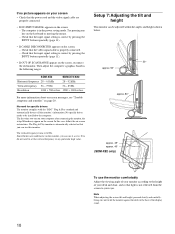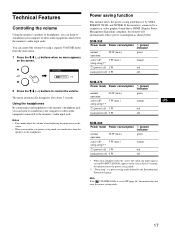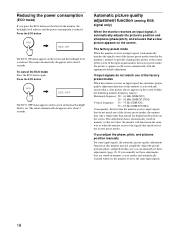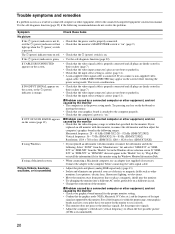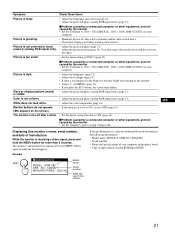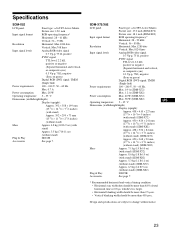Sony SDM-X52 - DELUXEPRO - 15" LCD Monitor Support and Manuals
Get Help and Manuals for this Sony item

View All Support Options Below
Free Sony SDM-X52 manuals!
Problems with Sony SDM-X52?
Ask a Question
Free Sony SDM-X52 manuals!
Problems with Sony SDM-X52?
Ask a Question
Most Recent Sony SDM-X52 Questions
Sony Sdm-x52 - Deluxepro - 15' Lcd Monitor Audio Cable Specifications.
I need the audio cable for my Sony SDM-X52 computer monitor. Can you give me the specifications ? Or...
I need the audio cable for my Sony SDM-X52 computer monitor. Can you give me the specifications ? Or...
(Posted by ricciardimarta 12 years ago)
Popular Sony SDM-X52 Manual Pages
Sony SDM-X52 Reviews
We have not received any reviews for Sony yet.