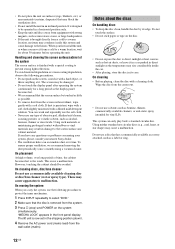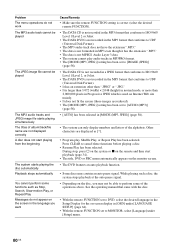Sony TAV-L1 - Lcd Monitor And A Slot-loading Dvd/sacd Player Support and Manuals
Get Help and Manuals for this Sony item

Most Recent Sony TAV-L1 Questions
Sony Bravia /model Number -kdl60r510a Tv Was Working Properly For About Maybe 5
Mins. Screen Went Black And Power Went Out. Power Comes On But Will Not Load All The Way Without Tur...
Mins. Screen Went Black And Power Went Out. Power Comes On But Will Not Load All The Way Without Tur...
(Posted by shacondrialotts 8 years ago)
Tvs Turned Off Automatically. Screen Went Up & Now Have Flashing Red Light In St
TV turned off automatically.have red flashing light in standb
TV turned off automatically.have red flashing light in standb
(Posted by patsosuk 8 years ago)
I Have A Sony Esprit Tav-l1 And The Lift Mech. Has Locked Down With Erro6 Fault
(Posted by Raphael1 10 years ago)
Popular Sony TAV-L1 Manual Pages
Sony TAV-L1 Reviews
We have not received any reviews for Sony yet.