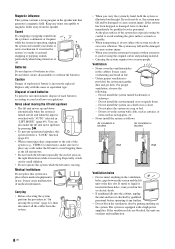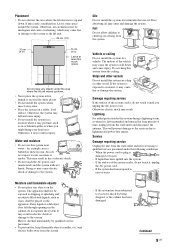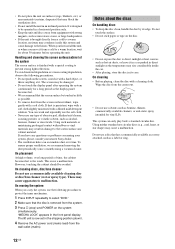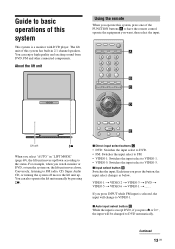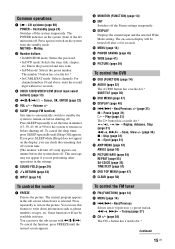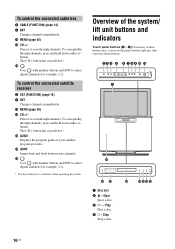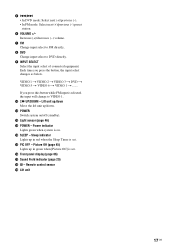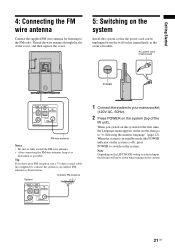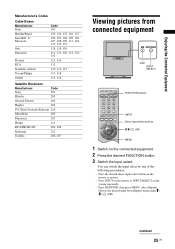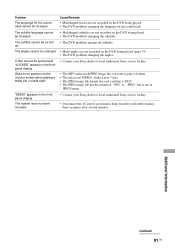Sony TAV-L1 Support Question
Find answers below for this question about Sony TAV-L1 - Lcd Monitor And A Slot-loading Dvd/sacd Player.Need a Sony TAV-L1 manual? We have 4 online manuals for this item!
Question posted by Raphael1 on January 8th, 2014
I Have A Sony Esprit Tav-l1 And The Lift Mech. Has Locked Down With Erro6 Fault
The person who posted this question about this Sony product did not include a detailed explanation. Please use the "Request More Information" button to the right if more details would help you to answer this question.
Current Answers
Related Sony TAV-L1 Manual Pages
Similar Questions
How To Undo Child Lock On A Dav-hdx265 Dvd Player
(Posted by Manmoon 10 years ago)
Sony Hcd-dz120k Home Theater System
Not Operating Properly.
My Sony HCD-DZ120K home theater system isnot operating properly. On power on I get a fault message w...
My Sony HCD-DZ120K home theater system isnot operating properly. On power on I get a fault message w...
(Posted by davidberlouis 12 years ago)
Dvd Mounting Problem With Sony Esprit Tav L1.
I have owned this TV 4 years from new and it now will not mount DVD's as it is saying 'disc is dirty...
I have owned this TV 4 years from new and it now will not mount DVD's as it is saying 'disc is dirty...
(Posted by kev 12 years ago)
Looking For Replacement Circuit Board For Tav L1 Television
(Posted by NFISHER 12 years ago)