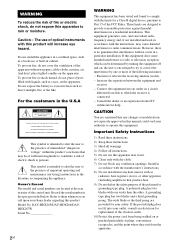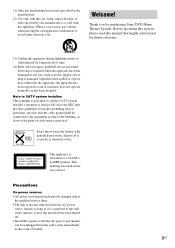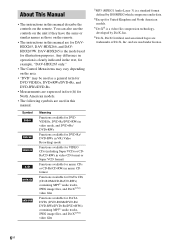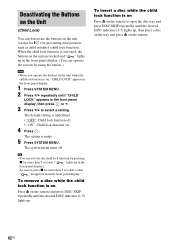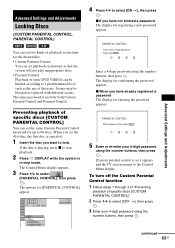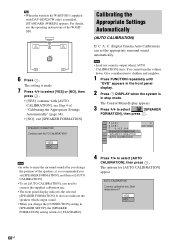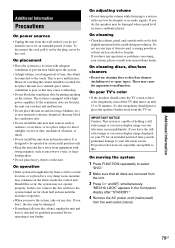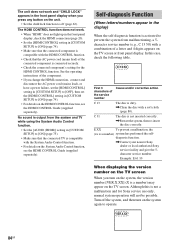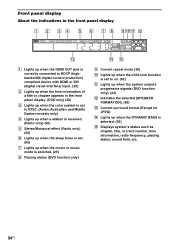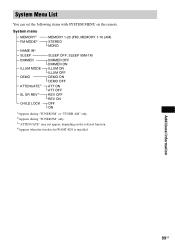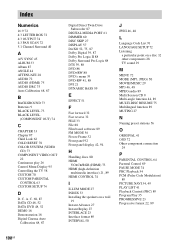Sony DAV-HDX265 Support Question
Find answers below for this question about Sony DAV-HDX265 - Bravia Theater Home System.Need a Sony DAV-HDX265 manual? We have 1 online manual for this item!
Question posted by Manmoon on March 5th, 2014
How To Undo Child Lock On A Dav-hdx265 Dvd Player
Current Answers
Answer #1: Posted by StLFanMan on March 12th, 2014 9:21 AM
Note: When you operate the buttons on the unit while the child lock function is on, “CHILD LOCK” appears in the front panel display.
- Press System Menu.
- Press ^/v repeatedly until “CHILD LOCK” appears in the front panel display, then press Enter or >.
- Press ^/v to select a setting. The default setting is underlined.
- Off: Child lock function is off
- On: Child lock function is on
- Press Enter. The setting is made.
- Press System Menu. The System Menu turns off.
Tip: You can activate the child lock function by pressing (box icon) for more than 5 seconds (“key icon” lights up in the front panel display). To cancel, press (box icon) for more than 5 seconds so the (key icon) disappears from the front panel display.
Related Sony DAV-HDX265 Manual Pages
Similar Questions
followed manuel basic operatins