Sony DAV-HDX265 Support Question
Find answers below for this question about Sony DAV-HDX265 - Bravia Theater Home System.Need a Sony DAV-HDX265 manual? We have 1 online manual for this item!
Question posted by cn on June 12th, 2012
Re : Home Theatre System Dav-hdx265, 266, 267 Receiving Sound No Picture
followed manuel basic operatins
Current Answers
There are currently no answers that have been posted for this question.
Be the first to post an answer! Remember that you can earn up to 1,100 points for every answer you submit. The better the quality of your answer, the better chance it has to be accepted.
Be the first to post an answer! Remember that you can earn up to 1,100 points for every answer you submit. The better the quality of your answer, the better chance it has to be accepted.
Related Sony DAV-HDX265 Manual Pages
Operating Instructions - Page 1


2-895-959-12(1)
DVD Home Theatre System
Operating Instructions
* *DAV-HDX265/HDX267W only
DAV-HDX265/HDX266/HDX267W
©2007 Sony Corporation
Operating Instructions - Page 2
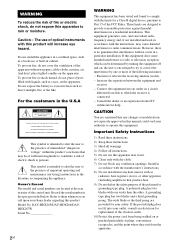
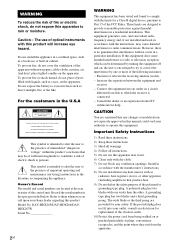
...television reception, which the receiver is connected. - These limits are provided for replacement of ...Read these instructions. 2) Keep these instructions. 3) Heed all warnings. 4) Follow all instructions. 5) Do not use of fire or electric shock, do not... electric shock to the presence of the control unit. DAV-HDX265/DAV-HDX266/DAVHDX267W Serial No
2GB
WARNING
This equipment has been...
Operating Instructions - Page 3
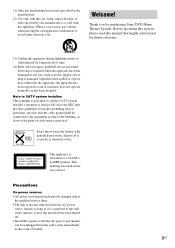
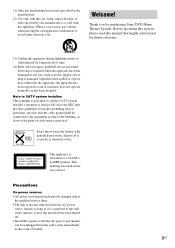
...immediately in the event of trouble.
3GB When a cart is classified as practical.
Note to CATV system installer: This reminder is connected to the grounding system of the building, as power-supply cord or plug is located on the rear exterior.
Welcome! ... turned off. • Install this apparatus during lightning storms or when unused for purchasing Sony DVD Home Theatre System.
Operating Instructions - Page 4


...... 42 Changing the Angles 44 Displaying the Subtitles 45 Adjusting the Delay Between the Picture
and Sound 45 (A/V SYNC) About MP3 Audio Tracks and JPEG Image Files 46 Playing DATA CDs...58
Using the THEATRE SYNC Function 58
Using the Sound Effect 59 Using the Sleep Timer 60 Changing the Brightness of Contents
Welcome 3 About This Manual 6 This System Can Play the Following
Discs 7
...
Operating Instructions - Page 6
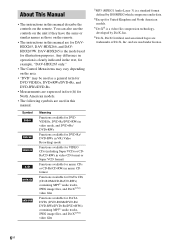
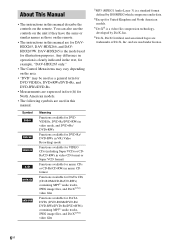
.... Any difference in operation is clearly indicated in the text, for example, "DAV-HDX265 only."
• The Control Menu items may be used as those on the...Measurements are expressed in feet (ft) for North American models.
• The following symbols are used in this manual are for illustration purposes. DAV-HDX265 is a video file compression technology, developed by DivX, Inc.
4) DivX, DivX...
Operating Instructions - Page 11
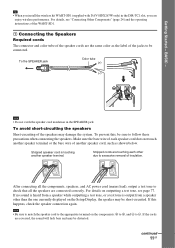
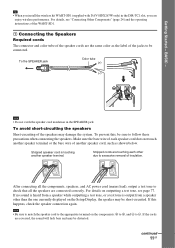
...check the speaker connection again.
BASIC -
Make sure the bare ..., the speaker may damage the system. If the cords are the same color as shown ...install the wireless kit WAHT-SD1 (supplied with DAV-HDX267W only) in the SPEAKER jack.
To ... can enjoy wireless performance. If no sound is heard from a speaker other due to follow these precautions when connecting the speakers. ...
Operating Instructions - Page 12


... for best AM broadcast sound.
4 Make sure the AM loop antenna (aerial) is designed to either terminal.
Cord (A) or cord (B) can be connected to receive AM signals. Tip
•...; Adjust the direction of the antenna (aerial) is connected firmly by pulling softly.
12GB A
Insert the cord pushing
down the terminal clamp.
BASIC -
2 ...
Operating Instructions - Page 24
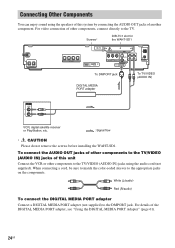
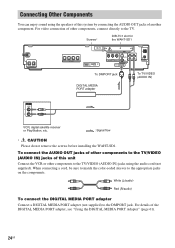
... directly to the TV/VIDEO (AUDIO IN) jacks of this system by connecting the AUDIO OUT jacks of the DIGITAL MEDIA PORT adapter... PORT adapter
AUDIO OUT
L
R
VCR, digital satellite receiver or PlayStation, etc.
:Signal flow
* CAUTION Please do not remove...before installing the WAHT-SD1. Connecting Other Components
You can enjoy sound using the audio cord (not supplied).
White (L/audio)
Red ...
Operating Instructions - Page 25


...-TC1 slot, you install the WAHT-SD1 (supplied with DAV-HDX267W only) in the front panel display. STD." Wireless system option When you can enhance the sound. Connect the portable audio source. Tip
• When ...mini-plug cord (not supplied). To listen to the portable audio source sound through the system Connect the audio output jacks of the portable audio source to the AUDIO IN jack ...
Operating Instructions - Page 29
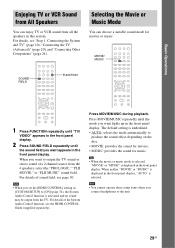
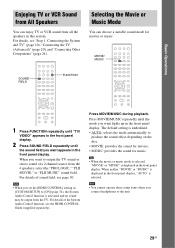
...sound effect depending on the disc. • MOVIE: provides the sound for movies. • MUSIC: provides the sound for movies or music.
Basic Operations
Enjoying TV or VCR Sound from All Speakers
You can choose a suitable sound...Press MOVIE/MUSIC repeatedly until
the sound field you connect headphones to output the TV sound or stereo sound of the System Audio Control function, see the HDMI...
Operating Instructions - Page 30


... outputting of the original sound
x AUTO FORMAT DIRECT STANDARD The auto decoding function automatically detects the type of movie theaters into your home. All sound field
Sound field AUTO FORMAT DIRECT ... spatial properties of the system's preprogrammed sound fields. Note
• When the input signal is not output from multiple speakers. Note
• The sound is multi channel source...
Operating Instructions - Page 52
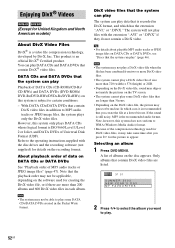
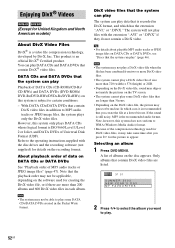
..., or if there are more than 720 (width) x 576 (height) or 2GB.
• Depending on the DivX video file, sound may skip or not match the pictures on the TV screen.
• The system cannot play files with the disc drives and the recording software (not supplied) for details on the DivX video...
Operating Instructions - Page 59


...unit while entering the code. Press DYNAMIC BASS.
To turn off the sound effect Press DYNAMIC BASS again.
Using the Sound Effect
Reinforcing bass frequencies
You can reinforce bass frequencies. To change the transmit... are effectively reinforced. Other Operations
59GB
Operating the THEATRE SYNC function
Point the remote to the direction of the TV and this unit, then press...
Operating Instructions - Page 61
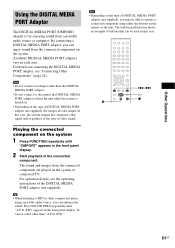
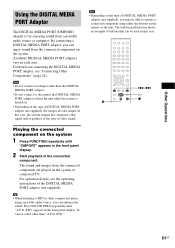
..." appears in each area. The following illustration shows an example of DIGITAL MEDIA PORT adapter (not supplied), the images are played on the system or connected TV. Available DIGITAL MEDIA... Depending on the type of buttons that can enhance the sound. The sound and images from the unit while the system is for enjoying sound from the connected component on connecting the DIGITAL MEDIA PORT...
Operating Instructions - Page 85


...* Depending on the sound field settings and the source, there may be no more than 0.7 % total harmonic distortion from 120 - 20,000 Hz; Amplifier section
DAV-HDX265/DAV-HDX267W
US models:
... Vp-p 75 ohms HDMI OUT: Type A (19 pin)
continued
85GB Additional Information
DVD system Laser
Signal format system North American models: Other models:
Semiconductor laser (DVD: λ = 650 nm) (CD...
Operating Instructions - Page 86


... reflex, magnetically shielded 65 mm (2 5/8 inches) dia, cone type 3.0 ohms 93 × 162 × 75 mm (3 3/4 × 6 1/2 × 3 inches) (w/h/d) 0.6 kg (1 lb 6 oz)
Subwoofer (DAV-HDX265/DAV-HDX267W) (SS-WS74)
Speaker system Speaker unit Rated impedance Dimensions (approx.)
Mass (approx.)
Bass reflex 160 mm (6 3/8 inches) dia, cone type 1.5 ohms 220 × 394 × 350 mm...
Operating Instructions - Page 87


...are not used in a short period of several chapters. Dolby Digital This movie theater sound format is achieved with the full digital amplifier, S-master.
•Standby power consumption... (since all the signals are recorded separately for astounding sound performance.
Digital Direct Twin Drive Subwoofer (DAV-HDX265/DAV-HDX267W only) Utilizing Sony's proprietary S-Master technology, the...
Operating Instructions - Page 88
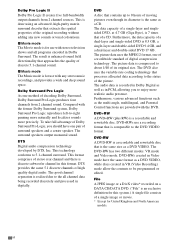
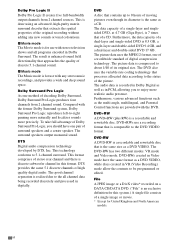
... discrete subwoofer channel in PCM, allowing you should have the same format as in this system.) A single file consists of a dual-layer and single-sided DVD is enhanced sound field directionality that extracts the spatial properties of moving pictures even though its original size. Furthermore, the data capacity of a single image or movie...
Operating Instructions - Page 90


.... • Version 1.1: You can play only moving
pictures and sounds. • Version 2.0: You can hear are compressed while sounds we can play high-resolution still
pictures and enjoy PBC functions. There are two versions of human hearing are not compressed. VIDEO CD A compact disc that contains moving pictures. Consequently, a 12 cm VIDEO CD can hold...
Operating Instructions - Page 103
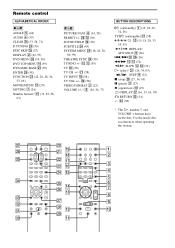
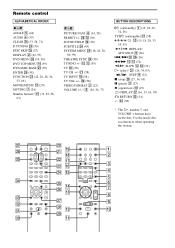
...7 (26) Number buttons* qg (33, 56, 58,
63)
P - wk es (56) SOUND FIELD qh (30) SUBTITLE wf (45) SYSTEM MENU wg (18, 28, 58,
60, 99) THEATRE SYNC w; (59) TUNING +/- 0 qs (55) TV e; (58) TV CH +/- ef (... ed (34) -/-- Use the tactile dots as references when operating the system. Remote control
ALPHABETICAL ORDER
A - Z
PICTURE NAVI 6 (34, 58) PRESET +/- wa (58) TV INPUT qk (58) TV VOL +/-
Similar Questions
How To Replace The Whole Dvd Carriage In My Unite Dav-hdx265 Sony
How to replace the whole dvd carriage in my unite DAV-HDX265 Sony
How to replace the whole dvd carriage in my unite DAV-HDX265 Sony
(Posted by joelve 3 years ago)
How To Connect Tv To Sony Home Theatre Dav-dx150
(Posted by ysaimtp 9 years ago)
How To Lower Bass On Sony Bravia Theater System Dav-dz170
(Posted by alviccoop 9 years ago)
How To Set Radio Presets On Sony Theater System Dav-hdx265
(Posted by llunaJmeHo 10 years ago)
How To Program The Cox Universal Remote For The Sony Dav-hdx265 Audio?
I want to control the volume of my Sony dav-hdx265 Audio through my Cox Universal Remote but cannot ...
I want to control the volume of my Sony dav-hdx265 Audio through my Cox Universal Remote but cannot ...
(Posted by nozomiward 11 years ago)

