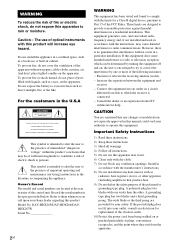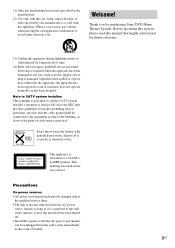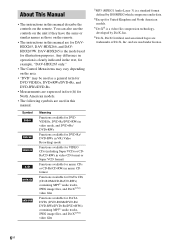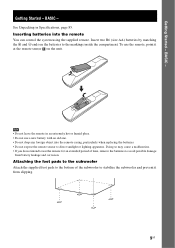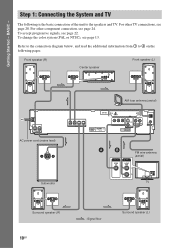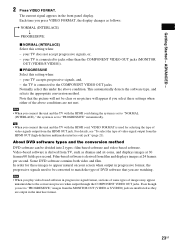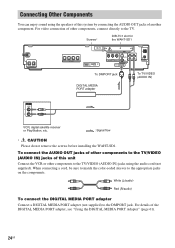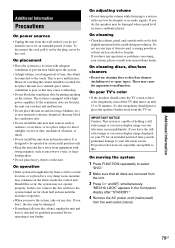Sony DAV-HDX265 Support Question
Find answers below for this question about Sony DAV-HDX265 - Bravia Theater Home System.Need a Sony DAV-HDX265 manual? We have 1 online manual for this item!
Question posted by joelve on November 8th, 2020
How To Replace The Whole Dvd Carriage In My Unite Dav-hdx265 Sony
How to replace the whole dvd carriage in my unite DAV-HDX265 Sony
Current Answers
Related Sony DAV-HDX265 Manual Pages
Similar Questions
How To Lower Bass On Sony Bravia Theater System Dav-dz170
(Posted by alviccoop 9 years ago)
Sony Dav Hdx589w - Bravia Theater Home System Speaker Wires
Would like to know how much it would cost to get a new complete set of cables for my home theater sy...
Would like to know how much it would cost to get a new complete set of cables for my home theater sy...
(Posted by czeltinger 10 years ago)
How To Set Radio Presets On Sony Theater System Dav-hdx265
(Posted by llunaJmeHo 10 years ago)
How To Program The Cox Universal Remote For The Sony Dav-hdx265 Audio?
I want to control the volume of my Sony dav-hdx265 Audio through my Cox Universal Remote but cannot ...
I want to control the volume of my Sony dav-hdx265 Audio through my Cox Universal Remote but cannot ...
(Posted by nozomiward 11 years ago)
Re : Home Theatre System Dav-hdx265, 266, 267
Receiving Sound No Picture
followed manuel basic operatins
followed manuel basic operatins
(Posted by cn 11 years ago)