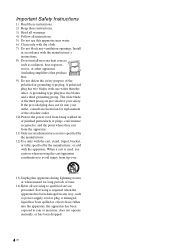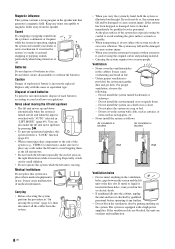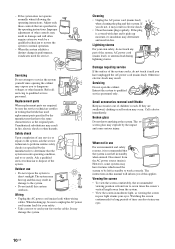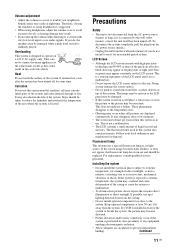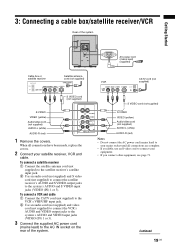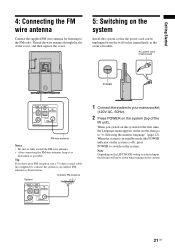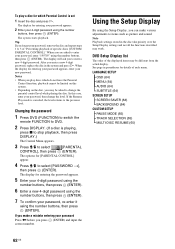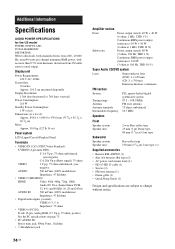Sony TAV-L1 Support Question
Find answers below for this question about Sony TAV-L1 - Lcd Monitor And A Slot-loading Dvd/sacd Player.Need a Sony TAV-L1 manual? We have 4 online manuals for this item!
Question posted by NFISHER on November 16th, 2011
Looking For Replacement Circuit Board For Tav L1 Television
The person who posted this question about this Sony product did not include a detailed explanation. Please use the "Request More Information" button to the right if more details would help you to answer this question.
Current Answers
Answer #1: Posted by TVDan on November 16th, 2011 8:01 PM
Sony
A-1189-488-A
BOARD, OPT IN
Sony
A-1201-479-A
BOARD, PANEL-UC
Sony
A-1181-695-A
MAIN BOARD, COMPLETE
Sony
A-1169-238-A
BOARD, EMR UP2
Sony
A-1157-055-A
BOARD, EMR UP BOARD
Sony
A-1157-062-A
BOARD, TOUCH SENSOR
Sony
A-1157-053-A
BOARD, KEY BOARD
Sony
A-1161-924-A
BOARD, P
Sony
A-1169-284-A
BOARD, EMR DOWN 4
Sony
A-1169-283-A
BOARD, EMR DOWN 3
Sony
A-1169-282-A
BOARD, EMR DOWN 2
Sony
A-1157-054-A
BOARD, EMR DOWN 1
Sony
A-1196-232-A
BOARD, FG
Sony
A-1196-233-A
BOARD, SENSOR DOWN
Sony
A-1196-234-A
BOARD, SENSOR (IN1)
Sony
A-1196-235-A
BOARD, SENSOR (IN2)
Sony
A-1196-236-A
BOARD, SENSOR (OUT1)
Sony
A-1196-237-A
BOARD, SENSOR (OUT2)
Sony
A-1194-270-A
BOARD, B
Sony
A-1182-293-A
BOARD, A3-AU
Sony
A-1181-940-A
BOARD, LINK UC
Sony
A-1192-189-A
BOARD, H2-AU
Sony
A-1148-035-A
BOARD, G2 SOEM
Sony
A-1189-487-A
BOARD, CONNECT-UC
Sony
A-1181-741-A
BOARD, POWER
Sony
A-1181-739-A
BOARD, SUB
Sony
1-819-729-13
INLET, AC (WITH NOISE FILTER)
TV Dan
Related Sony TAV-L1 Manual Pages
Similar Questions
Need Replacement Cable Cord For Sony Dav-dz120 Home Theatre System
(Posted by sandi56698 12 years ago)
Where Do I Get Fuse F1 Or The Circuit Board It Is Miunted On
model DAV BC 150/BC250
model DAV BC 150/BC250
(Posted by sawdst2000 12 years ago)
Dvd Mounting Problem With Sony Esprit Tav L1.
I have owned this TV 4 years from new and it now will not mount DVD's as it is saying 'disc is dirty...
I have owned this TV 4 years from new and it now will not mount DVD's as it is saying 'disc is dirty...
(Posted by kev 12 years ago)