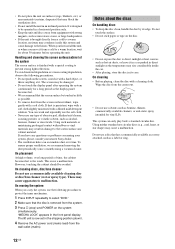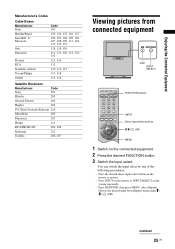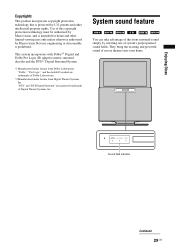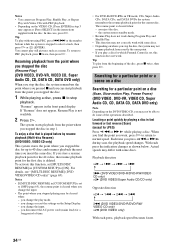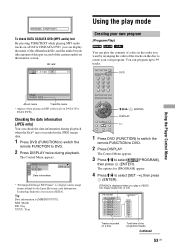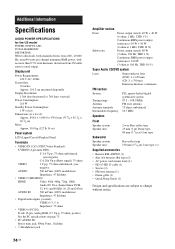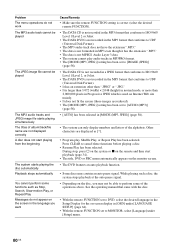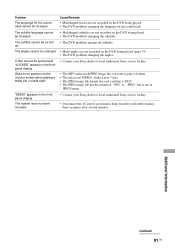Sony TAV-L1 Support Question
Find answers below for this question about Sony TAV-L1 - Lcd Monitor And A Slot-loading Dvd/sacd Player.Need a Sony TAV-L1 manual? We have 4 online manuals for this item!
Question posted by kev on November 24th, 2011
Dvd Mounting Problem With Sony Esprit Tav L1.
Current Answers
Answer #1: Posted by WiseOwlHelp2Day on August 29th, 2017 9:58 PM
Take a look at the manufacturer site for mounting details. Also, take a look at the manual located at http://tv.manualsonline.com/manuals/mfg/sony/sony_tav_cnetsonytavl1.html
Related Sony TAV-L1 Manual Pages
Similar Questions
I have a Sony Blu-ray Disc/DVD Home Theater System (Model BDV-E980, BDV-E880, or BVD-E580) connected...
How do we get the sound when watching regular TV to go through the home theater system? When watchi...