Sony DMX-DVD - BRAVIA DVD Link Player Support and Manuals
Get Help and Manuals for this Sony item
This item is in your list!

View All Support Options Below
Free Sony DMX-DVD manuals!
Problems with Sony DMX-DVD?
Ask a Question
Free Sony DMX-DVD manuals!
Problems with Sony DMX-DVD?
Ask a Question
Most Recent Sony DMX-DVD Questions
Popular Sony DMX-DVD Manual Pages
Operating Instructions - Page 1


4-117-787-12(1) 7911000008B
DVD Player
Operating Instructions
DMX-DVD
© 2008 Sony Corporation
Operating Instructions - Page 2
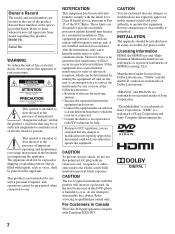
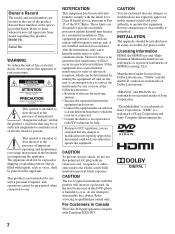
... to the presence of important operating and maintenance (servicing) instructions in accordance with a personal computer, and operations cannot be installed near an easily accessible AC power outlet.
Reverse engineering or disassembly is a trademark of Sony Corporation and Sony Computer Entertainment Inc.
2
Owner's Record
The model and serial numbers are
trademarks or registered marks...
Operating Instructions - Page 4
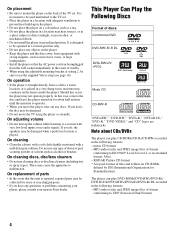
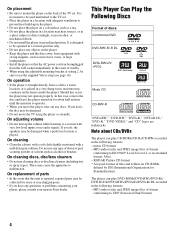
... to a warm location, or is repaired, repaired parts may not operate properly.
This Player Can Play the Following Discs
Format of trouble. • When using the player as alcohol or benzine. music CD format - If you move the TV using the adjustable mounting bracket at setting 2, be collected for about CDs/DVDs
The player can play CD-ROMs/CD...
Operating Instructions - Page 5
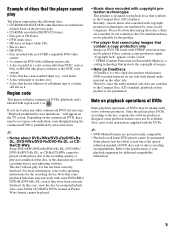
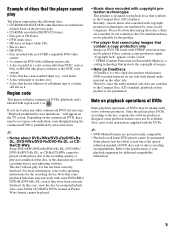
... conform to the instructions supplied with region code 1 or . Some players lack the ability to read due to the optical reflection standard of CD-Extras. • DVD Audio discs. • HD layer on Super Audio CDs. • Blu-ray discs • HD DVDs • Disc recorded with an AVCHD-compatible DVD video
camera • A commercial DVD with a different region code. • A disc...
Operating Instructions - Page 7
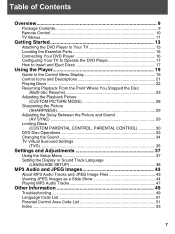
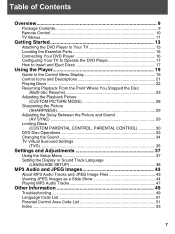
... Settings
(TVS) ...35
Settings and Adjustments 37
Using the Setup Menu 37 Setting the Display or Sound Track Language
(LANGUAGE SETUP 38
MP3 Audio and JPEG Images 43
About MP3 Audio Tracks and JPEG Image Files 43 Viewing JPEG Images as a Slide Show 44 Playing MP3 Audio Tracks 47
Other Information 49
Troubleshooting 49 Language Code List 51 Parental Control Area Code...
Operating Instructions - Page 11
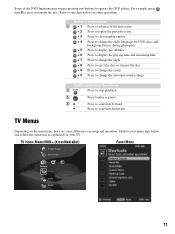
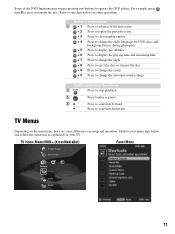
...; (XrossMediaBar)
Product Support
Panel Menu
Clock/Timers
Settings
Sound Screen
11 Identify your menu type below for your TV. Button Combinations 9 ENT + 1 Press to advance to the next scene
ENT + 2 Press to replay the previous scene ENT + 3 Press to clear number entries ENT + 4 Press to change the audio language for DVD discs and
background...
Operating Instructions - Page 14
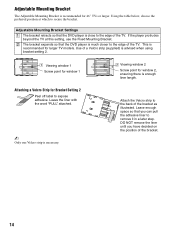
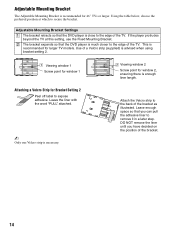
... 2 Viewing window 2
Screw point for larger TV models. DO NOT remove the liner until you can pull the adhesive liner to secure the bracket. If the player protrudes
beyond the TV at which to remove it ...the table below, choose the preferred position at this setting, use the Fixed Mounting Bracket. 2 The bracket expands so that the DVD player is close to the back of the bracket as ...
Operating Instructions - Page 17
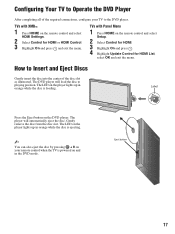
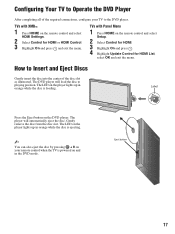
...powered on the remote control and select
HDMI Settings.
2 Select Control for HDMI List,
select OK and exit the menu.
The player will load the disc to the DVD player. Gently remove the...
Press the Eject button on the remote control and select
Setup.
2 Select Control for HDMI. 3 Highlight On and press . 4 Highlight Update Control for HDMI or HDMI Control. 3 Highlight On and press and exit...
Operating Instructions - Page 19


...TV's Operating Instructions for HDMI or HDMI Control set to
(SETUP) using V/v.
7 Press .
19 TVs with no disc is in the DVD player:
While in the player, you can access the Control Menu to view related information.
Using the Player
Guide to the Control Menu Display
Use the Control Menu to select a function and to view and change settings. Accessing the player's Control Menu display...
Operating Instructions - Page 24


...player enters standby mode by powering off the TV.
24 The available time information depends upon the type of disc you can check the DVD/CD text or track name (MP3 audio) recorded on the DVD/CD. By pressing ENT + 6 while playing MP3 audio... Play, Repeat Play, A-B Repeat Play)
You can set the following display appears.
You cannot change the time
information. If the disc does not contain ...
Operating Instructions - Page 33
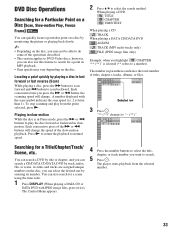
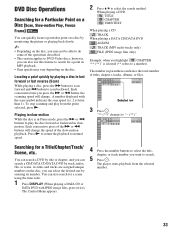
...a scene
using the time code.
1 Press DISPLAY (When playing a DATA CD or
DATA DVD with the scan symbol indicates the scan speed (i.e. 2 is in slowmotion. The Control Menu appears.
33
A number..., albums, or files.
3 Press .
Locating a point quickly by track, index,
The player starts playback from the point selected, press N. As titles and tracks are assigned unique
number....
Operating Instructions - Page 49
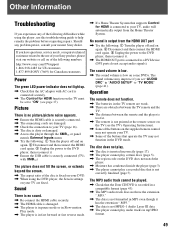
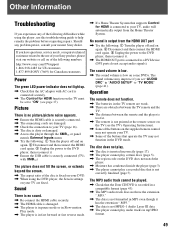
... remote is not
correctly finalized (page 5). The MP3 audio track cannot be set "AUDIO DRC" in "AUDIO SETUP" to "ON" (see the TV's Operating Instructions). , Some of the buttons on the supplied remote control
may not operate your TV. , Some of the following difficulties while using the DVD player, the Screen settings
on your TV are damaged. , Check the connection...
Operating Instructions - Page 50
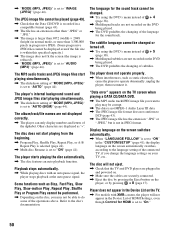
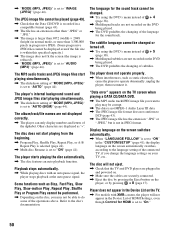
... appear in the Device List of the alphabet.
"Data error" appears on the TV screen when playing a DATA CD/DATA DVD.
, The MP3 audio track/JPEG image file you change the language settings on your TV, etc.. , "MODE (MP3, JPEG)" is set to "ON" in the "CUSTOM SETUP" (page 41), the display language on the screen...
Operating Instructions - Page 52
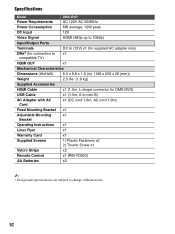
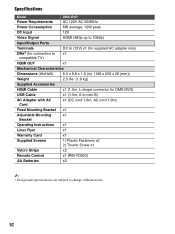
Specifications
Model
DMX-DVD
Power Requirements
AC 120V AC 50/60Hz
Power ...DMX-DVD)
USB Cable
x1 (1.5m, A to mini-B)
AC Adapter with AC Cord
x1 (DC cord 1.0m, AC cord 1.9m)
Fixed Mounting Bracket x1
Adjustable Mounting
x1
Bracket
Operating Instructions x1
Linux Flyer
x1
Warranty Card
x1
Supplied Screws
1) Plastic Fasteners x2 2) Thumb Screw x1
Velcro Strips
x2
Remote Control...
Operating Instructions - Page 56
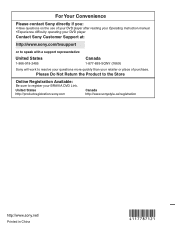
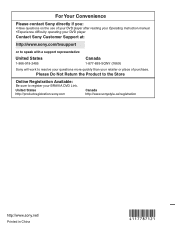
... or place of your DVD player after reading your Operating Instruction manual z Experience difficulty operating your DVD player
Contact Sony Customer Support at:
http://www.sony.com/tvsupport
or to speak with a support representative:
United States
1-866-918-2485
Canada
1-877-899-SONY (7669)
Sony will work to resolve your questions more quickly than your BRAVIA DVD Link. United States http...
Sony DMX-DVD Reviews
Do you have an experience with the Sony DMX-DVD that you would like to share?
Earn 750 points for your review!
We have not received any reviews for Sony yet.
Earn 750 points for your review!
