Sony DVX-11A - Car Mp3/dvd/cd Single Player Support and Manuals
Get Help and Manuals for this Sony item
This item is in your list!

View All Support Options Below
Free Sony DVX-11A manuals!
Problems with Sony DVX-11A?
Ask a Question
Free Sony DVX-11A manuals!
Problems with Sony DVX-11A?
Ask a Question
Popular Sony DVX-11A Manual Pages
Limited Warranty (U.S. Only) - Page 1


... warrants this product against defects in either its original specifications. In the event of product ("Parts Warranty"), Sony will supply new or refurbished replacement parts in the Product; Instructions: To obtain warranty service, you . For specific instructions on how to the Sony authorized service facility specified. This Limited Warranty is invalid if the factory-applied serial...
Installation/Connections - Page 1
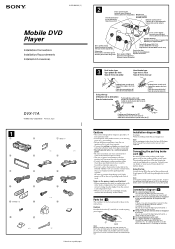
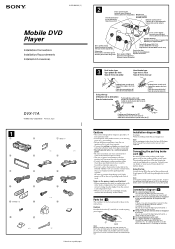
...
other than those in the instructions. Be sure to connect the...Parts Iist (1)
The numbers in the list are straight or bent outwards, the unit will increase the risk of optical instruments with this unit in combination with a Dolby digital decoder. 3-255-986-11 (1)
Mobile DVD Player
Installation/Connections Installation/Raccordements Instalación/Conexiones
DVX-11A
© 2003 Sony... manual...
Operating Instructions - Page 1


... No.
DVX-11A
© 2003 Sony Corporation Record these numbers whenever you call upon your Sony dealer regarding this product. For installation and connections, see the supplied installation/connections manual. En ce qui concerne l'installation et les connexions, consulter le manuel d'installation/raccordement fourni.
3-255-981-13(1)
Mobile DVD Player
Operating Instructions
US...
Operating Instructions - Page 2
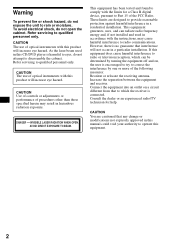
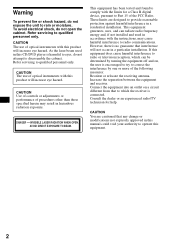
... a particular installation. As the laser beam used in hazardous radiation exposure. CAUTION Use of controls or adjustments or performance of the FCC Rules. DANGER INVISIBLE LASER RADIATION WHEN OPEN. CAUTION
You are designed to radio communications. CAUTION The use of optical instruments with the instructions, may result in accordance with this CD/DVD player is...
Operating Instructions - Page 3


...-motion play/List 16 Using the menus on MP3 files 31 Specifications 33 Troubleshooting 34 Error displays 36 Glossary 36 Language code list 38 Index 39
3 Parental control 23
Settings and Adjustments
Using the Setup menu 26 Setting the display language or sound track
- Audio setup 29
Additional Information
Maintenance 29 Removing the unit 30 Notes on discs...
Operating Instructions - Page 4
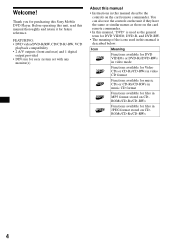
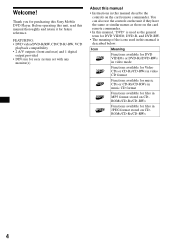
.../CD-RWs in video CD format
Functions available for music CDs or CD-Rs/CD-RWs in music CD format
Functions available for files in MP3 format stored on CDROMs/CD-Rs/CD-RWs
Functions available for easy system set with any
monitor(s)
About this manual describe the controls on CDROMs/CD-Rs/CD-RWs
4 Welcome! Before operating this unit, read this Sony Mobile DVD Player...
Operating Instructions - Page 5
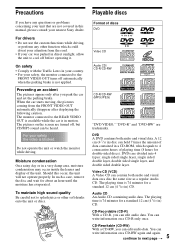
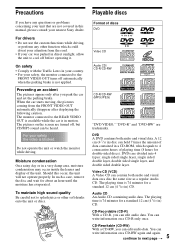
... will not operate properly.
The playing time is in ) CD. CD-Rewritable (CD-RW) With a CD-RW, you park the car and set the parking brake. Preventing an accident The pictures appear only after displaying the following caution. The monitor connected to next page t For your nearest Sony dealer. In such a case, remove the disc and...
Operating Instructions - Page 6


... producers designed, some record companies. DVD PLAYER
DC : 12V
NEGATIVE GROUND
DIGITAL OUT REMOTE SIGNAL IN
TOP
FRONT REAR
R L AUDIO OUT
BOTTOM VIDEO OUT
CERTIFICATION Sony Corporation
DVDs labeled ALL can play DVD-Rs/DVD-RWs and CD-Rs/CDRWs designed for audio and data respectively. SVCD (Super Video CD) - The region code is prohibited by this product. A disc...
Operating Instructions - Page 8
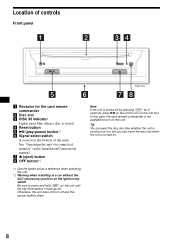
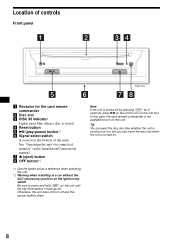
...dot as a reference when operating the unit.
*2 Warning when installing in a car without the ACC (accessory) position on the ...Installation/Connections manual. Tip You can eject the disc any time whether the unit is turned on or not, but you can insert the disc only when the unit is stored.
Otherwise, the unit does not turn on the bottom of controls
Front panel
DISC IN
OFF
DVX-11A...
Operating Instructions - Page 10
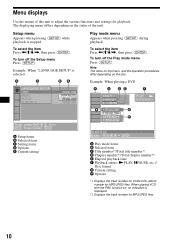
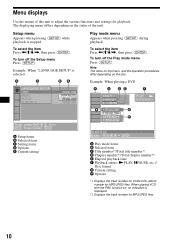
Menu displays
Use the menus of the unit.
Setup menu Appears when pressing (SETUP) while playback is stopped. To select the item Press
The displaying menu differs depending on the status of this unit to adjust the various functions and settings for playback.
Operating Instructions - Page 12
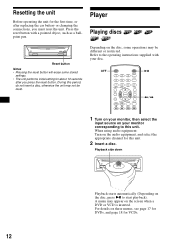
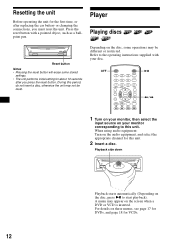
...operating instructions supplied with a pointed object, such as a ballpoint pen. AUDIO SUBTITLE SEEK- OFF
OFF
12 45 78
TOP MENU ALBUM+
DISPLAY
3
CLEAR
6
90
LIST
MENU
ENTER
SETUP ANGLE...10 seconds
after replacing the car battery or changing the connections, you press the reset button.
Depending on the disc, some stored
settings. • The unit performs initial setting for the ...
Operating Instructions - Page 19
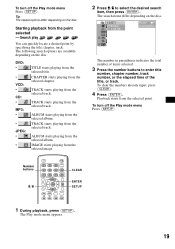
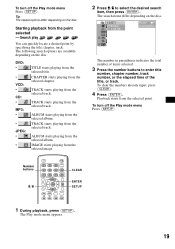
...
ALBUM- The Play mode menu appears.
19 To turn off the Play mode menu Press (SETUP). ALBUM starts playing from the selected track.
Tip The repeat options differ depending on the disc:
DVD: •
• VCD: • CD: • MP3: •
• JPEG: •
•
TITLE starts playing from the selected image.
2 Press...
Operating Instructions - Page 23


... or replaced with different scenes when a parental control compatible DVD is played. Parental control
You can lock the desired disc, or set playback restrictions according to select "ON t," then
press (ENTER). Locking discs
- Setting the parental control on
OFF Number buttons
ENTER
Other Function
4 Press M/m to a predetermined level such as viewer age. The password setting display...
Operating Instructions - Page 34


... to the region code. • Moisture has condensed inside the unit. • The DVD-R, DVD-RW, CD-R, or CD-RW inserted is set to this unit. • The disc is dirty, flawed, or deteriorated. • The unit is installed at an angle of more than 20°. • The unit is not installed in a sturdy part of the car...
Operating Instructions - Page 35


... DVD being played. • The DVD prohibits changing of the MP3 audio album or track is not correctly displayed.
The player ...DVD menu instead of the direct selection button on the card remote commander (page 17). • Multi-angles are not recorded on the disc.
The title of the angles.
35
t Set "MP3/JPEG" in "CUSTOM SETUP" to "JPEG" (page 28). For details, see the operating manual...
Sony DVX-11A Reviews
Do you have an experience with the Sony DVX-11A that you would like to share?
Earn 750 points for your review!
We have not received any reviews for Sony yet.
Earn 750 points for your review!
