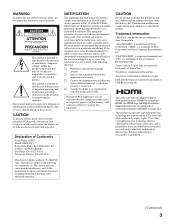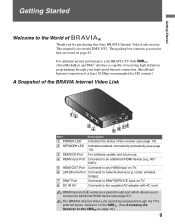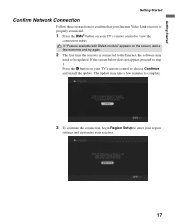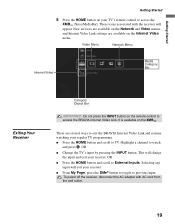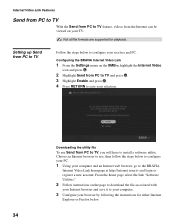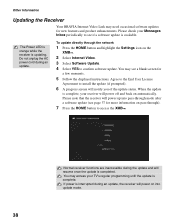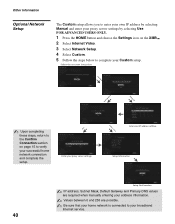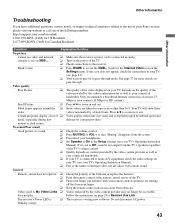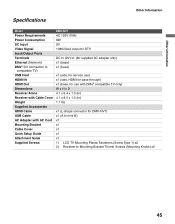Sony DMX-NV1 - Bravia Internet Video Link Support and Manuals
Get Help and Manuals for this Sony item

View All Support Options Below
Free Sony DMX-NV1 manuals!
Problems with Sony DMX-NV1?
Ask a Question
Free Sony DMX-NV1 manuals!
Problems with Sony DMX-NV1?
Ask a Question
Most Recent Sony DMX-NV1 Questions
No Power In Dmx-nv1
Simple question, what could be the problem I'm not getting power?
Simple question, what could be the problem I'm not getting power?
(Posted by aouric 4 years ago)
How Do I Reboot The Sony Bravia Dmx-nv1 Internet Video Link
(Posted by ginadma 9 years ago)
Popular Sony DMX-NV1 Manual Pages
Sony DMX-NV1 Reviews
We have not received any reviews for Sony yet.