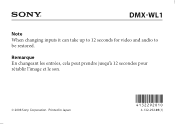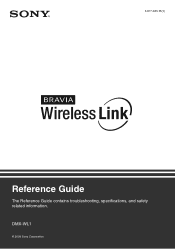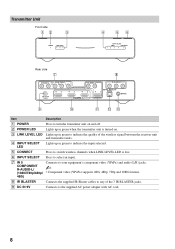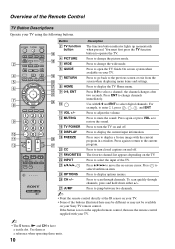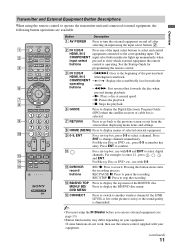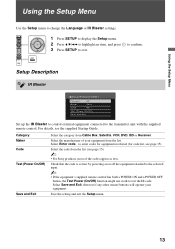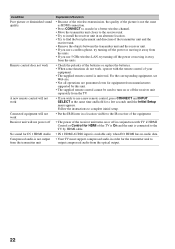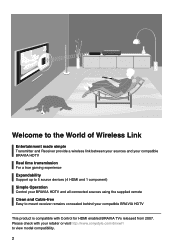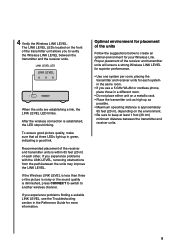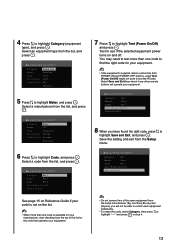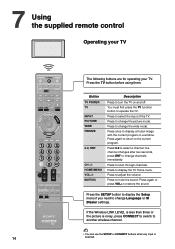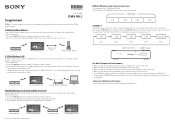Sony DMXWL1 - BRAVIA Wireless HD Link Support and Manuals
Get Help and Manuals for this Sony item

Most Recent Sony DMXWL1 Questions
Sony Dmxwl1 Dmx-wl1 Bravia
I Have Not Audio At Samsung Smart Tv
I would like to know how I can resolve this problem for getting audio at Samsung TV, because when I ...
I would like to know how I can resolve this problem for getting audio at Samsung TV, because when I ...
(Posted by kinobuxheli 12 years ago)
Sony DMXWL1 Videos
Popular Sony DMXWL1 Manual Pages
Sony DMXWL1 Reviews
We have not received any reviews for Sony yet.